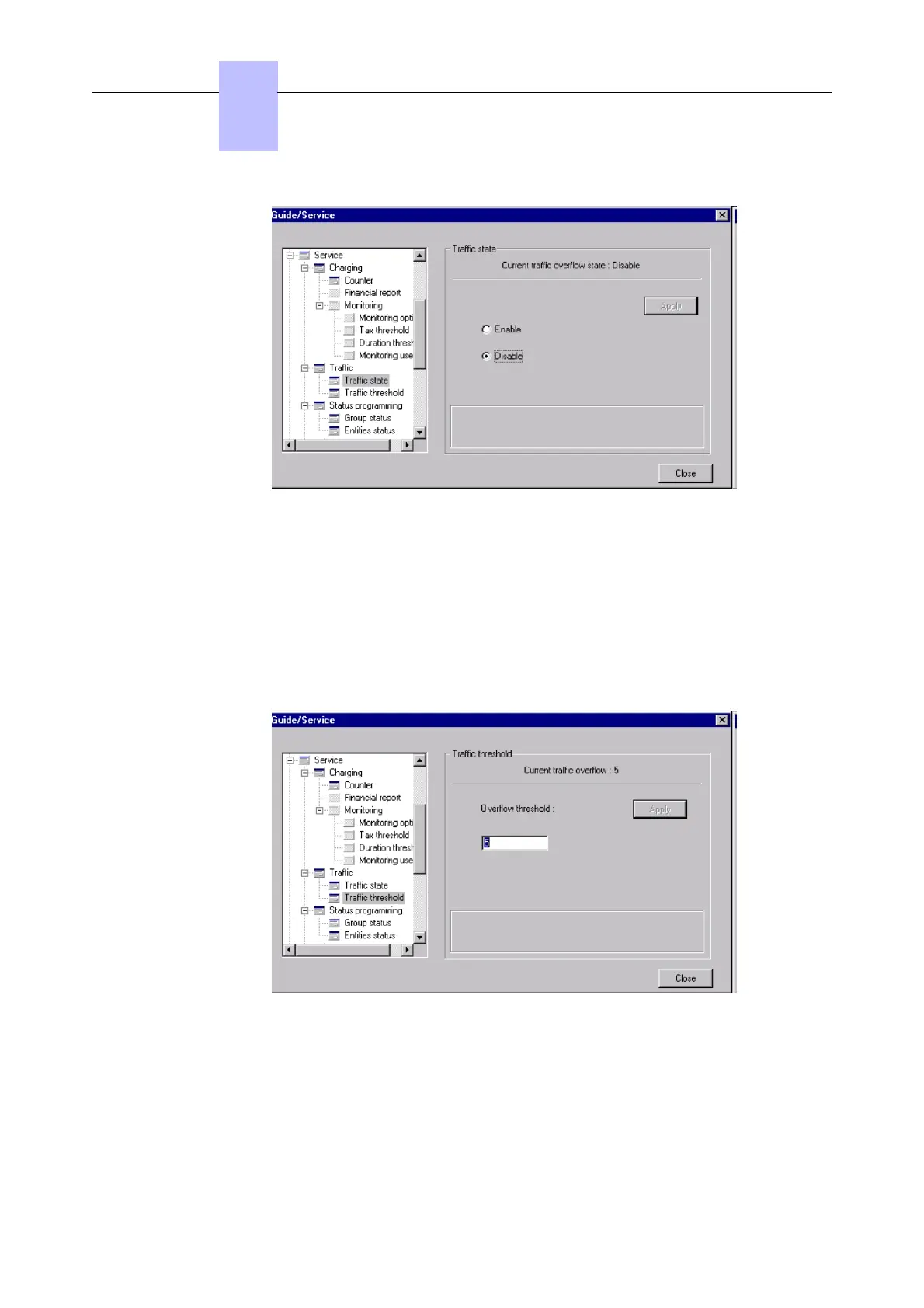1. Select Enable to implement overflow between attendants.
Select Disable to stop overflow to other attendants.
2. Click on Apply.
3. Click on Close to close the window.
5.11.2 Defining the overflow threshold
In the Traffic option, select Traffic threshold.
1. In the Overflow threshold field, enter the number of calls there must be on a console before
overflow to other attendants takes place.
2. Click on Apply.
3. Click on Close to close the window.
Chapter
5
&-. ,#. (
62/69
!"# $%