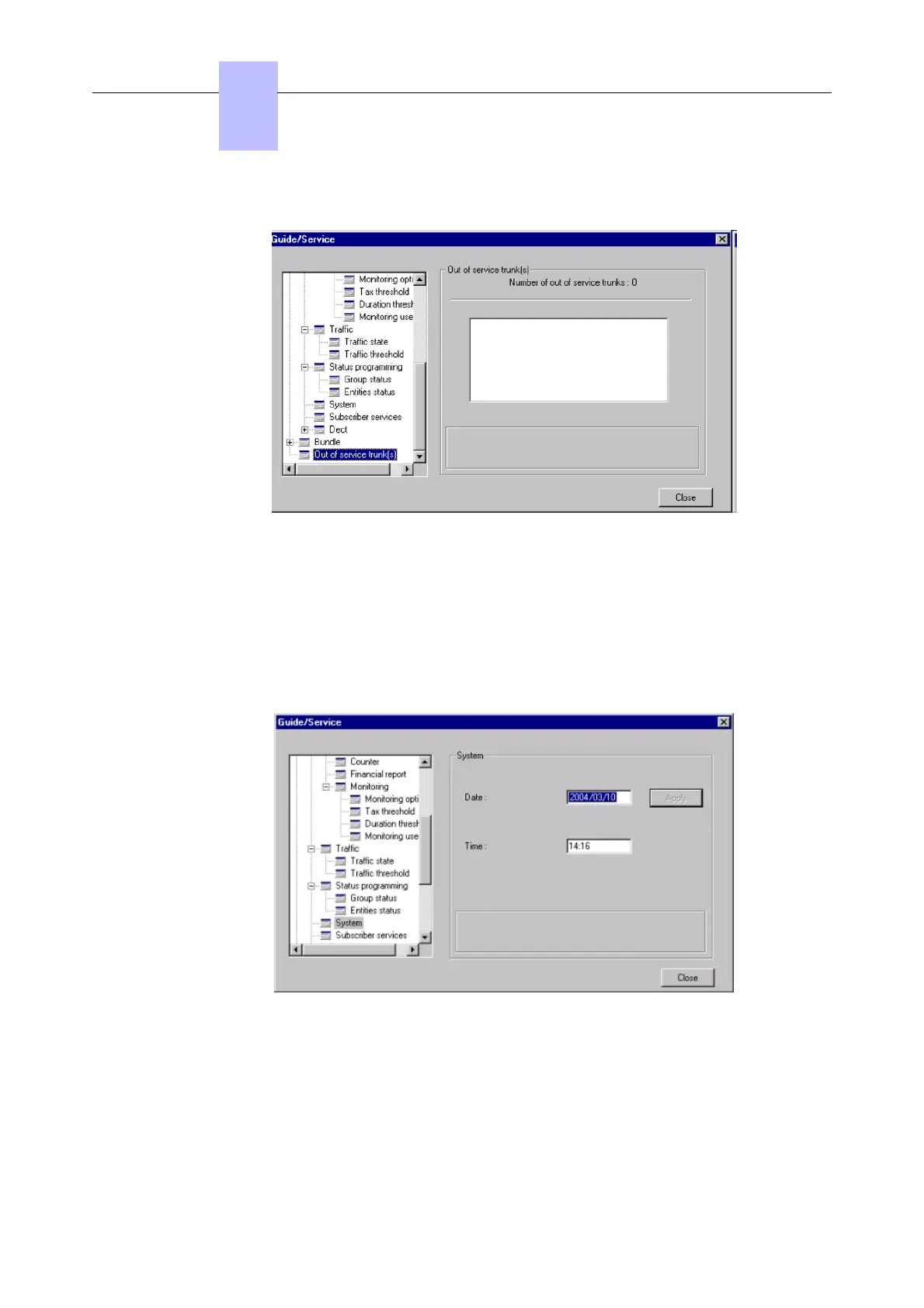trunk(s).
The list of out of service trunks displays.
The same window can be accessed via a programmable key, as long as the system
administrator has programmed it.
5.15 Date - Time
In the Extension menu, select Service mode (or press the F10 key). Select System.
1. Modify the date and time used by the Alcatel-Lucent OmniPCX.
2. Click on Apply.
3. Click on Close to close the window.
Chapter
5
&-. ,#. (
68/69
!"# $%