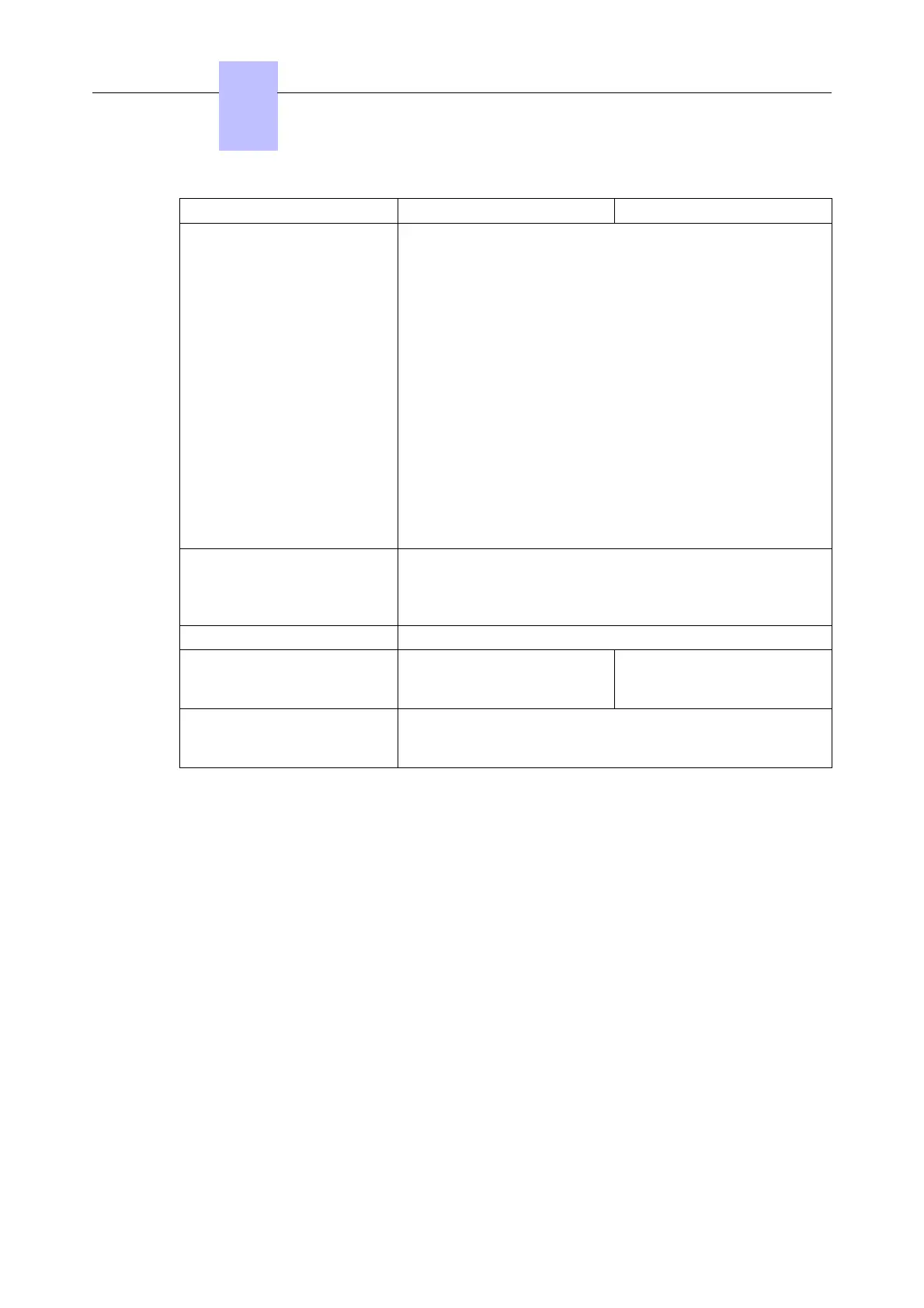Feature IP attendant activated IP attendant deactivated
Wakeup When the attendant is unplugged, a wake up can be set on
the associated set, an icon is displayed on the set when the
wake up is programmed.
When the attendant is plugged-in with a wake-up to come, the
wake-up icon is erased.
When the attendant is unplugged again, with a wake-up to
come, the wake-up icon is displayed again.
When the wake-up occurs, there is a first try.
If the attendant is unplugged, the wake-up can occur.
If the attendant is plugged-in, the set is out of service, the
wake-up cannot occur and there will be a second try (the last
one) 2 minutes later.
Wake-up second try:
If the attendant is unplugged, the wake-up can occur.
If the second try fails, an incident is generated. This incident
reports the wake-up cannot take place. This is the common
working way of wakes-up.
Night forward The associated Alcatel-Lucent 8 series / Alcatel-Lucent 9
series set can be a night forward set
If the attendant is plugged-in, the calls to the night forward set
are diverted to the attendant.
CDT The set can be a distribution table
Prefix Cannot be dialed on the set
as the set keyboard is dis-
abled
Can be dialed
Substitution - total substitution is not possible on Alcatel-Lucent 8 series
/ Alcatel-Lucent 9 series set
- partial substitution is possible
2.1 Modifying the 4059 IP Attendant
If the 4059 IP Attendant is in plug-in state
- It is forbidden to modify the Associated Set
- It is forbidden to modify the Terminal Ethernet Address
2.2 Deleting the 4059 IP Attendant
- The 4059 IP Attendant must be unplugged (with Alcatel-Lucent 8 series / Alcatel-Lucent 9
series set).
- Delete the 4059 IP Attendant termination (the Alcatel-Lucent 8 series / Alcatel-Lucent 9
series set is no longer associated with the 4059 IP).
2.3 Viewing the Associated Alcatel-Lucent 8 series /
Alcatel-Lucent 9 series set
Chapter
2
')'*')'
24/69
!"# $%
