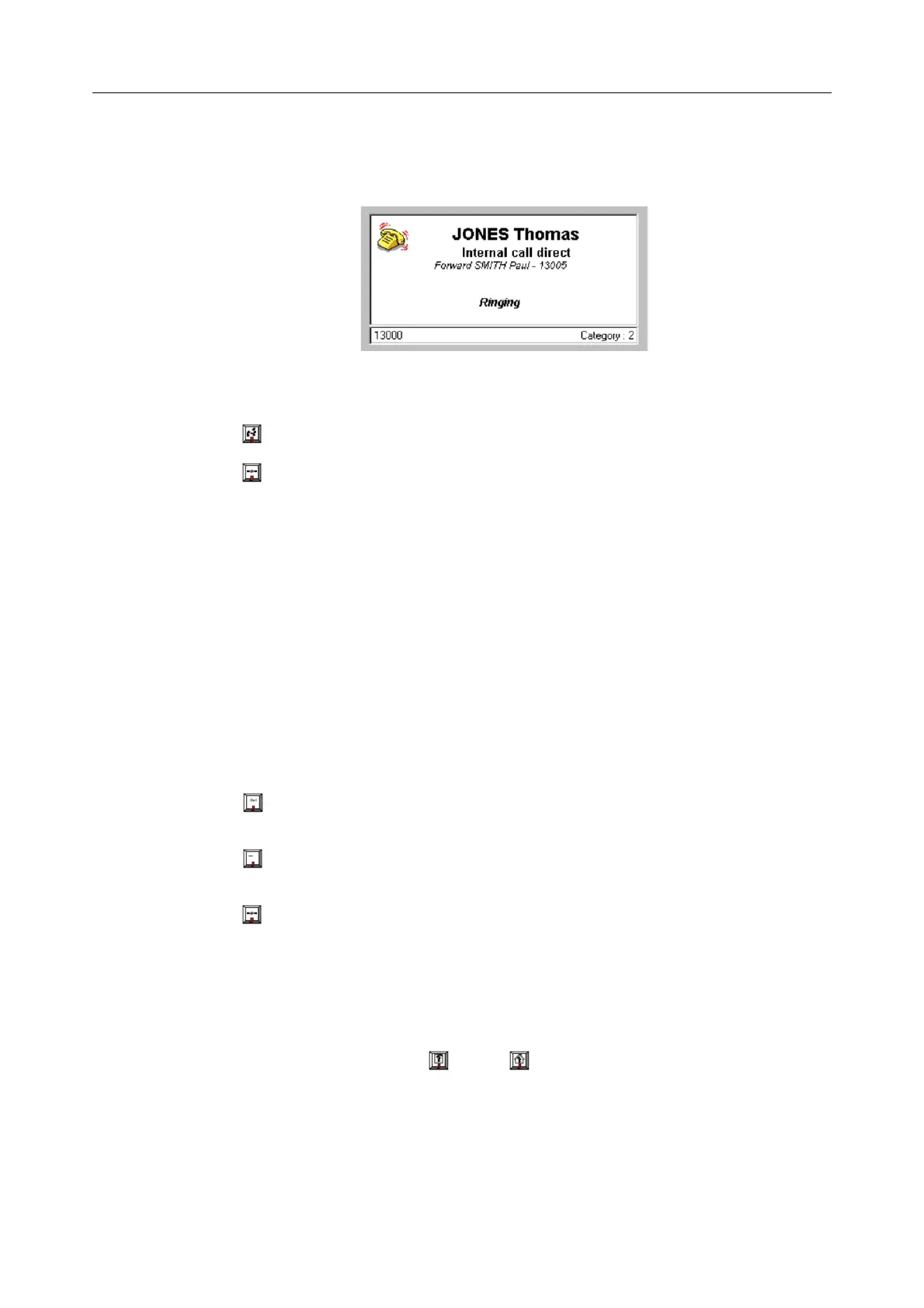The attendant can use:
- The key to ring the set.
- The key to release the call.
- The Forward function key to reserve the forwarding destination
Note:
The attendant can then either ring the forwarding destination or use the Override (to return to the
initial destination) or Text Mail (to send a text message to the forwarding destination) function keys.
- The Call Back function key to activate a call back request
- The Text Mail function key to leave a text message
3.5 External Calls
Dial the trunk group seize prefix: the call handling field displays the name of the trunk group.
Then dial the number of the external party.
Once the length of the number is recognized by the system, the trunk is reserved.
Use:
- The key to send the dialing (when the length of the number is not recognized by the
system).
- The key to release the call and seize the same trunk again (to make another external
call).
- The key to release the call.
3.6 Answering Calls
When a call is presented on the console, it is indicated by:
- A ringing (depending on the system configuration)
- The lighting of the LEDs on the and/or line seize keys
- The appearance of an icon in the call counters (see the Alcatel-Lucent 4059 Attendant
Console - Introduction to the 4059 Attendant console - Call Counters)
+#'
!"# $%
33/69