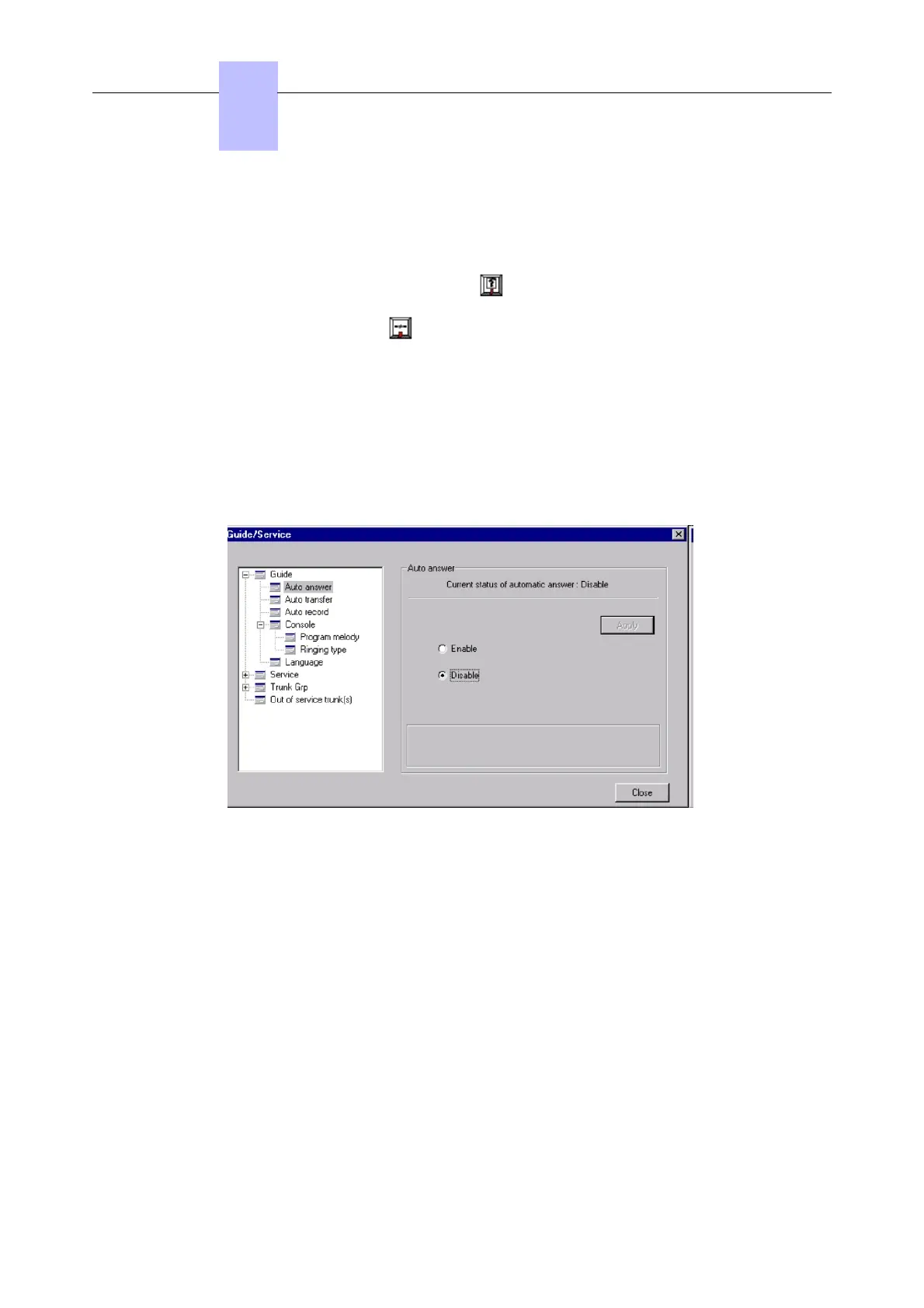The call handling field gives information on the nature (or even the party) for this call (see the
Alcatel-Lucent 4059 Attendant Console - Introduction to the 4059 Attendant console - Call
Handling Fields).
To answer a call when it arrives, press the key.
To release the call, press the key.
3.6.1 Selecting the Answer Type: Automatic or Manual
This operating mode is used to automatically connect the console to any incoming call or call
on hold.
1. In the Extension menu, select the Guide mode option, or press F11 on the keyboard.
2. Double-click on Auto answer, or click on Auto answer and then press Enter on the
keyboard.
3. Select Enable to activate automatic answering of incoming calls by the console.
Select Disable to manually answer calls.
4. Select Apply to save the changes.
5. Click on Close to close the window.
3.6.2 Choosing which Call to Answer First
All incoming calls are displayed in the call handling field. When several calls are presented, it
is possible to select a specific call to answer first.
Chapter
3
+#'
34/69
!"# $%
