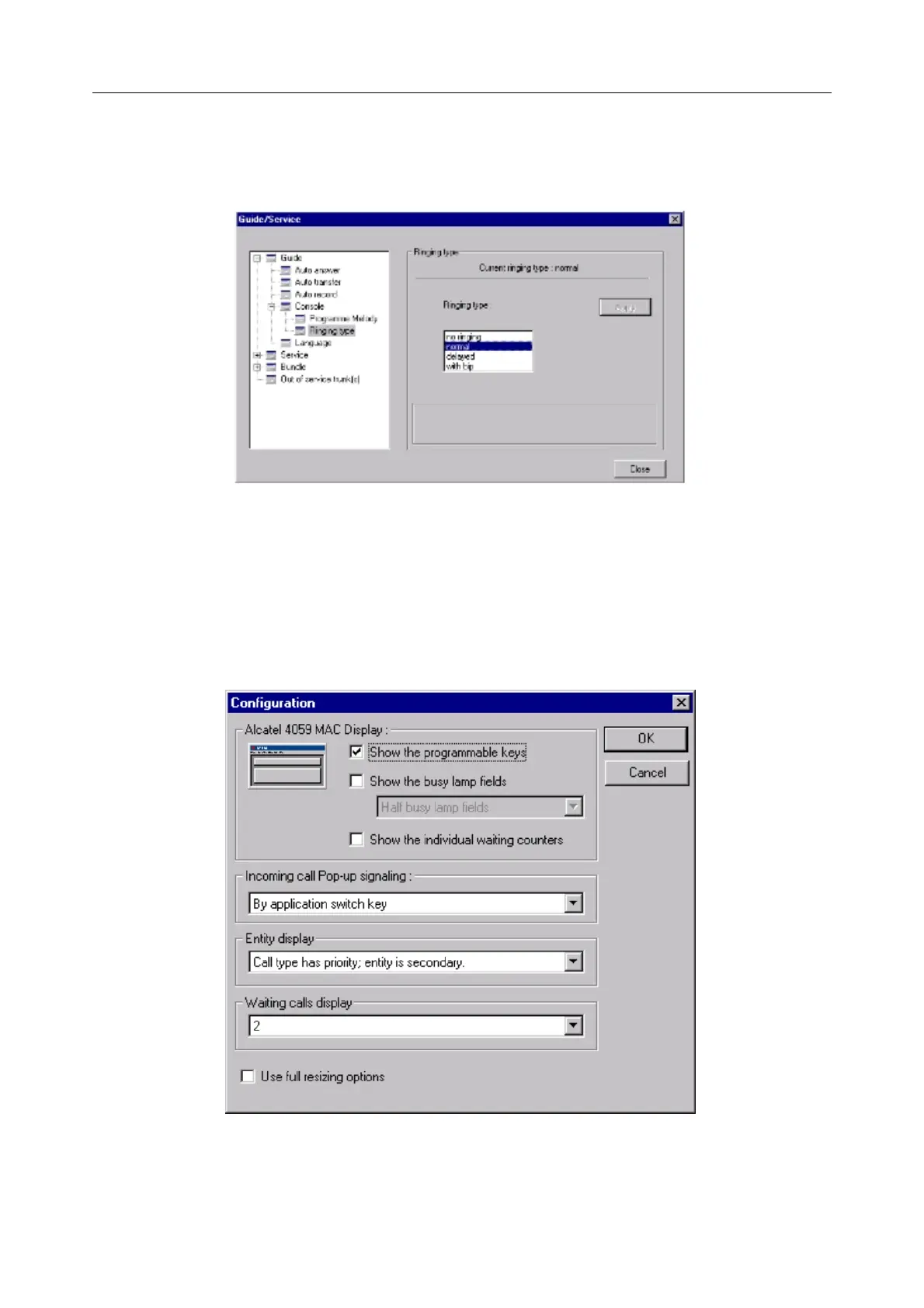3. Select the ringing type to be used.
4. Select Apply to save the changes.
5. Click on Close to close the window.
5.3.4 Window appearance and display
- In the View menu, select Configuration...
&-. ,#. (
!"# $%
51/69