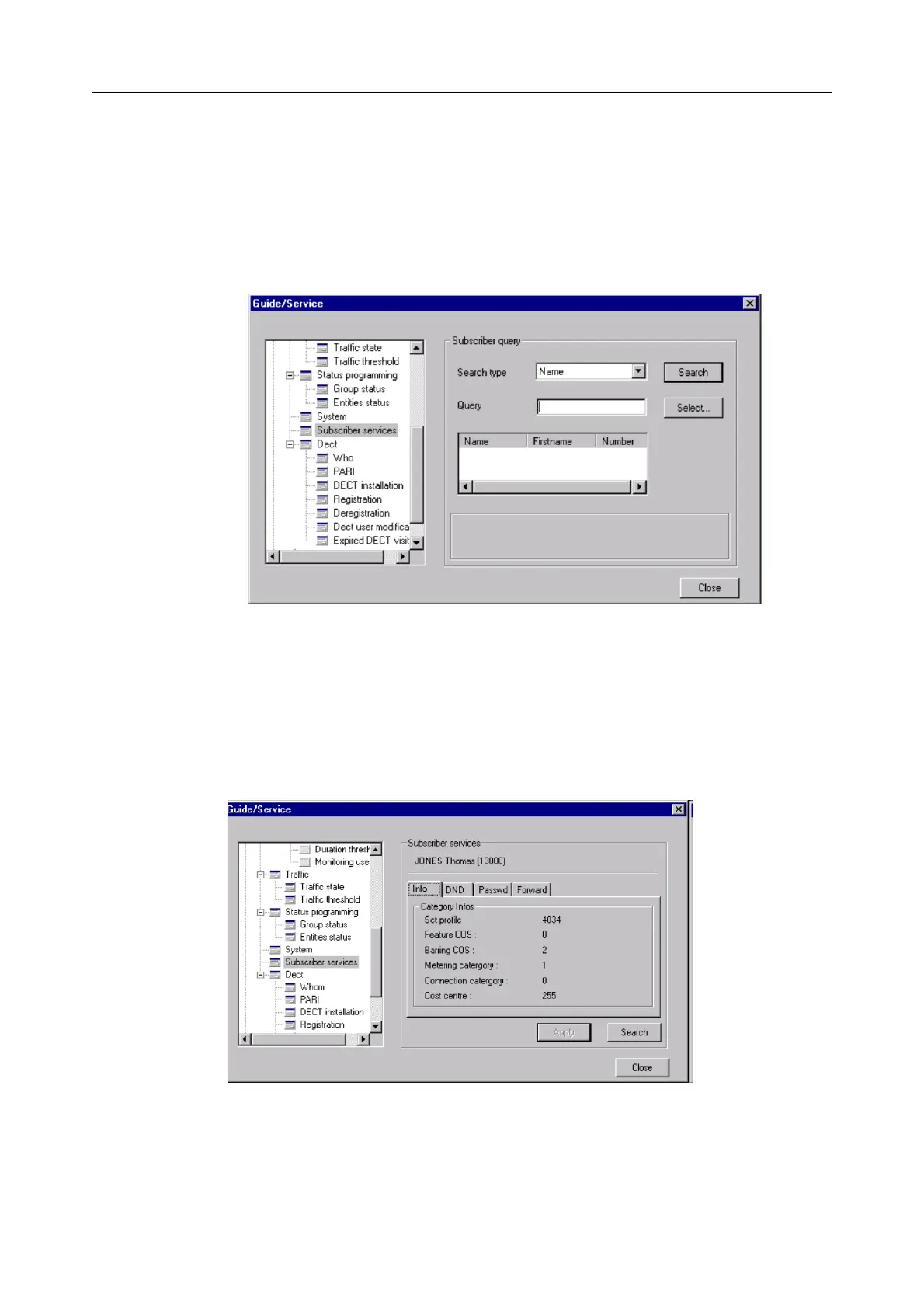5.12 Managing users
Double-clicking on this function opens the following window:
1. Select the search type.
2. Enter the information to search for.
3. Click on Search.
A list of users displays.
4. Select a user.
5. Click on Select....
The name and the number of the user appear at the top right.
&-. ,#. (
!"# $%
63/69