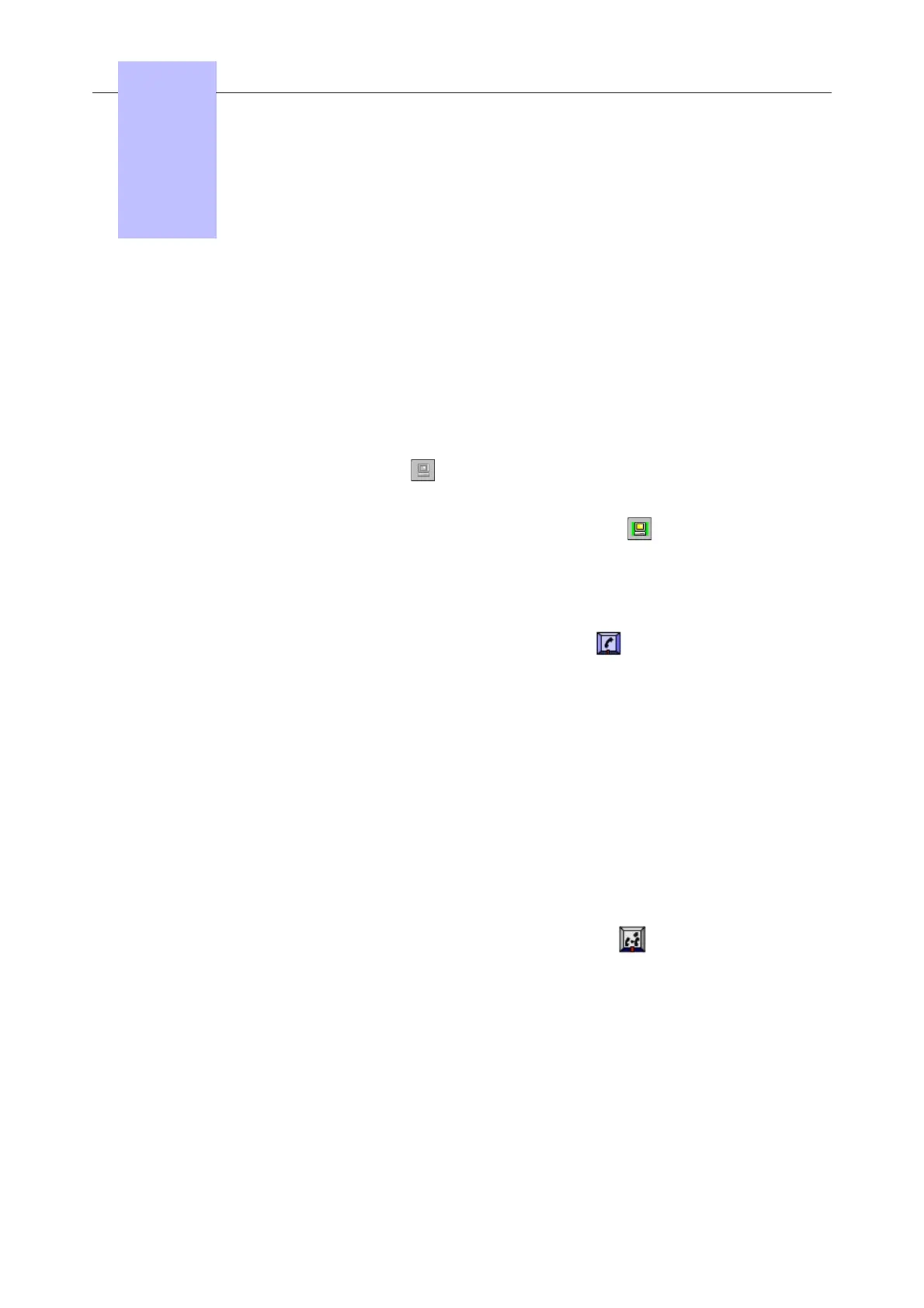3.1 Opening a Session
When the PC has been started up, you can either:
- Double-click on the Alcatel-Lucent 4059 icon on the desktop
- Click on Start > Programs > Alcatel-Lucent 4059.
3.2 Implementing the Console (Status)
When the console is first powered on, it initializes in inactive mode (unplugged position). This
is indicated on the screen by the icon (grayed out) in the status bar.
To bring the console into operation, select the Sign on option in the Attendant menu. The
console becomes active, as shown by the change in color of the icon.
Note 1:
For a full description of the icons in the status bar, see the Alcatel-Lucent 4059 Attendant Console -
Introduction to the 4059 Attendant console - Status Bar.
To use the USB keyboard and its specific keys, press the key. The red LED of the key
should be lit.
Note 2:
For a full description of the specific keys on the keyboard, see the Alcatel-Lucent 4059 Attendant
Console - Introduction to the 4059 Attendant console - The 4059 IP Keyboard.
3.3 Methods for Calling a Number
3.3.1 Direct Dialing
Dial the number directly on the numeric keypad of the keyboard.
To reach an external number, first dial the external line seize prefix, then the external number.
To set up the call: once the number has been dialed, press the key.
3.3.2 Call Using the Set Directory
The personal directory (which can be programmed from the 4059 console, see the
Alcatel-Lucent 4059 Attendant Console - Management from the attendant console -
Programming the individual directory) is used to select a user directly via a key, without having
to dial their number on the keyboard.
Note:
The number called may be an internal, external, or speed dialing number.
26/69
!"# $%
