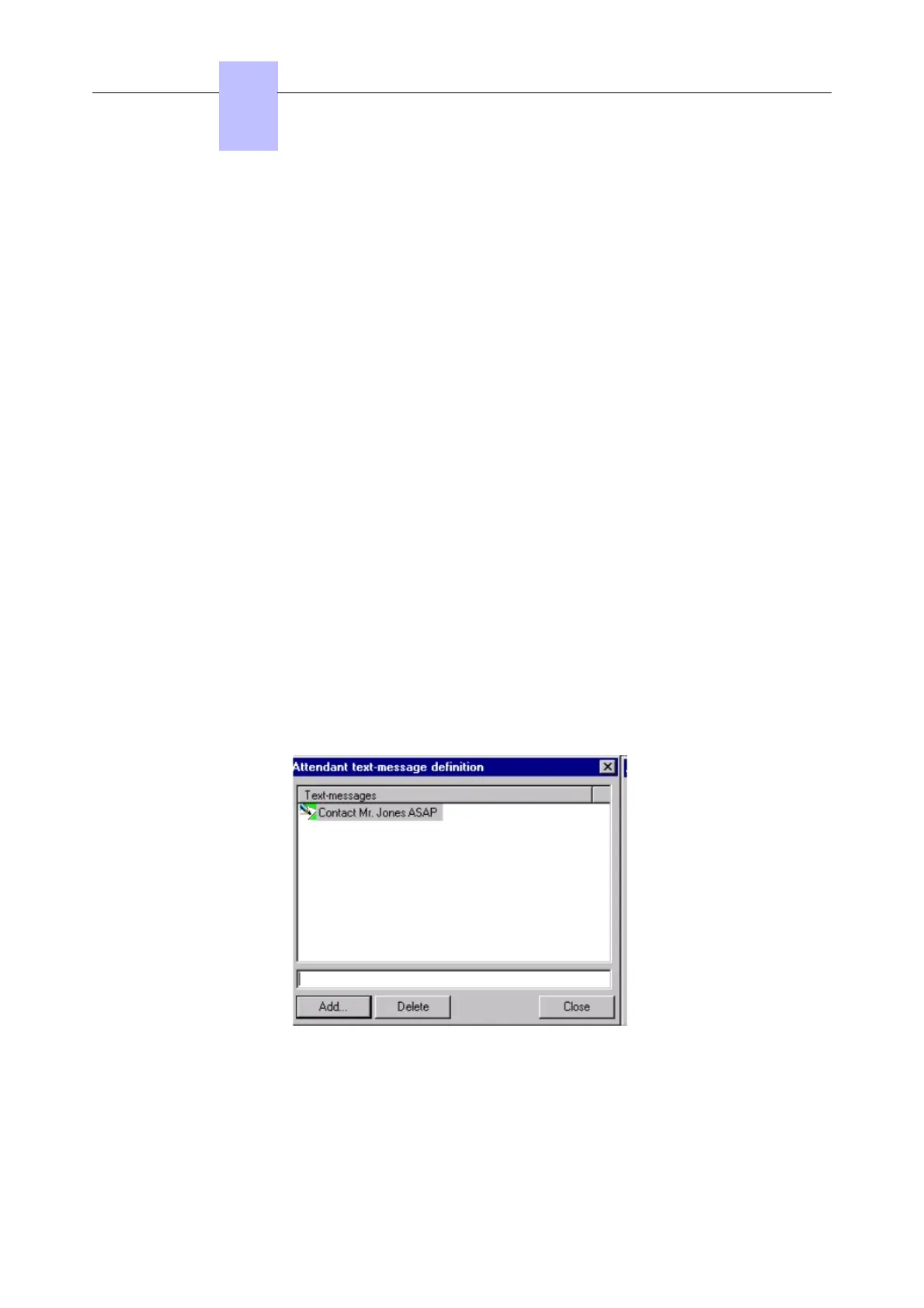1. Enter the time in the format HH:mm.
The time format depends on computer configuration:
• If the computer uses format hh:mm:ss AM/PM, enter hh:mm AM/PM, e.g. 01:00 PM
or 01:00:00 PM
• If the computer uses format hh:mm:ss, enter hh:mm, e.g. 13:00 or 13:00:00
2. Enter the telephone number of the internal set to be called.
3. Click on Add.
If no appointment is already programmed for this user, a dialog box confirms that the
appointment has been programmed. Otherwise, a dialog box indicates that an appointment
is already programmed.
To delete an appointment programmed on the console:
1. Uncheck the Appointment reminder box.
2. Enter the number of the internal set on which the appointment is to be deleted.
3. Click on Delete.
4. Click on Close to close the window.
5.7 Creating text messages in advance
The attendant can send text messages to internal users. A certain number of messages are
stored by default in the system.
To send a text message, see the Alcatel-Lucent 4059 Attendant Console - Attendant console
operation - Text Messaging.
To create specific messages in advance and send them with a single click:
1. In the Options menu, select Attendant text-messages.
2. Enter up to 127 characters for a new message.
Click on Add... to add this message to the list.
Click on Delete to delete the selected message from the list.
Click on Close to save and close the window.
Chapter
5
&-. ,#. (
56/69
!"# $%