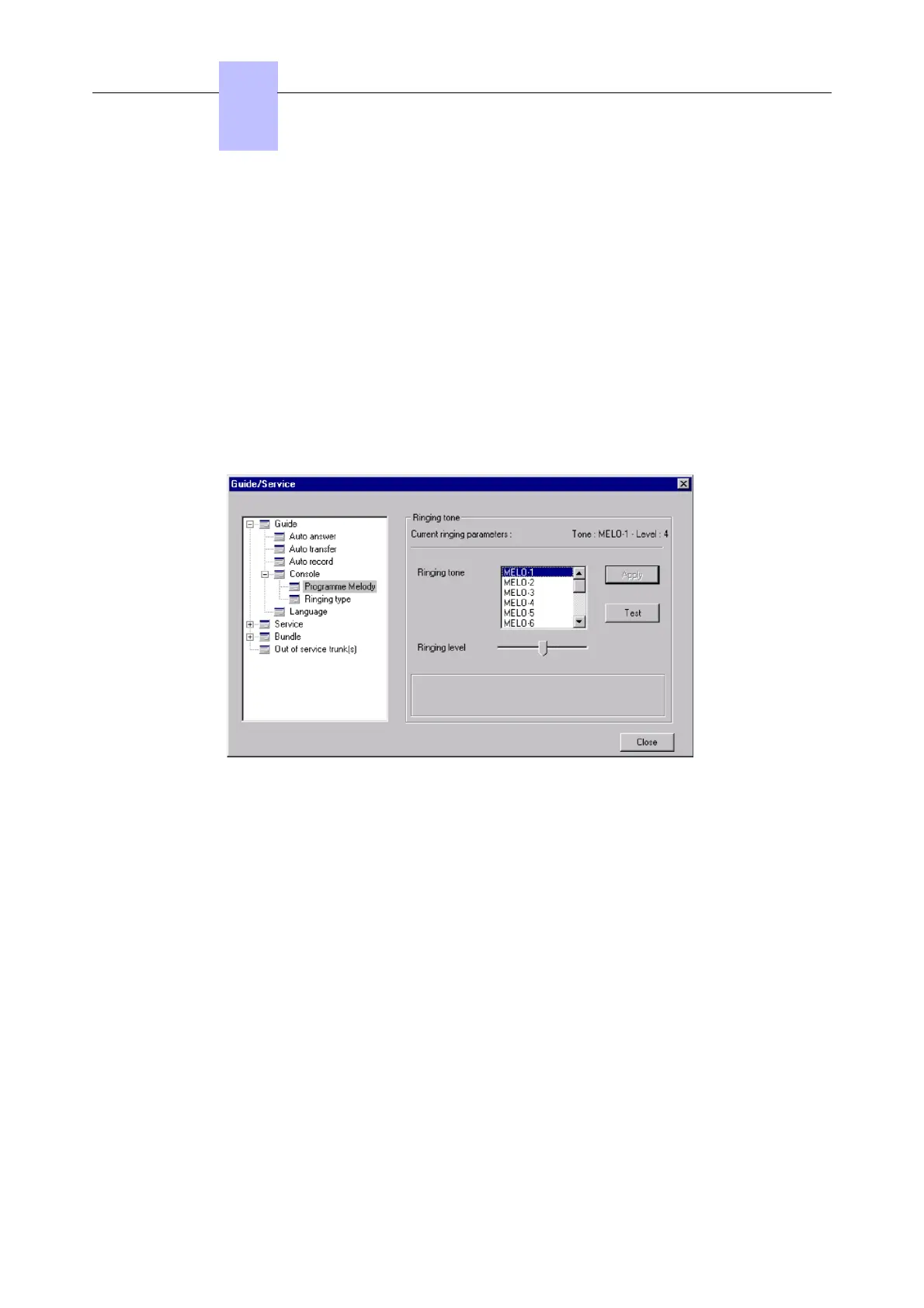3. Select the language to use.
4. Select Apply to save the changes.
5. Click on Close to close the window.
5.3.2 Ringing - melody - volume level
The call ringing melody on the associated Alcatel-Lucent 8 series or Alcatel-Lucent 9 series
set can be selected from 16 available melodies. Each melody has seven different volume
levels.
1. In the Extension menu, select the Guide mode option, or press F11 on the keyboard.
2. Click on Console, then double-click on Program Melody, or click on Program Melody and
then press Enter on the keyboard.
3. Select the melody to use.
4. Set the ringing level for the melody by moving the corresponding cursor.
5. To hear the reconfigured ringing, click on Test.
6. Select Apply to save the changes.
7. Click on Close to close the window.
5.3.3 Ringing - present or absent
By default, the ringing or on the associated Alcatel-Lucent 8 series or Alcatel-Lucent 9 series
set is programmed in normal mode: ringing starts on presentation of a call on the attendant
set.
1. In the Extension menu, select the Guide mode option, or press F11 on the keyboard.
2. Click on Console, then double-click on Ringing type, or click on Ringing type and then
press Enter on the keyboard.
Chapter
5
&-. ,#. (
50/69
!"# $%
