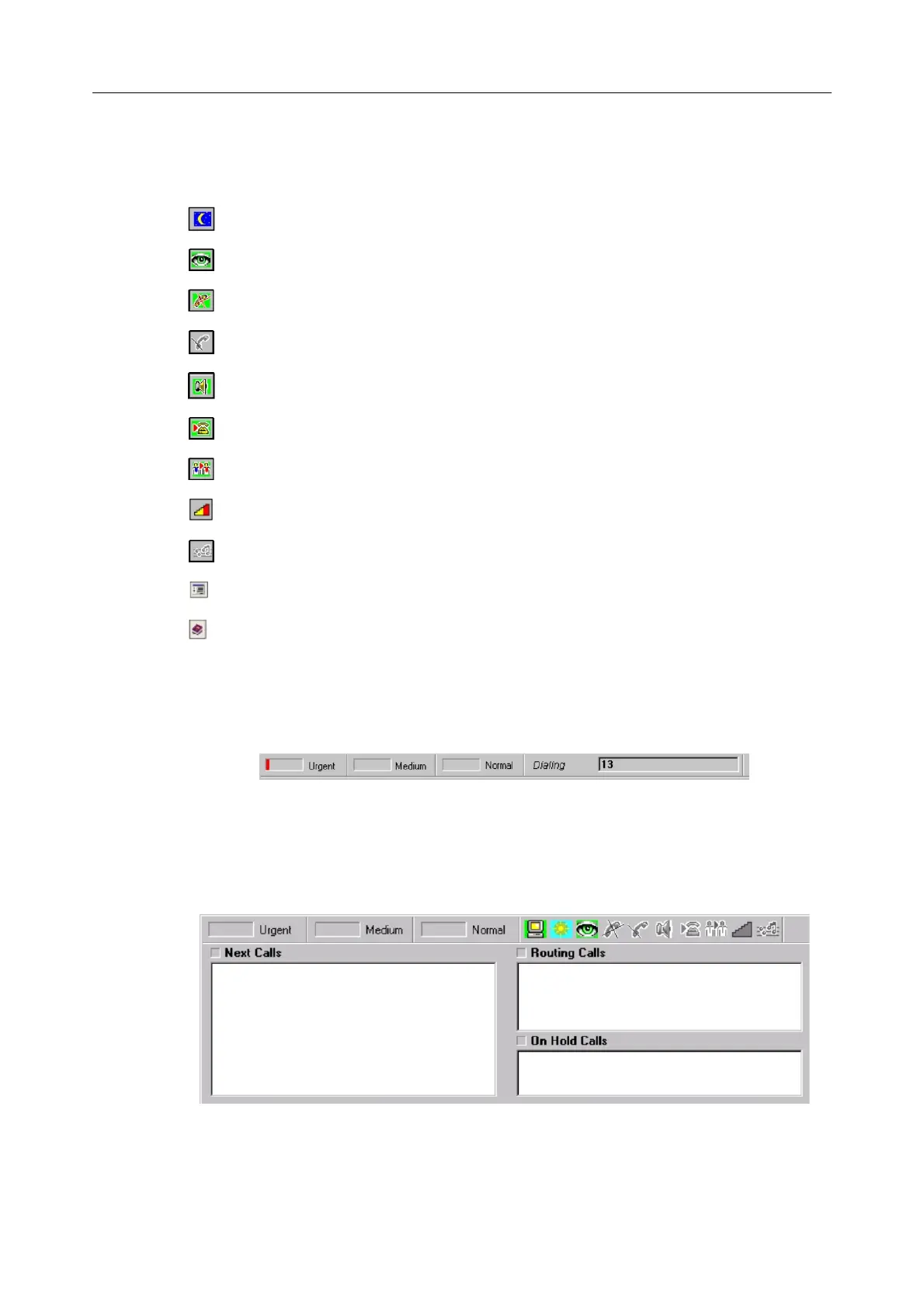Night service
Status of the supervision icons (activated or deactivated)
Hands-free mode
Mute deactivated - micro activated
Loudspeaker
Automatic answer
Automatic transfer
Loudspeaker volume
Rotary dialing (deactivated)
Service mode
Guide mode
1.5.4.3 Dialing Area
The dialing area only appears (in place of the status icons) for the time it takes to dial the
number.
1.5.5 Call Handling Fields
1.5.5.1 Console Idle
#' (
!"# $%
19/69