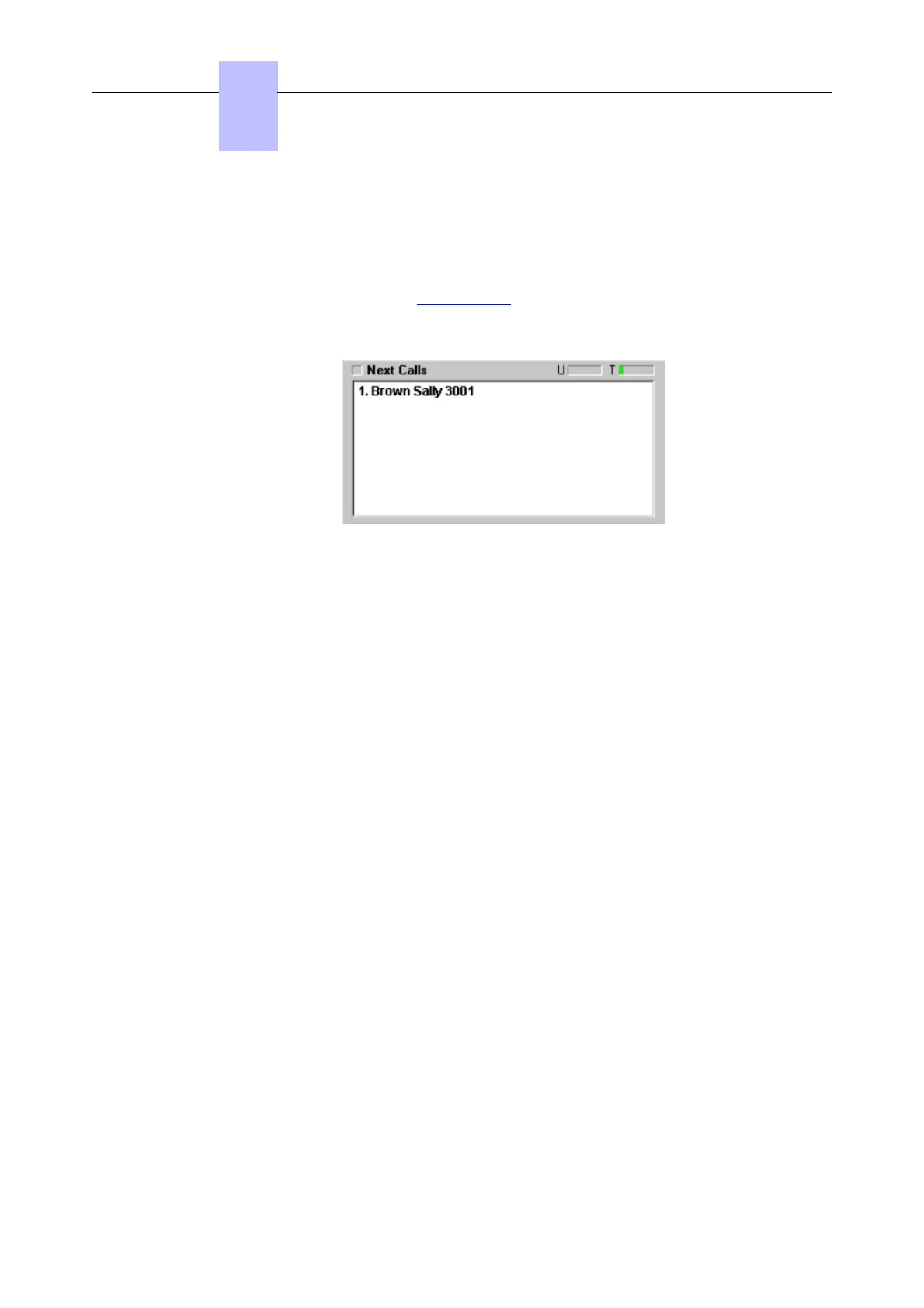When idle, the fields displayed are:
- The field identifying the calls to be handled
- The field for routing calls or on hold calls
- The call waiting counters (see Call Counters )
1.5.5.1.1 Incoming Calls (Next Calls)
The following information is displayed for each caller:
- Caller identity (surname-first name)
- Directory number
- Entity
- If the caller is a VIP guest
Note:
The system administrator can configure a different display and unique ringing tone for calls from VIP
guests.
The VIP feature is special to hotels and hospitals.
Additional information appears when the attendant takes the call.
1.5.5.1.2 On Hold Calls
The following information is displayed for each caller:
- Caller identity (last name-first name)
- Directory number
- Entity
1.5.5.2 Active Console
The active window of the Alcatel-Lucent 4059 offers a user-friendly display of the calls in
progress.
Note:
The console is active when a call is sent or received by the attendant.
On the active console, the Next calls and Routing calls fields detail:
- The main call
Chapter
1
#' (
20/69
!"# $%