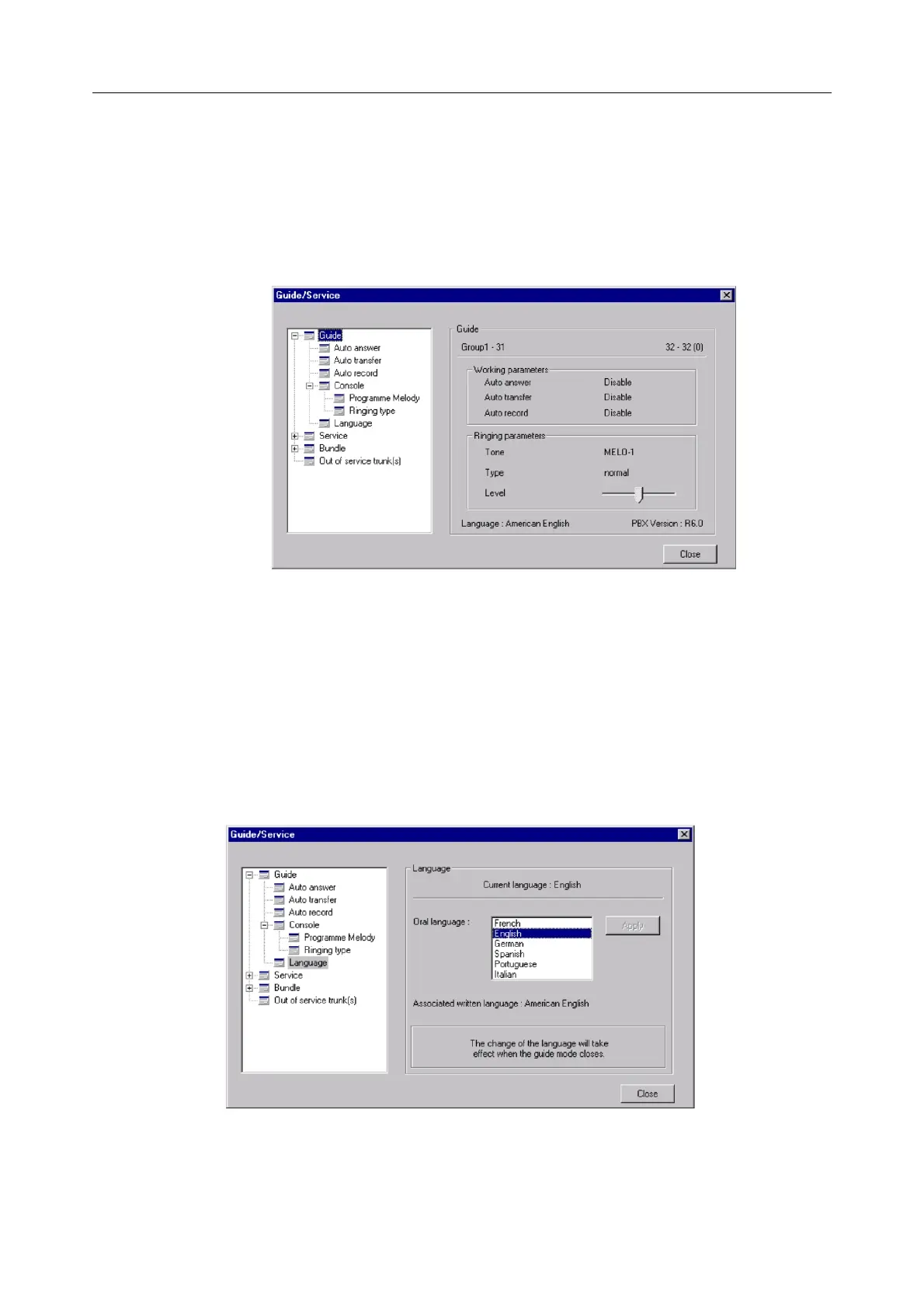The console interface can be configured (and checked). In the Extension menu, select the
Guide mode option, or press F11 on the keyboard.
Example:
All modifications described here are taken into account immediately. The application does not
have to be restarted.
5.3.1 Choice of Language
The system administrator chooses the languages available for the whole system. For the
attendant to have access to a particular language, their choice must be one of the languages
programmed by the administrator.
1. In the Extension menu, select the Guide mode option, or press F11 on the keyboard.
2. Double-click on Language, or click on Language and then press Enter on the keyboard.
&-. ,#. (
!"# $%
49/69