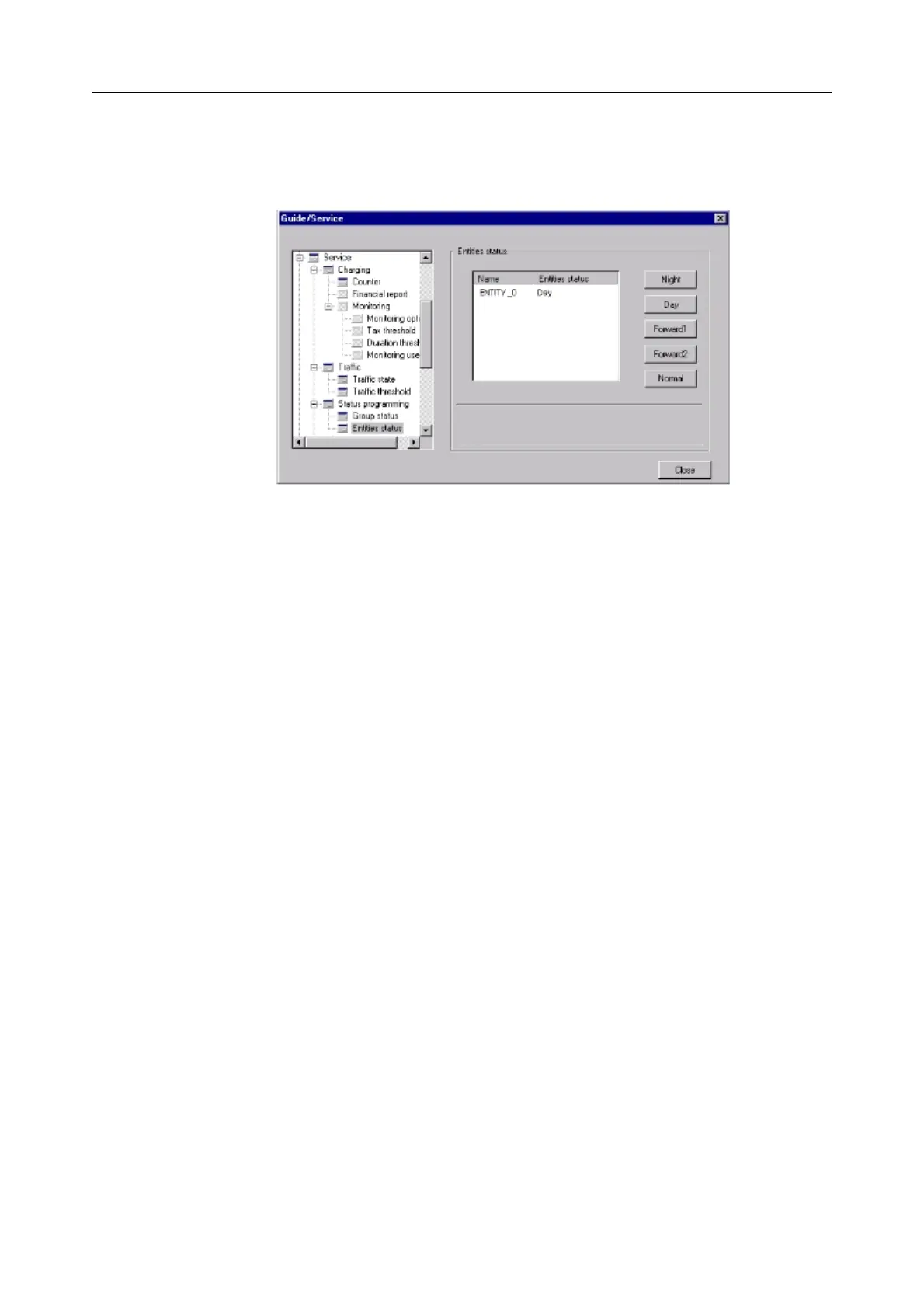1. Select the entity to be modified.
2. Select one of the available options.
Note:
The Normal option assigns the entity the same status as the attendant group.
3. Click on Apply.
4. Click on Close to close the window.
5.11 Overflow between attendants (mutual aid)
The overflow between attendants function allows other attendants to handle calls when there
are too many on one console.
The 4059 console allows you to enable this function and to choose how many calls there must
be on a console before overflow to the other attendants takes place.
In the Extension menu, select Service mode (or press the F10 key). Select Traffic.
5.11.1 Enabling overflow between attendants
In the Traffic option, select Traffic state.
&-. ,#. (
!"# $%
61/69
