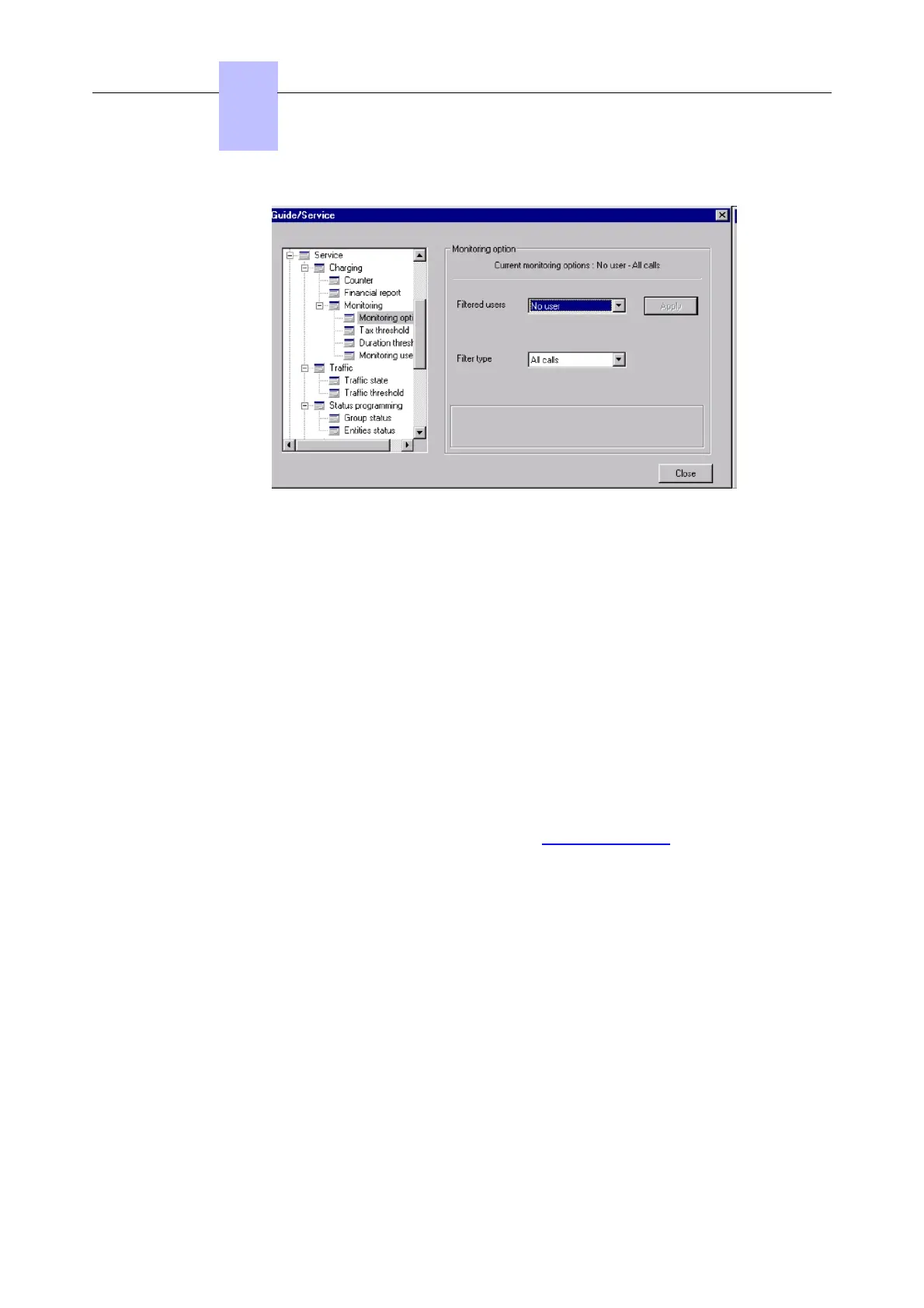To put a filter in place, select:
- No user: no internal set is monitored.
- All users: all users are monitored.
- Users in list: users in the list defined by the attendant are monitored.
Then select:
- By duration: to monitor calls according to their duration.
- By cost: to monitor calls according to their cost.
- By cost and duration: to monitor calls according to their cost and duration.
- All calls: to monitor all calls.
Confirm your choices by pressing the Apply button.
5.13.3.2 Tax threshold
This function is only available if the filter defined in Monitoring options is By cost or By cost
and duration.
Chapter
5
&-. ,#. (
66/69
!"# $%