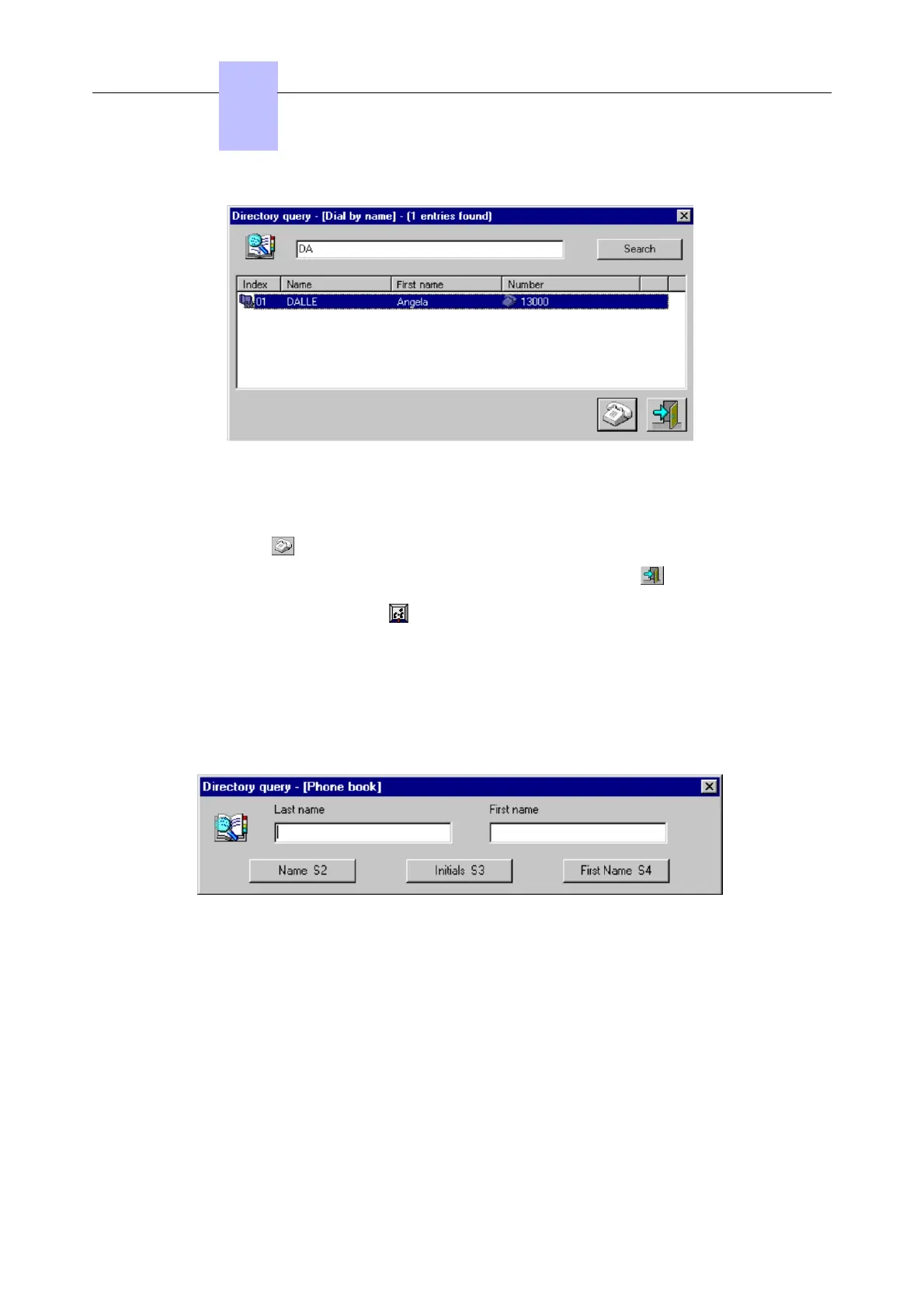4. If the result does not correspond to the name required, enter one or more additional letters.
5. If several names appear, select the required name.
6. Click on to dial the selected number. This closes the directory search window.
To close the search window without dialing a number, click on .
7. To start dialing, press the key.
3.3.4.2 Dial by Name Using the Directories
This option is used to search by last name, by last name + first name, or by initials.
The Directory menu contains the Multi-Directory Search option, as well as a configured
directory option.
1. Select the required option in the Directory menu.
2. For a search by initials, enter the initials of the last name and first name, then click on
Initials S3 or press the S3 key on the keyboard.
For a search by last name, enter the first letters of the last name, then click Name S2 or
press the S2 key on the keyboard.
For a search by last name and first name, enter the first letters of the last name and the
first name, then click First Name S4 or press the S4 key on the keyboard.
Chapter
3
+#'
28/69
!"# $%