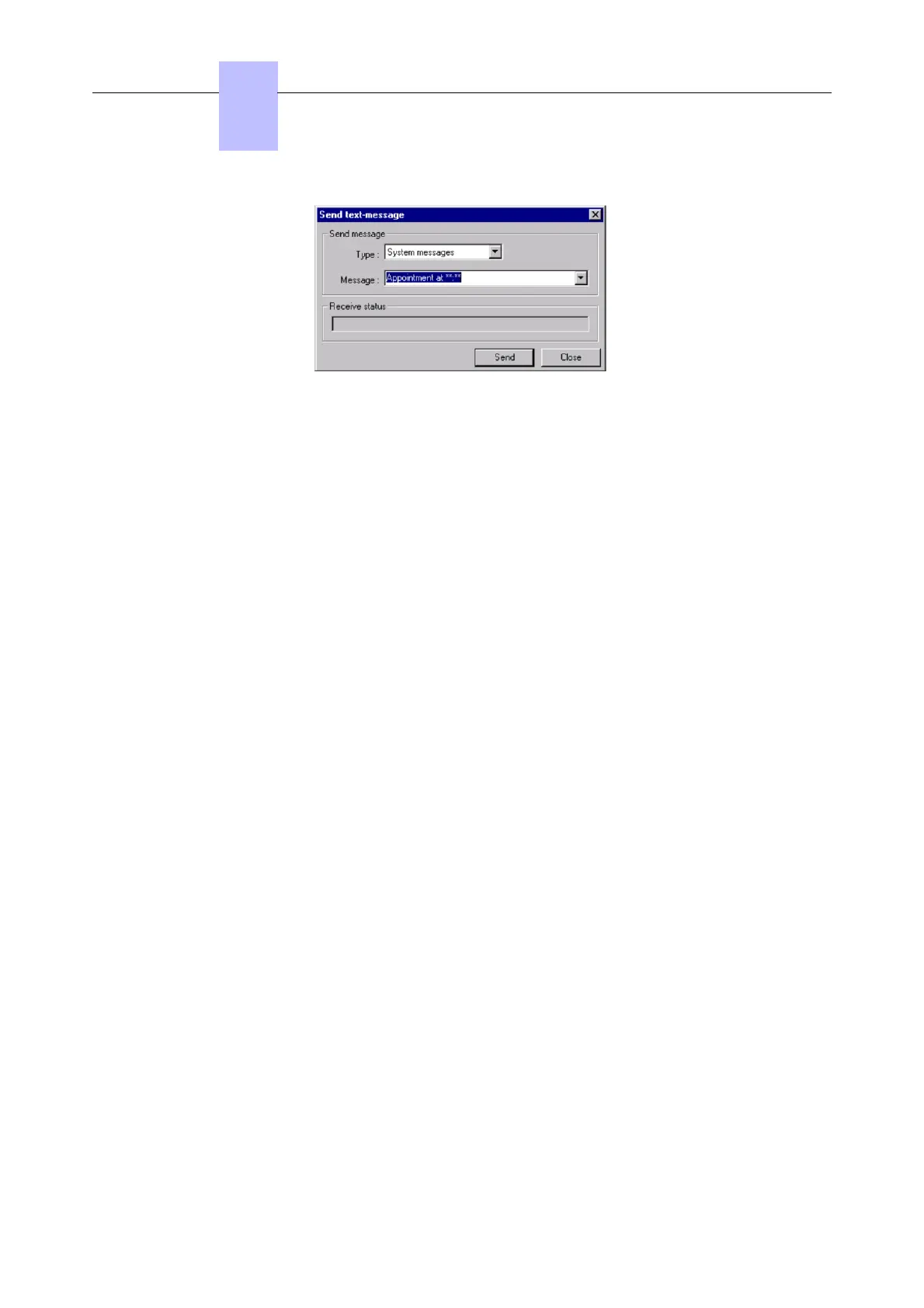3. In the Type field, select System messages to send a pre-recorded message from the
Alcatel-Lucent OmniPCX, or select Attendant text-messages to send a message
programmed on the console (see the Alcatel-Lucent 4059 Attendant Console -
Management from the attendant console - Creating text messages in advance).
4. Select the message to be sent, or complete the message of your choice using the
keyboard. To send a message other than a pre-programmed one, enter the message
directly in place of the displayed message.
Note:
The message should not exceed 127 characters.
5. Click on Send.
6. The Receive status field indicates whether the message has been sent correctly.
Chapter
3
+#'
42/69
!"# $%