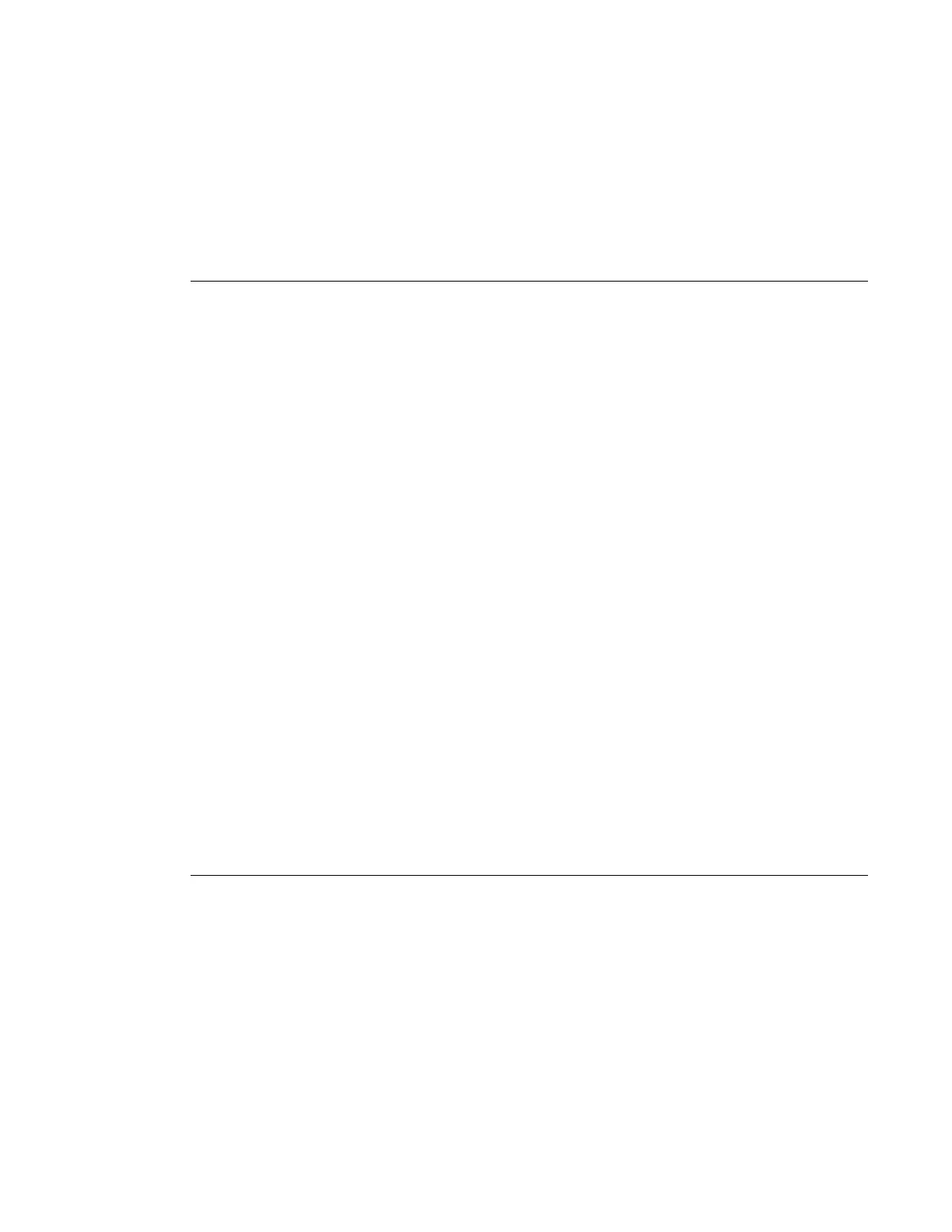Boot Option Files
7210 SAS D, E, K OS Basic System Configuration Guide Page 115
software), configuration file and other boot parameters and uses the same to boot the system. If it
does not find the BOF file, it attempts auto-init, to retrieve the BOF file from the network (and
create a new BOF file as part of auto-init process).
The platform Installation Guide provides examples on how to boot the system using any of the
above options. For more information, see the Installation Guides.
Storage locations for index files (ndx, sdx) and images for 7210 SAS-K
The 7210 SAS-K software sets the default location for accounting records, logs, and other
frequently written objects to point to cf1:\.
The following storage location is supported in 7210 SAS-K:
• The default location for accounting records and logs needs to be set by software to cf1:\, it
can be changed by the user to uf1.
• The boot.tim and BOF can be on cf1:\ (recommended) or uf1:\.
• Timos images (both.tim) can be located on either cf1: or uf1: with appropriate
configuration of the BOF file (that is, primary, secondary and tertiary locations pointing to
the appropriate place).
• The ndx file and sdx file is generated at the location specified in the BOF parameter for
configuration file. If user does not specify the location in the BOF file, then these files are
located at the same location as the default configuration file. The default configuration file
is created at the same place where the Timos image with which the system booted up is
located.
• It is recommended to use the following guidelines for storing the Timos, boot.tim,
BOF.cfg, ndx, sdx and nvsys.info file.
− Store the boot.tim and BOF.cfg on cf1:\. Create a backup of the boot.tim and BOF.cfg
on uf1:\
− Store the both.tim, configuration file (and as a result the ndx, sdx and nvsys.info) on
cf1:\. Create a backup of these files on uf1:\ or create a backup on the SAM/network
management station regularly.
Manual Mode
Note: Out-of-Band Ethernet management port is not supported on 7210 SAS-D and 7210 SAS-K
devices.
