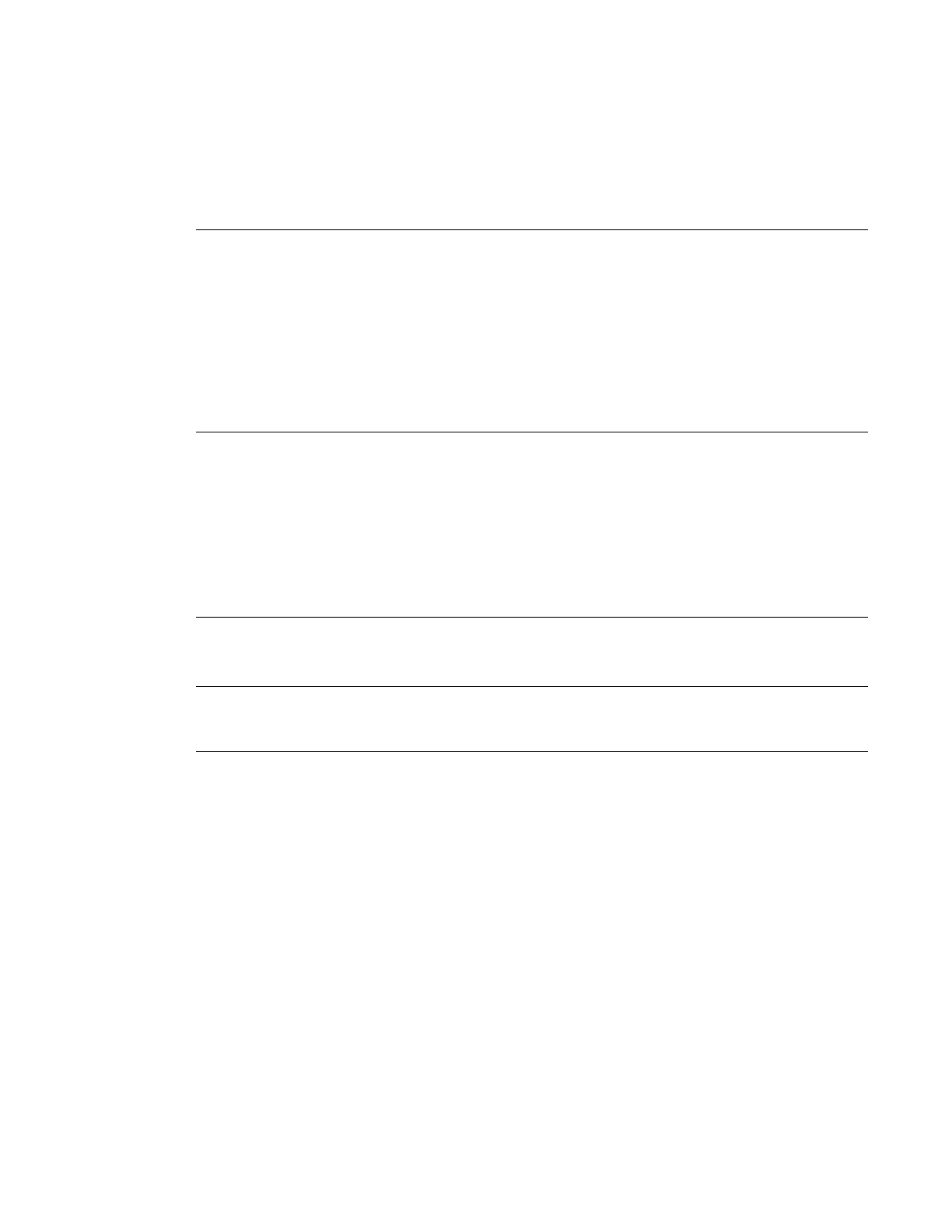System Basics Introduction
Page 210 7210 SAS D, E, K OS Basic System Configuration Guide
•
• On 7210 SAS-D ETR it is highly recommended to use PTP only in hybrid mode. It allows
users to use reduced PTP packet rates on these platforms and scale better.
Configuration to change reference from SyncE to PTP on 7210
SAS-D ETR
The following are the configuration steps to change reference from SyncE to PTP. This procedure
is required only on 7210 SAS-D ETR nodes.
1. Initially for Standalone PTP:
configure >system >ptp >no shutdown
config> system> sync-if-timing> begin
ptp
no shutdown
exit
ref-order ptp [Must be configured]
config> system> sync-if-timing> commit
Note: Now the Frequency and Time is provide by PTP only.
2. To changeover to use syncE the following must be executed:
config> system> sync-if-timing> begin
ptp
shutdown
exit
config> system> sync-if-timing> commit
config> system> sync-if-timing> begin
ref1
source-port 1/1/10
no shutdown
exit
ref2
source-port 1/1/11
no shutdown
exit
