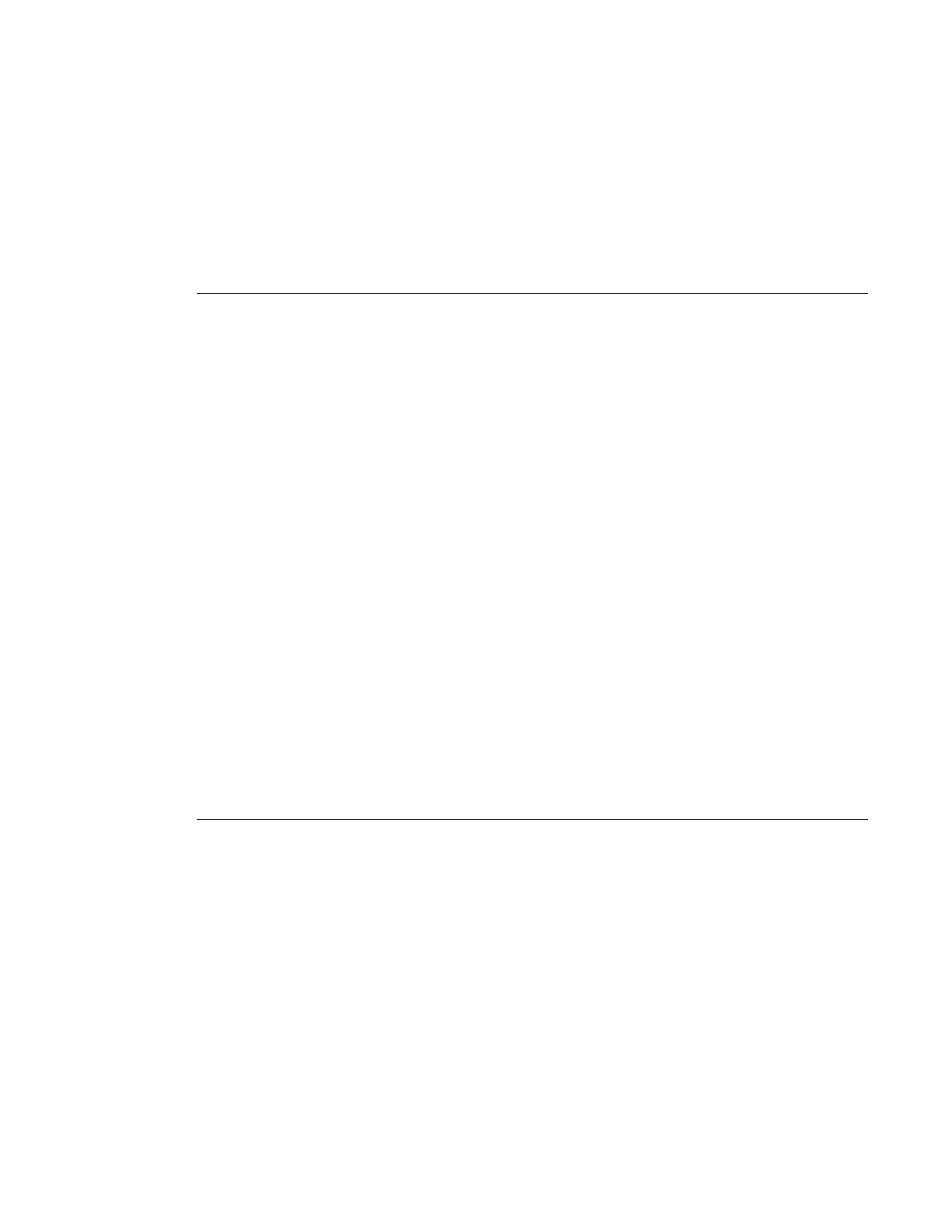System Management
7210 SAS D, E, K OS Basic System Configuration Guide Page 181
System Location
The system location is the MIB II sysLocation object which is a text string conventionally used to
describe the node’s physical location, for example, “Bldg MV-11, 1st Floor, Room 101”. The
system location can be any ASCII printable text string of up to 80 characters.
System Coordinates
The system coordinates is the Alcatel-Lucent Chassis MIB tmnxChassisCoordinates object. This
text string indicates the Global Positioning System (GPS) coordinates of the location of the
chassis.
Two-dimensional GPS positioning offers latitude and longitude information as a four dimensional
vector:
where direction is one of the four basic values: N, S, W, E, hours ranges from 0 to 180 (for
latitude) and 0 to 90 for longitude, and minutes and seconds range from 0 to 60.
<W, 122, 56, 89> is an example of longitude and <N, 85, 66, 43> is an example of latitude.
System coordinates can be expressed in different notations, examples include:
•
N 45 58 23, W 34 56 12
•
N37 37' 00 latitude, W122 22' 00 longitude
•
N36*39.246' W121*40.121
The system coordinates can be any ASCII printable text string up to 80 characters.
Naming Objects
It is discouraged to configure named objects with a name that starts with “_tmnx_” and with “_” in
general.
direction hours minutes ondssec,, ,
