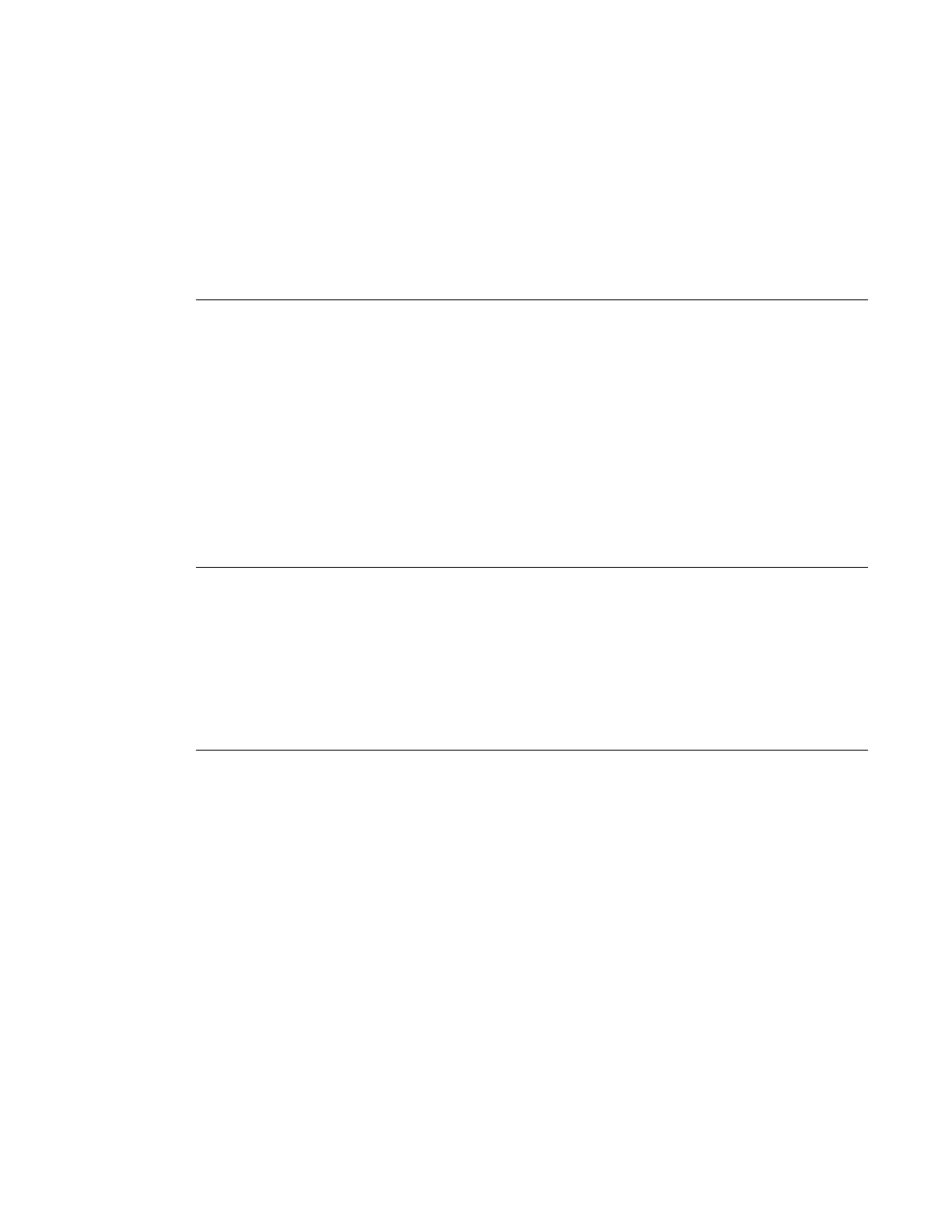System Basics Introduction
Page 180 7210 SAS D, E, K OS Basic System Configuration Guide
System Management Parameters
System management commands allow you to configure basic system management functions such
as the system name, the router’s location and coordinates, and CLLI code as well as time zones,
Network Time Protocol (NTP), Simple Network Time Protocol (SNTP) properties, CRON and
synchronization properties.
System Information
System information components include:
• System Name on page 180
• System Contact on page 180
• System Location on page 181
• System Coordinates on page 181
• Naming Objects on page 181
System Name
The system name is the MIB II (RFC 1907, Management Information Base for Version 2 of the
Simple Network Management Protocol (SNMPv2)) sysName object. By convention, this text
string is the node’s fully-qualified domain name. The system name can be any ASCII printable
text string of up to 32 characters.
System Contact
The system contact is the MIB II sysContact object. By convention, this text string is a textual
identification of the contact person for this managed node, together with information on how to
contact this person.The system contact can be any ASCII printable text string of up to 80
characters.
