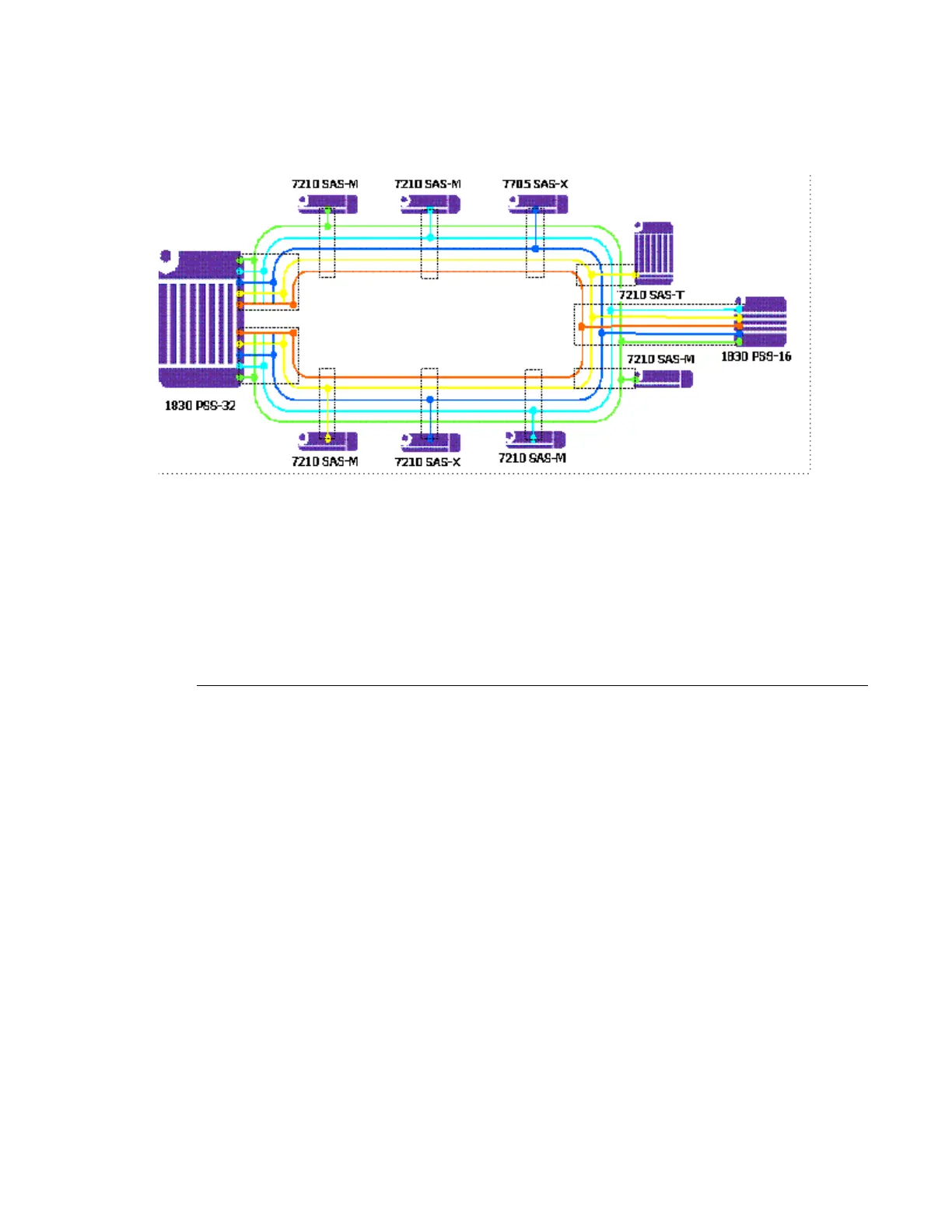System Management
7210 SAS D, E, K OS Basic System Configuration Guide Page 213
Figure 26: Optical Ring with 7210 SAS and 1830 VWM Passive Optical unit
In the above Figure 26, there are 5 CWDM channels that are multiplexed over a single fiber. There
are two types of ring locations. One is a channel termination location, with the 1830 PSS-32 that
optically terminates all the channels using either the 4-channel or the 8-channel termination
module. These sites use the CWDM passive units to add or drop channel in both the directions
(east and west), for traffic to be processed by the node. Additionally these sites provide express
lanes for all the other channels (that is, those not processed locally by the node). The 1830 VWM
provide an option for add or drop up to 1, 2, 4 channels of fixed wavelength to be processed
locally by the node.
Feature Description
The 1830 VWM clip-on device can be connected to a master-shelf, that is, the 7210 SAS node
using the USB interface or the OMC interface, depending on which interface is supported by the
7210 SAS platform. Each of these clip-on devices is identified using the shelf ID set using the
rotary dial provided on the device. To assist inventory management, the user must configure the
vwm-shelf-id of the clip-on device attached to the 7210 SAS node using the CLI command
configure>system> vwm-shelf <id> > vwm-type <type> create. The vwm-shelf-id must match
the shelf ID set using the rotary dial on the clip-on device. 7210 SAS devices, uses the configured
vwm-shelf-id to communicate with the clip-on device. If these shelf IDs do not match, 7210 SAS
cannot communicate to the device and does not provide any information about the device. 7210
SAS cannot detect a mismatch between the configured vwm-shelf-id and the shelf ID set on the
rotary dial. Depending on the type of interface, USB or OMC, only a fixed number of 1830
devices can be managed by the 7210 node. The software fails any attempt to configure more 1830
devices than what can be supported by the interface in use. The users can use the show command
provided by the 7210 SAS devices to display the shelf inventory information and alarm status
information provided by the clip-on device. In addition to inventory management, 7210 SAS
