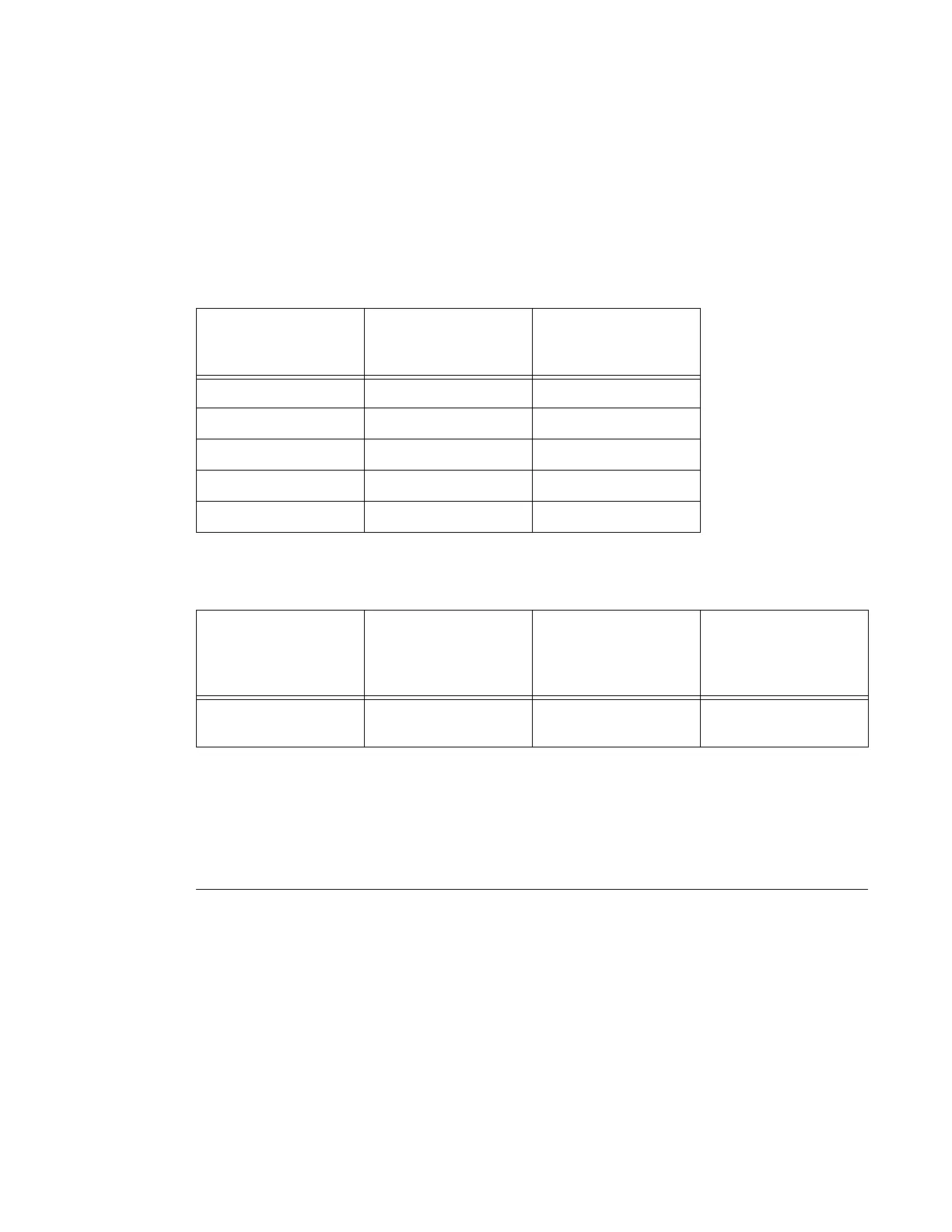System Basics Introduction
Page 190 7210 SAS D, E, K OS Basic System Configuration Guide
Temperature Threshold Alarm and Fan Speed
Temperature Threshold Alarm and Fan Speed for7210 SAS-D and 7210 SAS-Edevices
The Table 18 and Table 19 show the over-temperature threshold and fan speed values for 7210
SAS devices:
NOTE: 7210 SAS-D and 7210 SAS-D ETR supports operation without the use of fan. It has a fan
for air circulation (and not for cooling). By default, the fan is operated in auto mode. The operator
has an option to turn it off. The 7210 SAS-D 128MB devices has a fan to provide air circulation.
Table 18: Over-Temperature Threshold for 7210 SAS devices
Device Variants Min. Temperature
(in degree centi-
grade)
Max. Temperature
(in degree centi-
grade)
7210 SAS-D 0 45
7210 SAS-D ETR -40 60
7210 SAS-E 0 58
7210 SAS-K 0 58
7210 SAS-K ETR -40 65
Table 19: Fan Speeds for 7210 SAS devices
Device Variants Temperature
threshold for FAN to
run at High Speed
Temperature
threshold for FAN to
run at
Half speed
Temperature
threshold for FAN
to run at Low speed
7210 SAS-E Above 42 degree
Celsius
Below 37 degrees
Celsius
Not applicable
