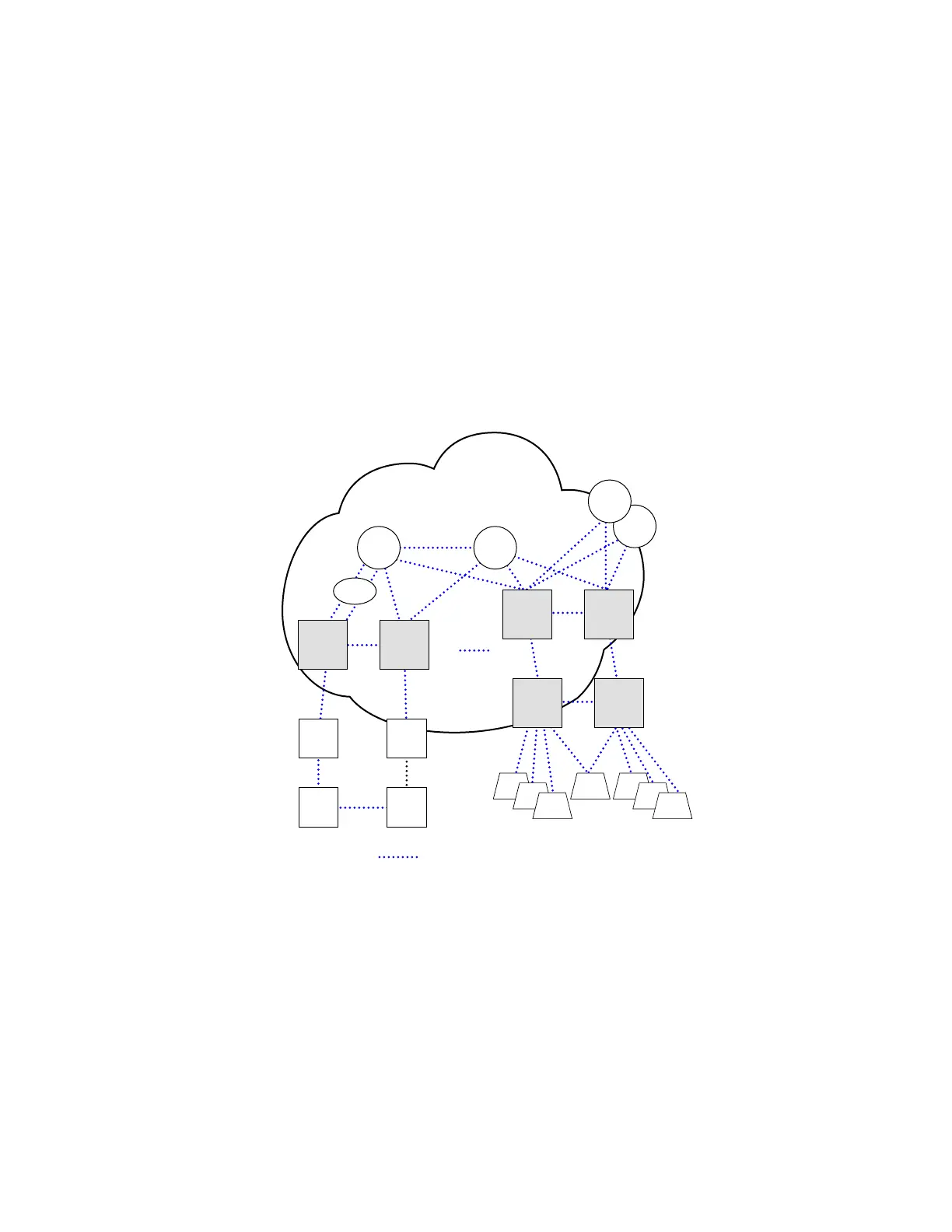System Basics Introduction
Page 222 7210 SAS D, E, K OS Basic System Configuration Guide
In order to detect and address network problems and inconsistencies in the configuration, the
network operators can discover the topology information using LLDP. The Standard-based tools
address the complex network scenarios where multiple devices from different vendors are
interconnected using Ethernet interfaces.
The example displayed in Figure 30 depicts a MPLS network that uses Ethernet interfaces in the
core or as an access/handoff interfaces to connect to different kind of Ethernet enabled devices
such as service gateway/routers, QinQ switches DSLAMs or customer equipment.
The topology information of the network in Figure 30 can be discovered if, IEEE 802.1ab LLDP is
running on each of the Ethernet interfaces in network.
Figure 30: Customer Use Example For LLDP
OSSG263
Ethernet Links - FE/GE/10GE
MPLS/Native ETH
Core
LAG
QinQ
SWs
DSLAMs
P
PE PE
PE PE
PE PE
P
SG/R
SG/R