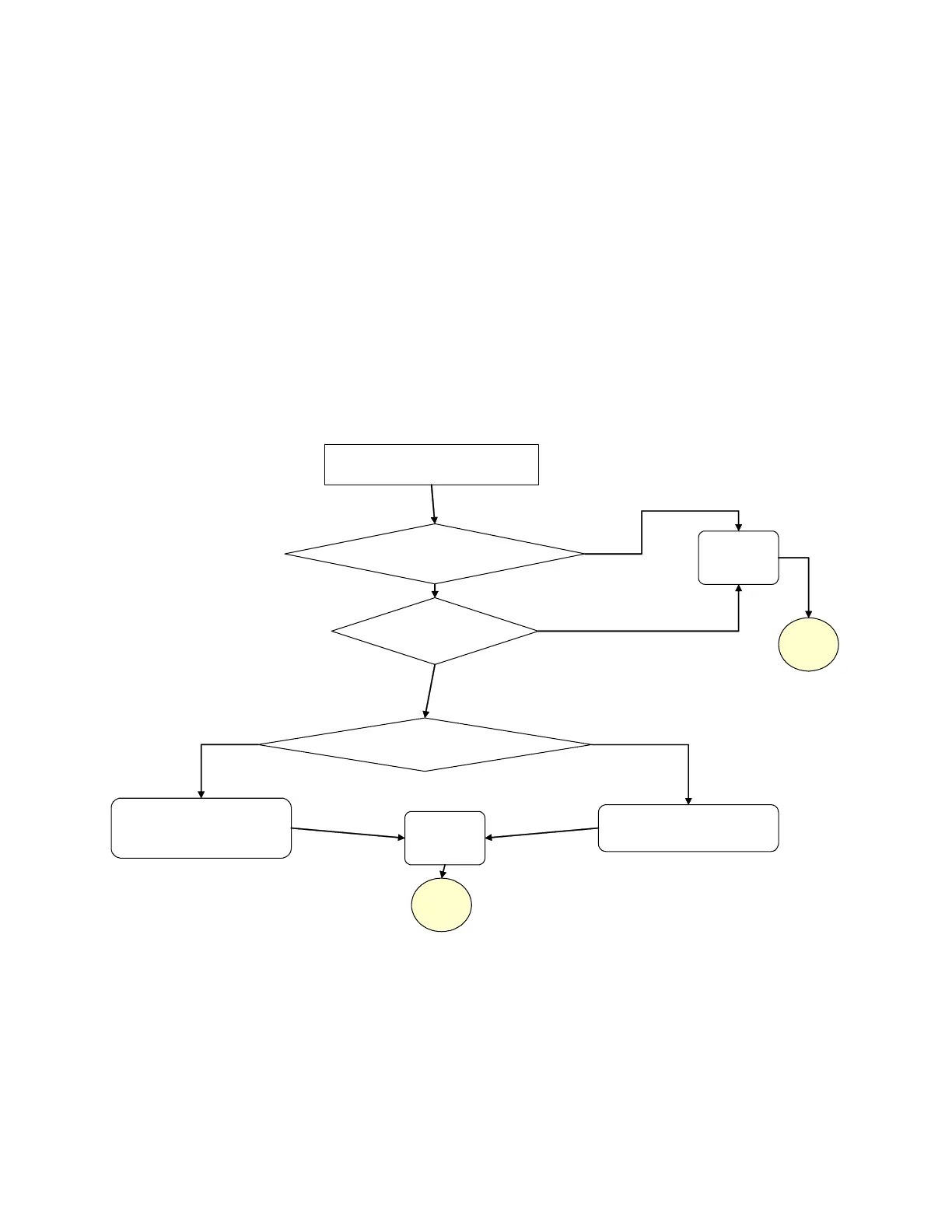Boot Option Files
7210 SAS D, E, K OS Basic System Configuration Guide Page 111
On systems that ship with the BOF file, user can use the starter BOF or interrupt the boot process
to manually edit the BOF to change it contents and create a new BOF. More details on how to do
this is available in the platform specific Installation guides.
Note: When the operator executes the reset command in the boot loader prompt or admin reboot
auto-init
in the TiMos CLI, 7210 SAS resets the current BOF and reboots.
Note: The operator can manage a 7210 SAS-E node through an external physical network.
Managing a node through an external physical network secures the management network by
restricting access to service customers and service data. The 7210 SAS-E node can be managed
through the Out-of-band (OOB) Ethernet management port. The 7210 SAS-D and 7210 SAS-K
devices do not support Out-of-band Ethernet management port.
Figure 3 displays the bootstrap load process.
Figure 3: Bootstrap Load Process - System Initialisation - Part I
Power on/Reboot – Start Bootrom
code
Was Golden image requested
due to bootstrap image
upgrade failure?
Yes
boot.tim present
and valid
No
No
boot.tim a different version from last
good bootstrap image
Yes
Indicate bootstrap-updated flag
to timos and the bootstrap
image
Indicate bootstrap-no-update
flag to timos and the bootstrap
image
No
Yes
R
Load
boot.tim
Load golden
bootstrap
image
R
