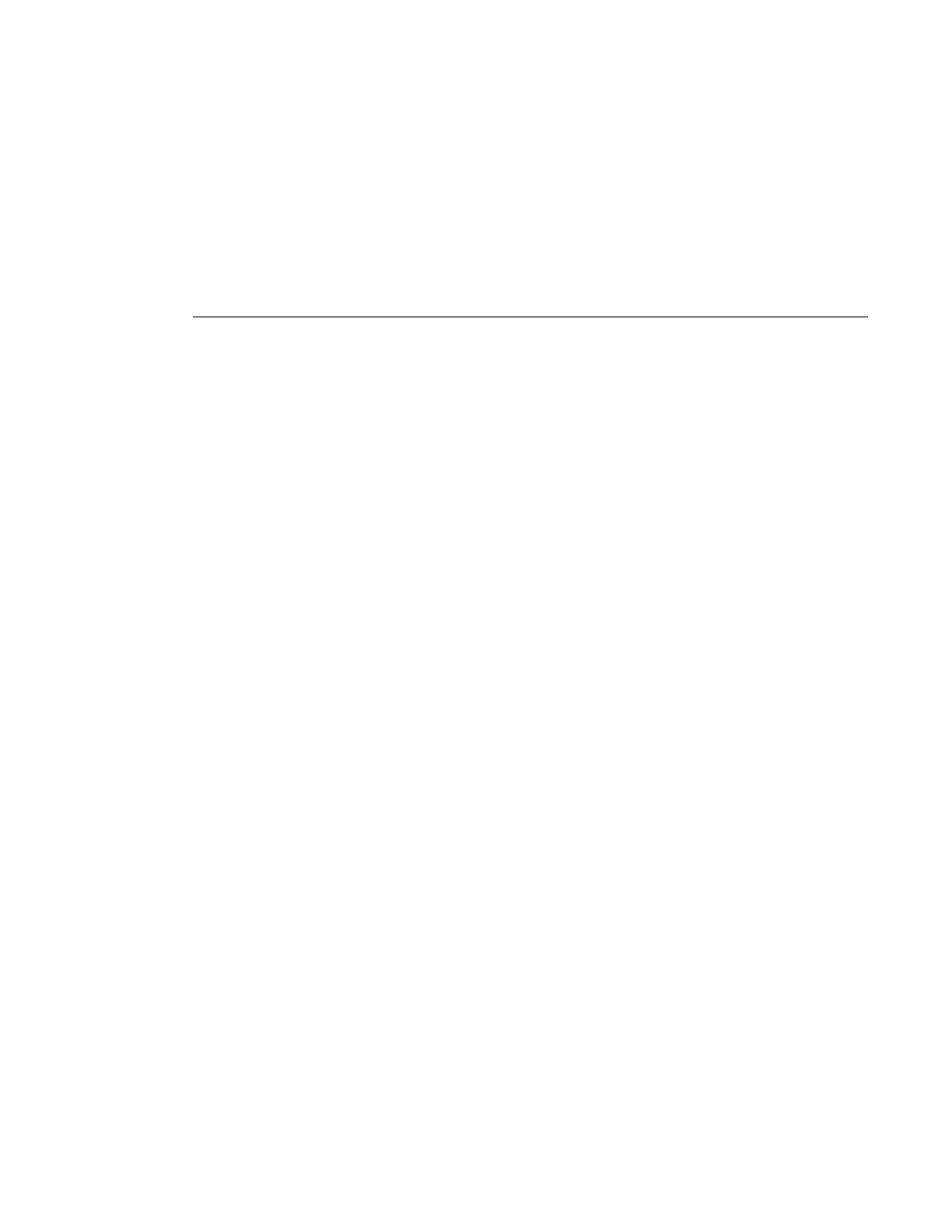The File System
Page 84 7210 SAS D, E, K OS Basic System Configuration Guide
The File System
The 7210 SAS file system is used to store files used and generated by the system, for example,
image files, configuration files, logging files and accounting files.
The file commands allow you to copy, create, move, and delete files and directories, navigate to a
different directory, display file or directory contents and the image version.
Compact Flash Devices
The file system is based on a DOS file system. 7210 SAS devices provide different storage
options, such as internal flash or USB. The following is the support available on different
platforms:
• 7210 SAS-E supports an internal flash (named cf1:\) and a USB port (named uf1:\) for
USB based storage device
• 7210 SAS-D supports only an internal flash (named cf1:\)
• 7210 SAS-K supports two USB ports. The one on the rear panel is called cf1:\ with an
option to secure access to the USB port. The one on the front panel is name uf1:\.
The above device names are relative device names as they refer to the devices local to the control
processor with the current console session. As in the DOS file system, the colon (“:”) at the end of
the name indicates it is a device.
Note: From 7210 SAS 4.0R2 Release, a warning message is displayed on the console and a trap
(tmnxRootDirFull) is generated if the number of files and directories in the root directory crosses
the threshold limit of "80". A warning will be generated for every new file or directory created
after threshold limit is exceeded. This limit is applicable only for files and directories created in
the root directory on cf1:\. There is no restriction on the number of files and directories created in
the sub-directories. The number of files in the root directory might also increment by issuing the
command "admin save" or "bof save". When this event is displayed it is expected that the user
cleans up the root directory and removes the unnecessary files and directories or moves them to a
sub-directory created under the root-directory to ensure that the number of entries (files or
directories) in the root directory is below the limit. There is no warning generated when the
number of files and directories comes down below the threshold.
The number of files or directories present in the root directory can be determined by using the
command "file dir cf1:\". For example:
*A:7210-SAS #
*A:7210-SAS #file dir
Volume in drive cf1 on slot A is /flash.