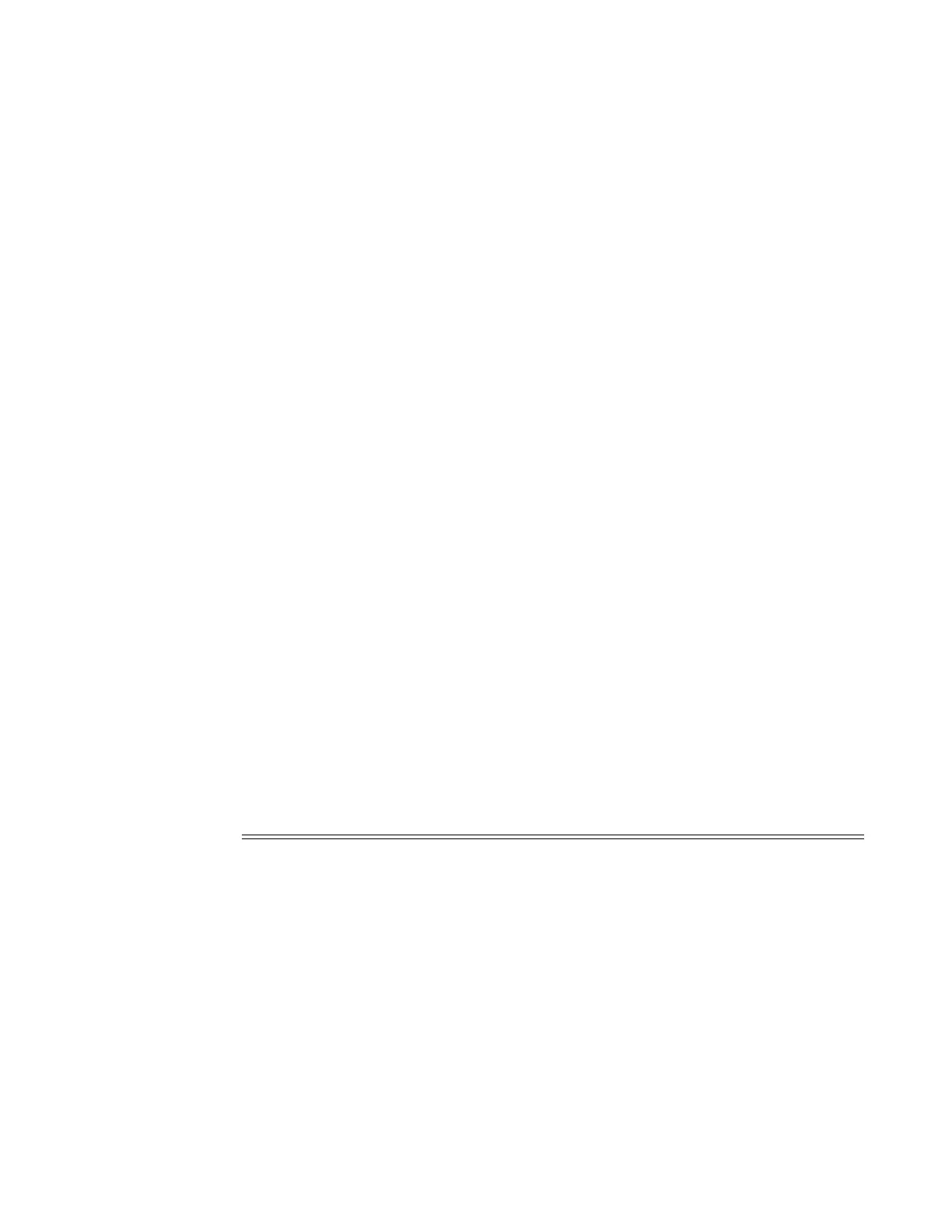System Management
7210 SAS D, E, K OS Basic System Configuration Guide Page 441
Absolute : Start * * * * End * * * *
The following example shows output for time-range associations with previously created IP and
MAC filters.
A:ala# show cron time-range day associations
===============================================================================
Cron time-range associations
===============================================================================
Name : day State : Inactive
-------------------------------------------------------------------------------
IP Filter associations
-------------------------------------------------------------------------------
IP filter Id : 10, entry 1010
-------------------------------------------------------------------------------
MAC Filter associations
-------------------------------------------------------------------------------
None
-------------------------------------------------------------------------------
Tod-suite associations
-------------------------------------------------------------------------------
Tod-suite : suite_sixteen, for Ingress Qos Policy "1160"
Tod-suite : suite_sixteen, for Ingress Scheduler Policy "SchedPolCust1_Day"
Tod-suite : suite_sixteen, for Egress Qos Policy "1160"
Tod-suite : suite_sixteen, for Egress Scheduler Policy "SchedPolCust1Egress_Day
===============================================================================
uptime
Syntax uptime
Context show
Description This command displays the time since the system started.
Output Uptime Output — The following table describes uptime output fields.
Sample Output
A:ALA-1# show uptime
System Up Time : 11 days, 18:32:02.22 (hr:min:sec)
A:ALA-1#
Table 44: System Timing Output Fields
Label Description
System Up Time
Displays the length of time the system has been up in days,
hr:min:sec format.