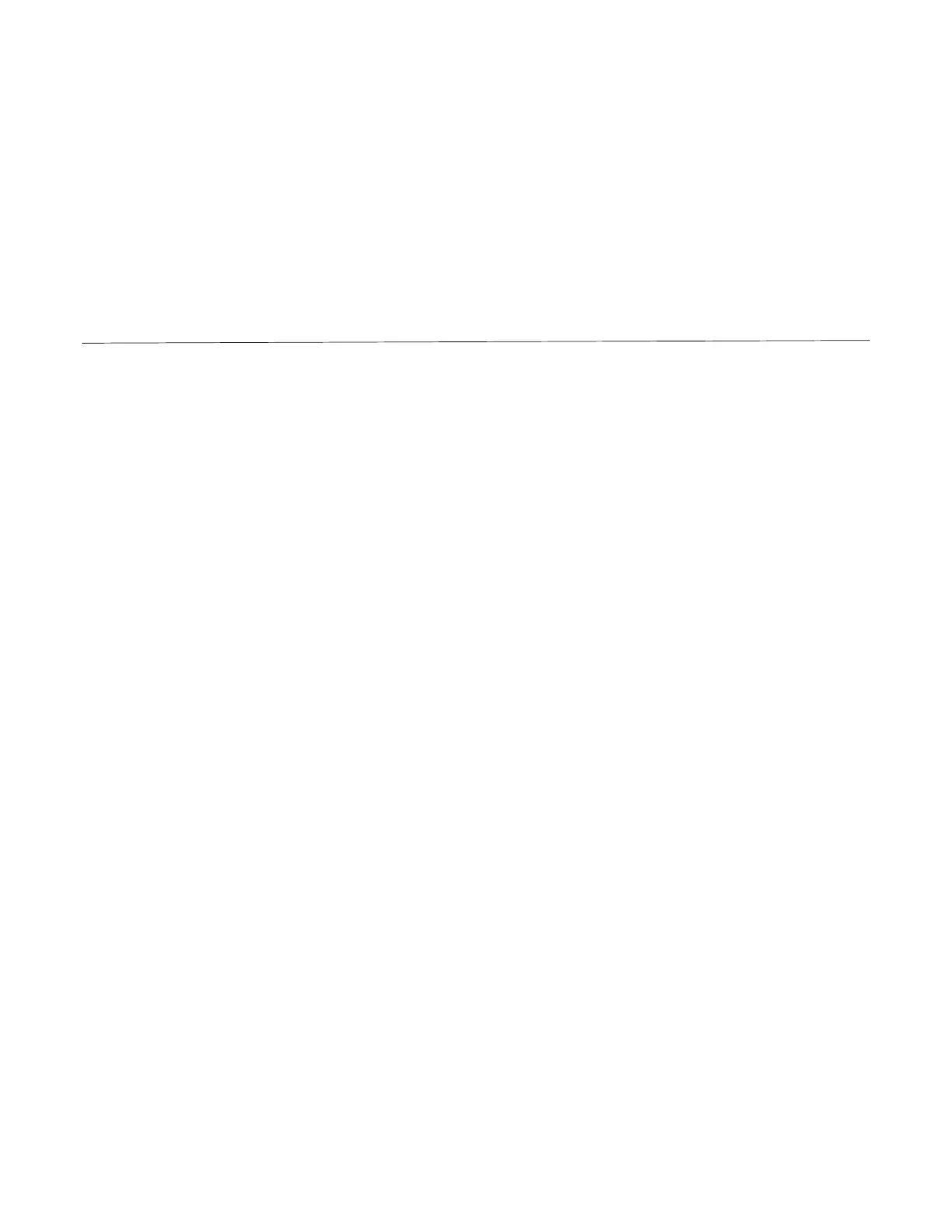7210 SAS D, E, K OS Basic System Configuration Guide Page 17
CLI Usage
In This Chapter
This chapter provides information about using the command-line interface (CLI).
Topics in this chapter include:
• CLI Structure on page 18
• Navigating in the CLI on page 20
• Basic CLI Commands on page 22
• CLI Environment Commands on page 25
• CLI Monitor Commands on page 26
• Getting Help in the CLI on page 27
• The CLI Command Prompt on page 29
• Displaying Configuration Contexts on page 30
• EXEC Files on page 33
• Entering CLI Commands on page 34