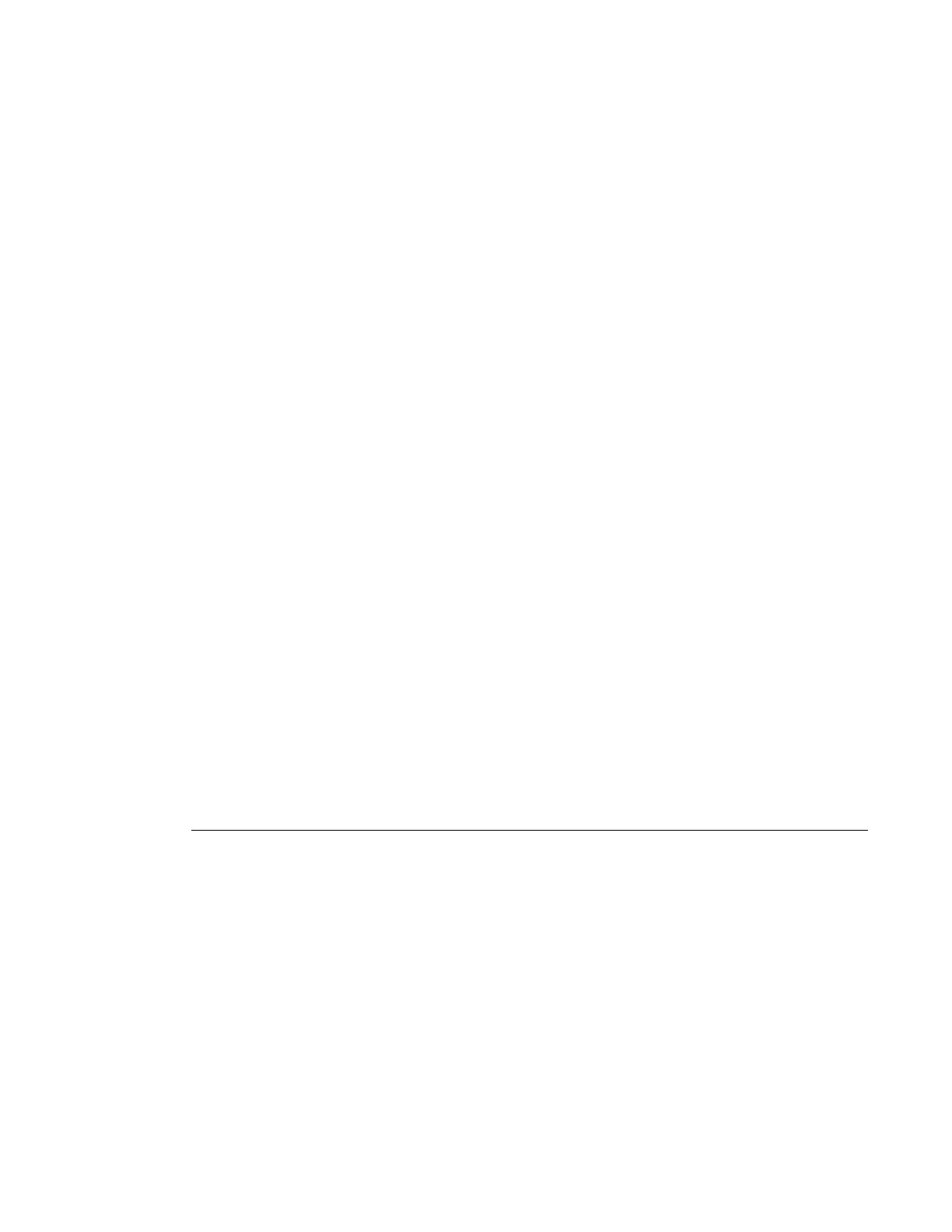Configuring LLDP
Page 278 7210 SAS D, E, K OS Basic System Configuration Guide
Configuring LLDP
The following output displays LLDP defaults:
A:7210-SAS>config>system>lldp# info detail
----------------------------------------------
no tx-interval
no tx-hold-multiplier
no reinit-delay
no notification-interval
no tx-credit-max
no message-fast-tx
no message-fast-tx-init
no shutdown
----------------------------------------------
The following example displays an LLDP port configuration:
*A:7210-SAS>config>port>ethernet>lldp# info
----------------------------------------------
dest-mac nearest-bridge
admin-status tx-rx
tx-tlvs port-desc sys-cap
tx-mgmt-address system
exit
----------------------------------------------
*A:7210-SAS>config>port>ethernet>lldp#
The following example displays a global system LLDP configuration:
A:7210-SAS>config>system>lldp# info
----------------------------------------------
tx-interval 10
tx-hold-multiplier 2
reinit-delay 5
notification-interval 10
----------------------------------------------
A:7210-SAS>config>system>lldp#
