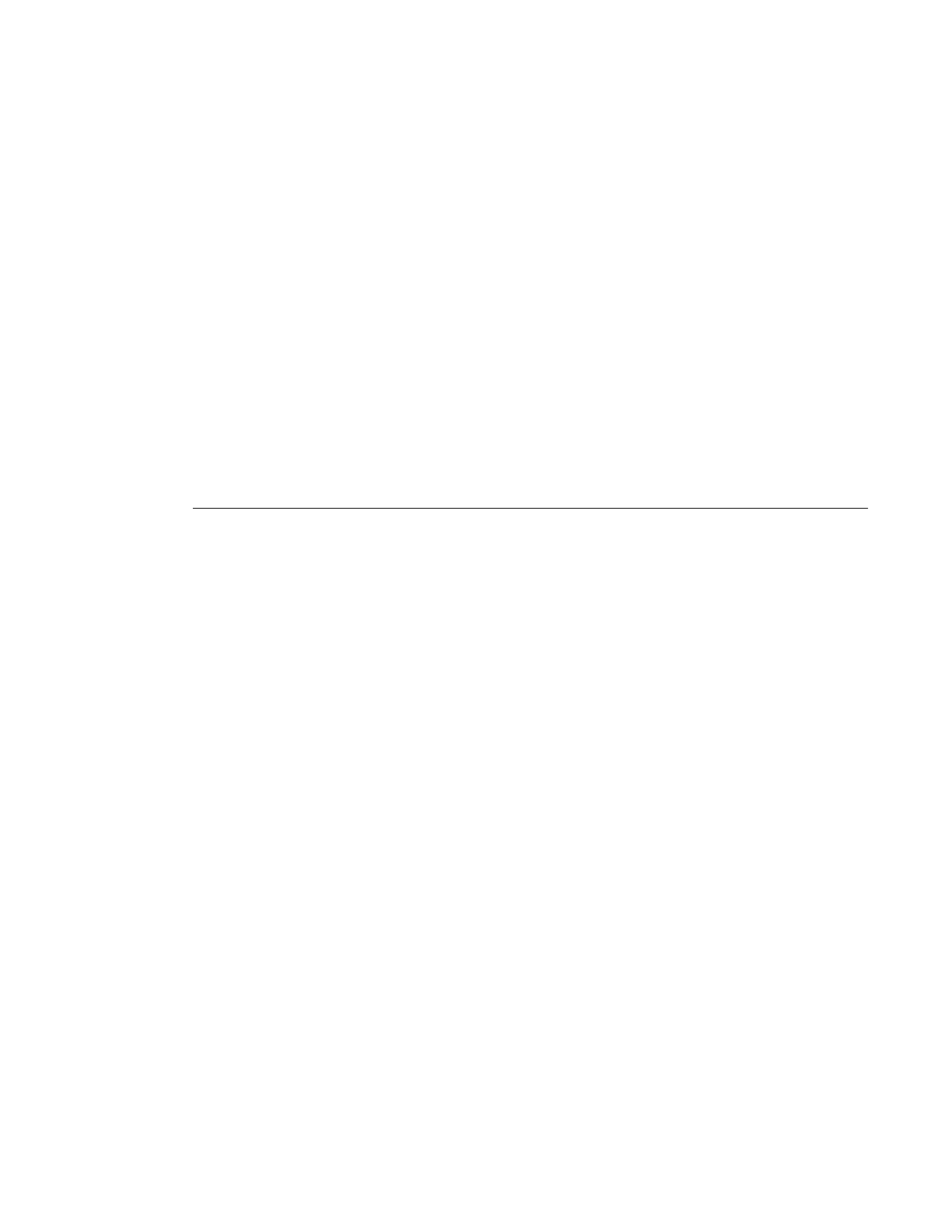System Management
7210 SAS D, E, K OS Basic System Configuration Guide Page 259
System Administration Parameters
Use the CLI syntax displayed below to configure various system administration parameters.
Administrative parameters include:
• Validating the Golden Bootstrap Image on page 259
• Updating the Golden Bootstrap Image on page 260
• Disconnect on page 260
• Set-time on page 261
• Display-config on page 261
• Save on page 263
• Reboot on page 264
• Post-Boot Configuration Extension Files on page 265
Validating the Golden Bootstrap Image
The admin>check-golden-bootstrap command validates the current golden bootstrap image, and
displays its version. A default golden bootstrap image is installed on every 7210 SAS E unit.
CLI Syntax: admin
check-golden-bootstrap
Example
:
admin# check-golden-bootstrap
The following example displays the output.
version TiMOS-L-0.0.I312
Golden Bootstrap Image validation successful
