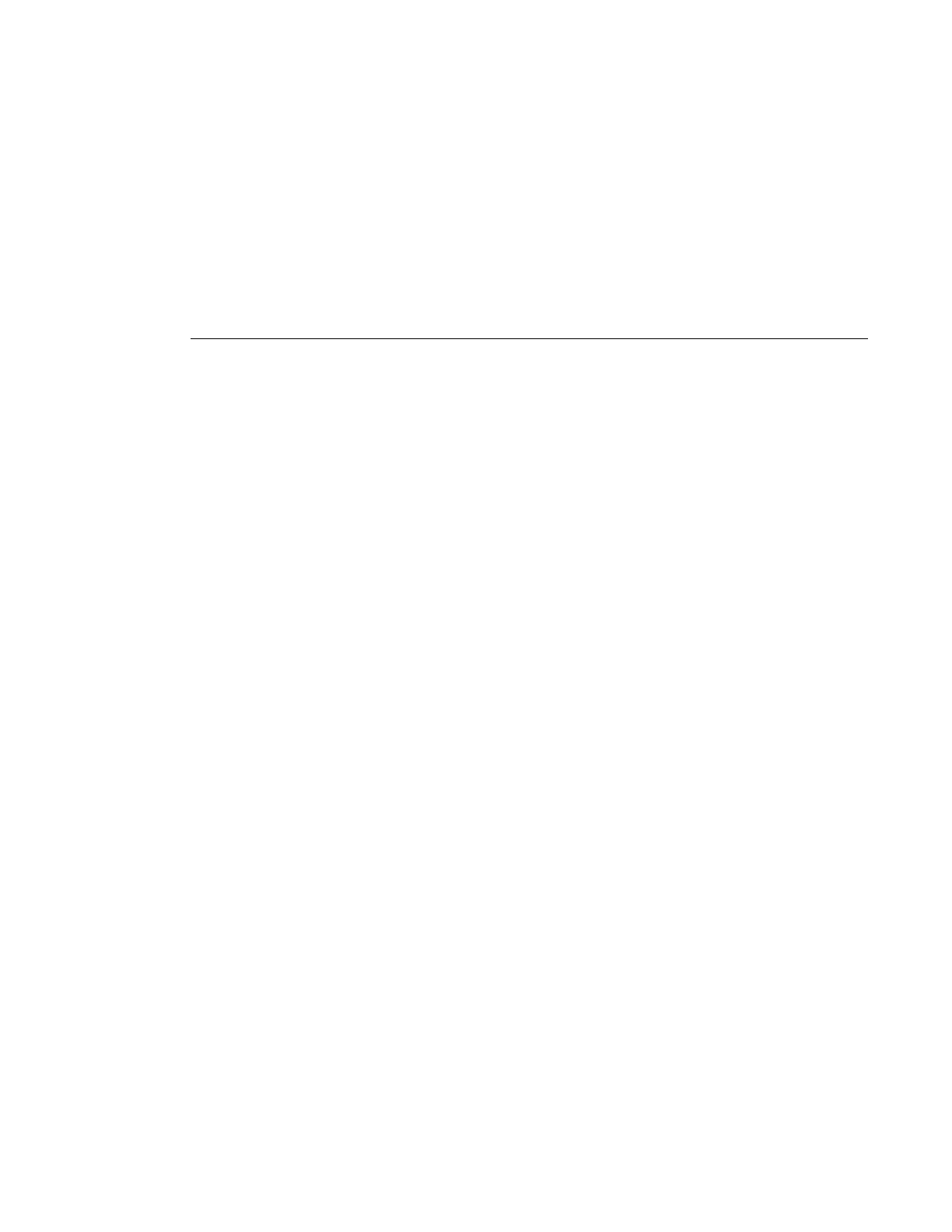Boot Option Files
7210 SAS D, E, K OS Basic System Configuration Guide Page 125
fails, the uplink A and uplink B parameters are used to retrieve the TIMOS image and
configuration files.
• When using auto-init, with partial BOF configuration, the user now has an option to login
to the node using the console and stop auto-init (using the command admin>auto-init
stop) or let auto-init continue.
• The user can intervene to stop auto-init at any point of time when auto-init is in progress.
The system logs the progress of auto-init. The system emits the LED light, until auto-init
is complete or when the user stops the auto-init process.
Persistence
Optionally, the BOF
persist
parameter can specify whether the system should preserve system
indexes when a save command is executed. During a subsequent boot, the index file is read along
with the configuration file. As a result, a number of system indexes are preserved between reboots,
including the interface index. If persistence is not required and the configuration file is
successfully processed, then the system becomes operational. If persist is required, then a
matching
x.ndx
file must be located and successfully processed before the system can become
operational. Matching files (configuration and index files) must have the same filename prefix
such as
test123.cfg
and
test123.ndx
and are created at the same time when a save
command is executed. Note that the persistence option must be enabled to deploy the Network
Management System (NMS). The default is off.
Traps, logs, and console messages are generated if problems occur and SNMP shuts down for all
SNMP gets and sets, however, traps are issued.