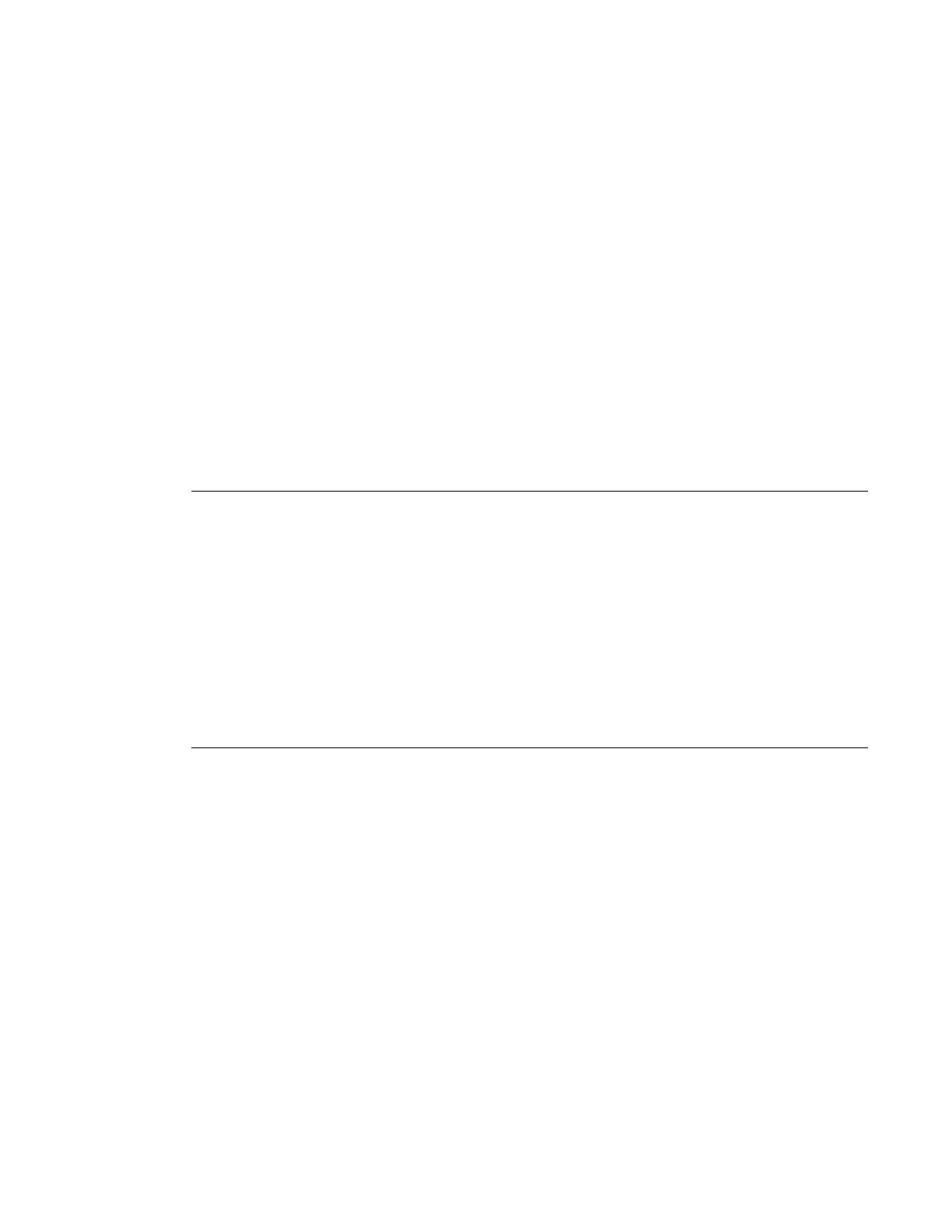Common Configuration Tasks
Page 250 7210 SAS D, E, K OS Basic System Configuration Guide
Time Range
ACLs and QoS policy configurations may be enhanced to support time based matching. CRON
configuration includes time matching with the 'schedule' sub-command. Schedules are based on
events; time-range defines an end-time and will be used as a match criteria.
Time range elements include:
• Create on page 250
• Absolute on page 250
• Daily on page 251
• Weekdays on page 252
• Weekend on page 252
• Weekly on page 253
Create
Use this command to enable the time-range context.
The following example creates a time-range called test1.
CLI Syntax: config>cron>
time-range name create
Example
:
config>cron# time-range test1 create
config>cron>time-range$
Absolute
The absolute command configures a start and end time that will not repeat.
CLI Syntax: config>cron>time-range$
absolute absolute-time end absolute-time
Example
:
config>cron>time-range$ absolute start 2006/05/05,11:00 end
2006/05/06,11:01
config>cron>time-range$
