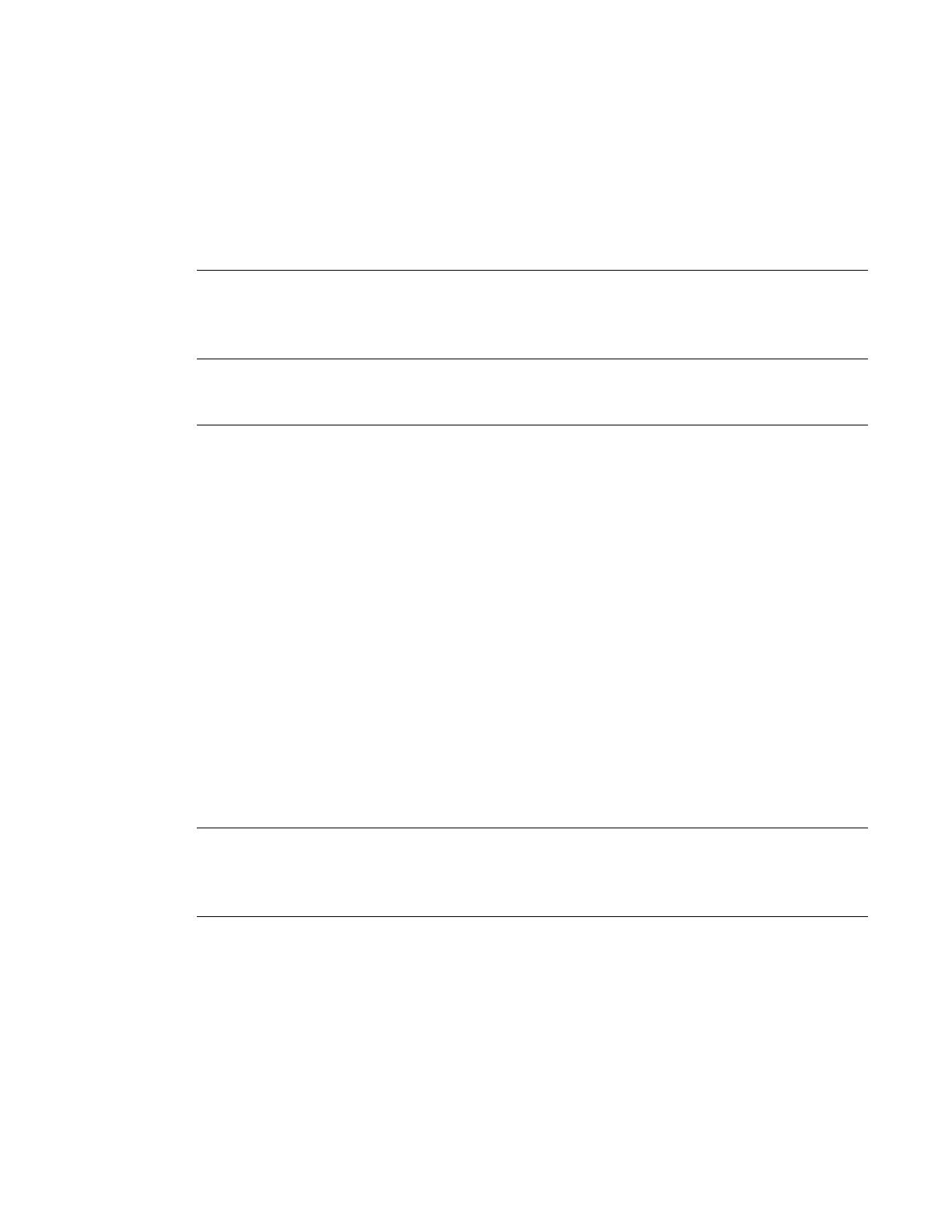System Management
7210 SAS D, E, K OS Basic System Configuration Guide Page 211
ref-order ref1 ref2 --------> Or, the ref-order you want [But Must be configured]
revert ---------------------> If you want ref-order you have setup to take effect
ql-selection -------------------> Optional, if we need Quality to be considered.
config> system> sync-if-timing> commit
Note : Now the frequency is provided by SyncE and TOD is provided by PTP [configure >system
>ptp >no shutdown]. This is called PTP Hybrid mode.
3. To change back to Stand alone PTP from SyncE, the following must be executed:
config> system> sync-if-timing> begin
ref1
source-port 1/1/10 --------------------> Not Required if port is already con-
figured, but in admin down state
shutdown
exit
ref2
source-port 1/1/11 --------------------> Not Required if port is already con-
figured, but in admin down state
shutdown
exit
config> system> sync-if-timing> commit
config> system> sync-if-timing> begin
ptp
no shutdown
exit
ref-order ptp [Must be configured]
config> system> sync-if-timing> commit
Note: Now the Frequency and Time is provide by PTP [configure >system >ptp >no shutdown]
only. This is a standalone PTP mode.