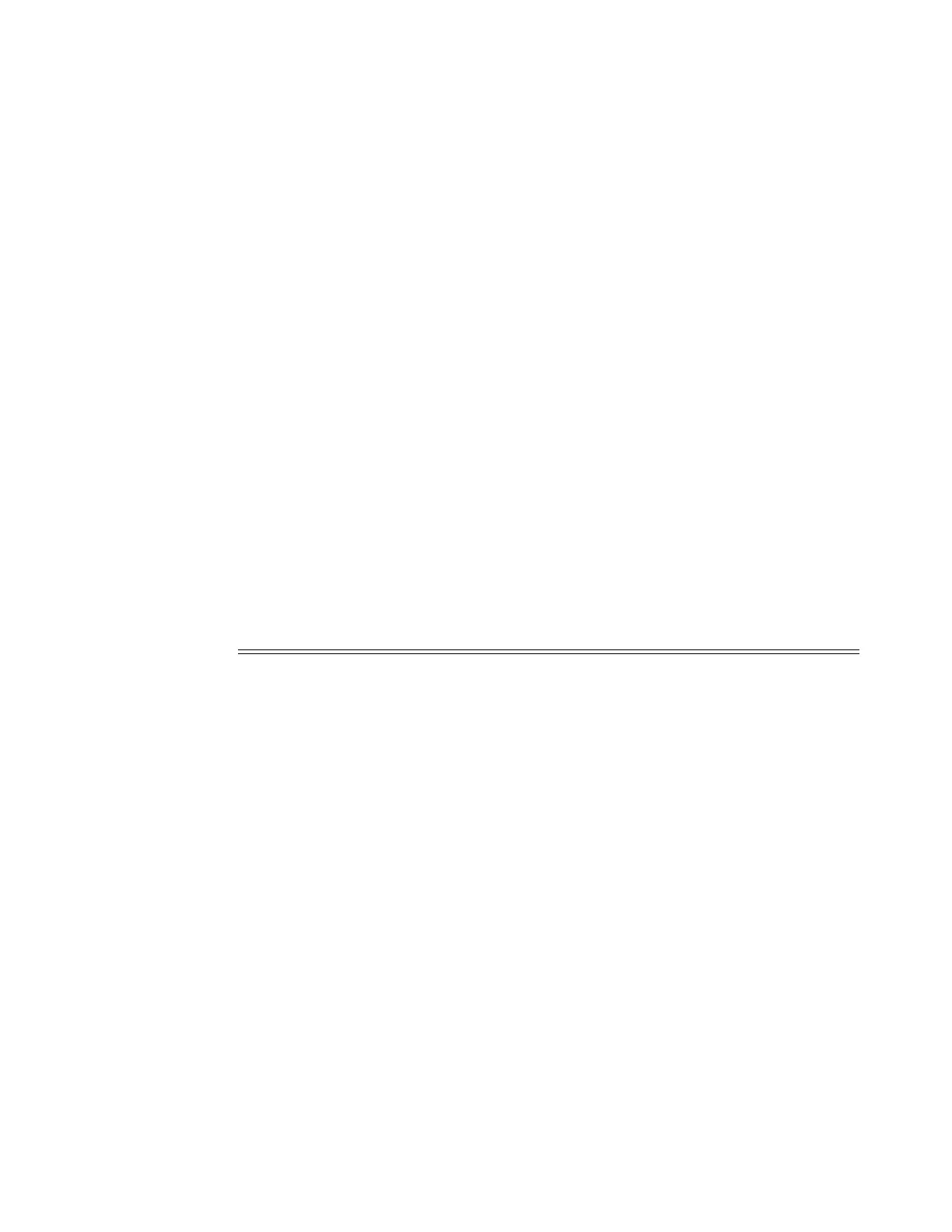System Management
7210 SAS D, E, K OS Basic System Configuration Guide Page 407
Syntax cron
Context show>cron
Description This command enters the show CRON context.
action
Syntax action [action-name] [owner action-owner] run-history run-state
Context show>cron#
Description This command displays cron action parameters.
Parameters action action-name — Specifies the action name.
Values maximum 32 characters
owner action-owner — Specifies the owner name.
Default TiMOS CLI
run-history run-state — Specifies the state of the test to be run.
Values executing, initializing, terminated
Output The following table describes the show cron action output fields.
Label Description
Action
Displays the name of the action.
Action owner
The name of the action owner.
Administrative
status
Enabled — Administrative status is enabled
Disabled — Administrative status is disabled
Script
The name of the script
Script owner
The name of the script owner.
Script source
location
Displays the location of scheduled script.
Max running
allowed
Displays the maximum number of allowed sessions.
Max completed run
histories
Displays the maximum number of sessions previously run.
Max lifetime
allowed
Displays the maximum amount of time the script may run.
