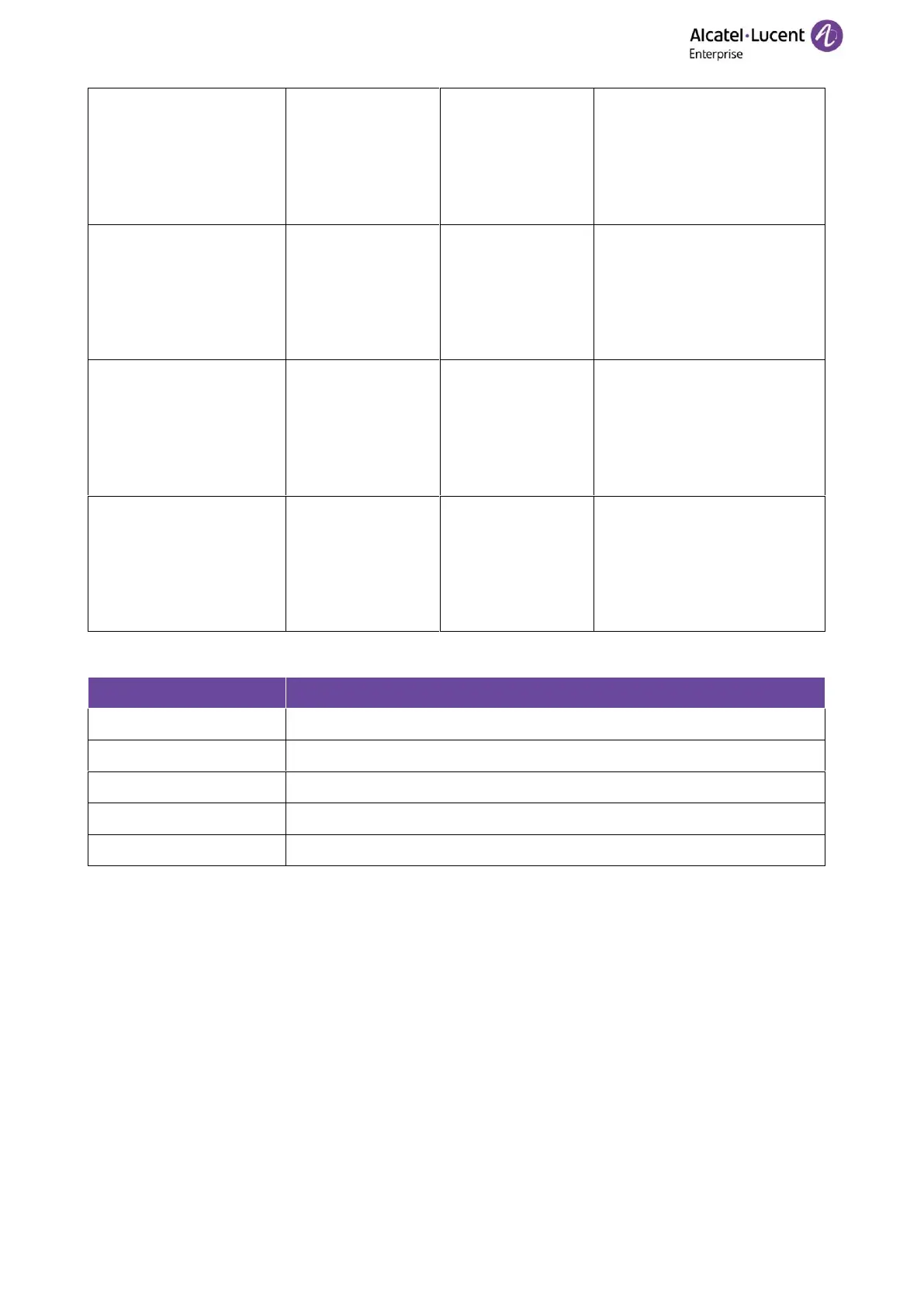Customizing Softkey Layout File:
• Step 1: Open the template file.
• Step 2: For each soft key that you want to enable/disable, move the string from the
disabled/enabled soft key list to enabled/disabled soft key list in the file or replace the Empty in the
enabled soft key list.
The following shows a portion of the softkey layout file “CallIn.xml”: