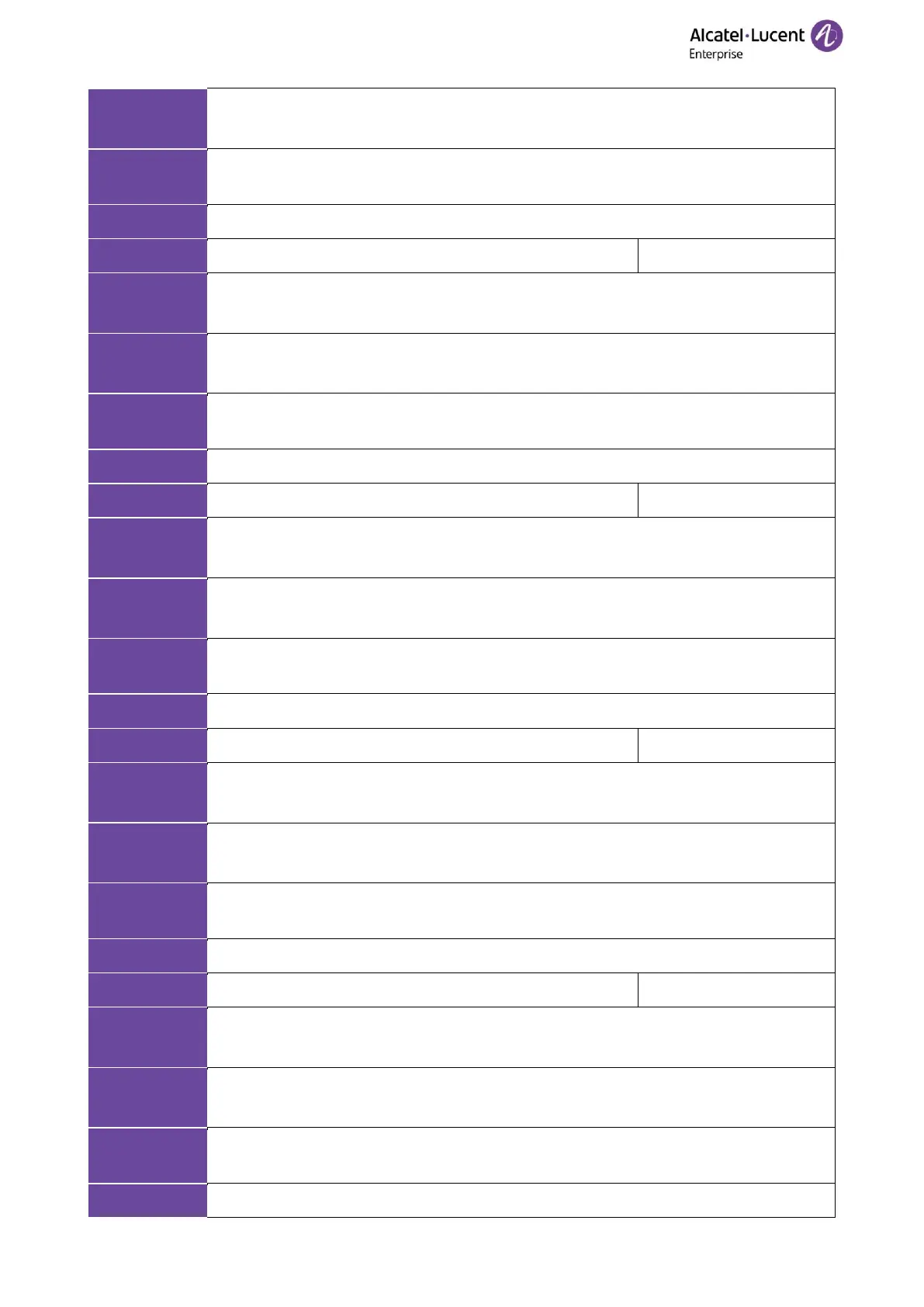ALE M3-M5-M7-M8 DeskPhones Administrator Guide
Blind Transfer;Call;Backspace;Cancel;IME;Directory;History;Empty
String within 511 characters
M3/M5/M7: Blind Transfer;Call;Backspace;Cancel
M8: Call;Directoey;Backspace;Cancel;Blind Transfer
Settings → Softkey Layout → Call States
SettingCustomSoftkeyTransDialEmpty
It configures custom Softkey in the DialEmpty state.
Note: It works only if “SettingCustomSoftkeyEnable” is set to true (Enabled).
Directory;History;IME;Cancel;Empty
String within 511 characters
M3/M5/M7: Directory;Empty;IME;Cancel
M8: Directory;Empty;Empty;IME;Cancel
WEB-Settings → Softkey Layout → Call States
SettingCustomSoftkeyConfDial
It configures custom Softkey in the ConfDial state.
Note: It works only if “SettingCustomSoftkeyEnable” is set to true (Enabled).
Call;Backspace;IME;Cancel;Directory;History;Empty
String within 511 characters
M3/M5/M7: Call;Backspace;IME;Cancel
M8: Call;Directory;Backspace;IME;Cancel
Settings → Softkey Layout → Call States
SettingCustomSoftkeyConfDialEmpty
It configures custom Softkey in the DialEmpty state.
Note: It works only if “SettingCustomSoftkeyEnable” is set to true (Enabled).
Directory;History;IME;Cancel;Empty
String within 511 characters
M3/M5/M7: Directory;Empty;IME;Cancel
M8: Directory;Empty;Empty;IME;Cancel
WEB → Settings → Softkey Layout → Call States
SettingCustomSoftkeyCalling
It configures custom Softkey in the Calling state.
Note: It works only if “SettingCustomSoftkeyEnable” is set to true (Enabled).
End;Empty
String within 511 characters
M3/M5/M7: Empty;Empty;Empty;End
M8: Empty;Empty;Empty;Empty;End
Settings → Softkey Layout → Call States