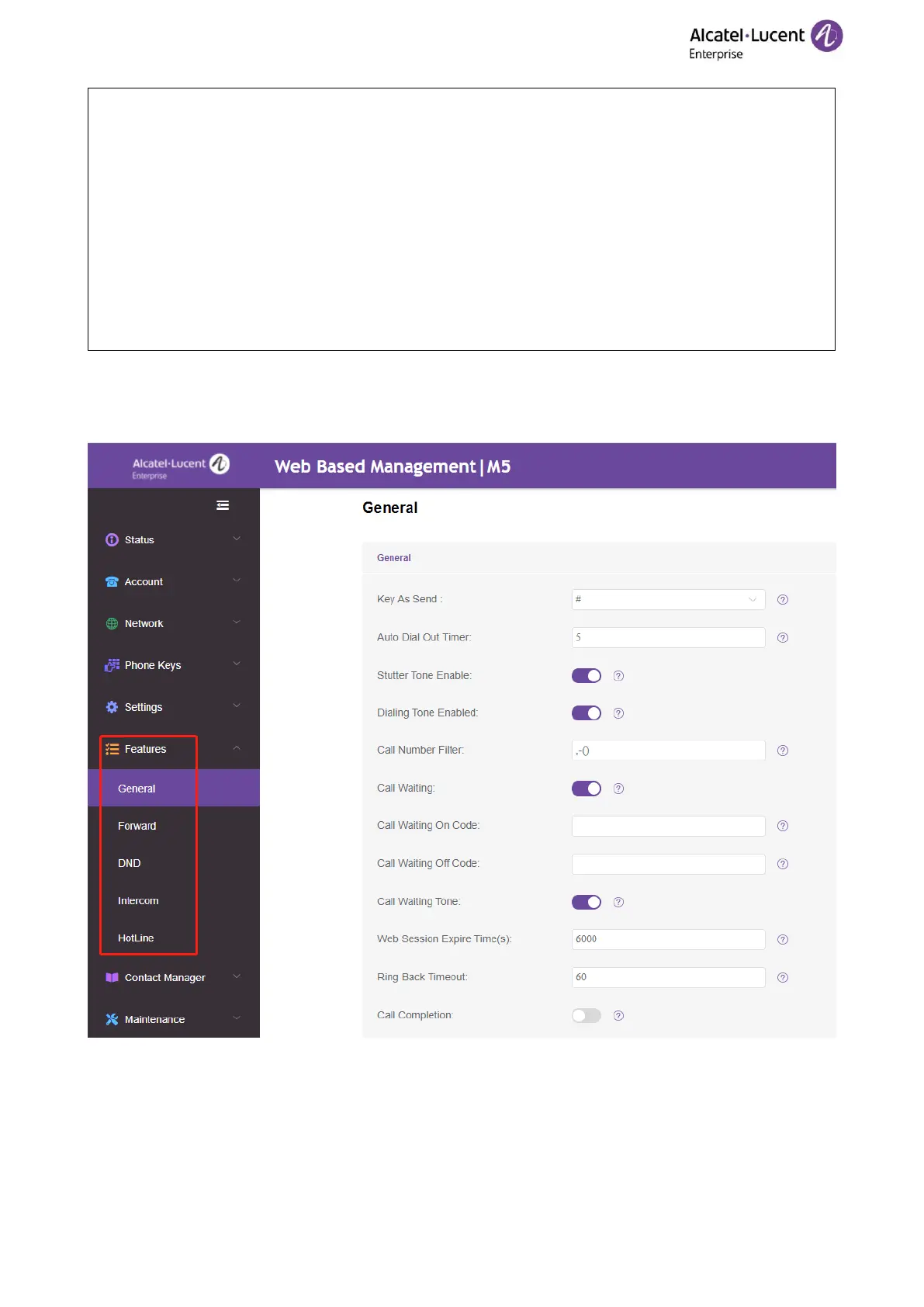<setting id="WBMFeatureDnd" value="0" override="true"/>
<setting id="WBMFeatureIntercom" value="0" override="true"/>
<setting id="WBMFeatureMulticast" value="1" override="true"/>
<setting id="WBMFeatureHotLine" value="1" override="true"/>
<setting id="WBMFeatureTransfer" value="1" override="true"/>
<setting id="WBMFeatureAcd" value="2" override="true"/>
<setting id="WBMFeatureSip" value="2" override="true"/>
<setting id="WBMFeatureRemoteControl" value="2" override="true"/>
<setting id="WBMFeatureActionUrl" value="2" override="true"/>
</settings>
Based on the above configuration of access level:
When logging in the web user interface with user access level, the web user interface will be displayed as
follows:
When logging in the web user interface with var access level, the web user interface will be displayed as
follows: