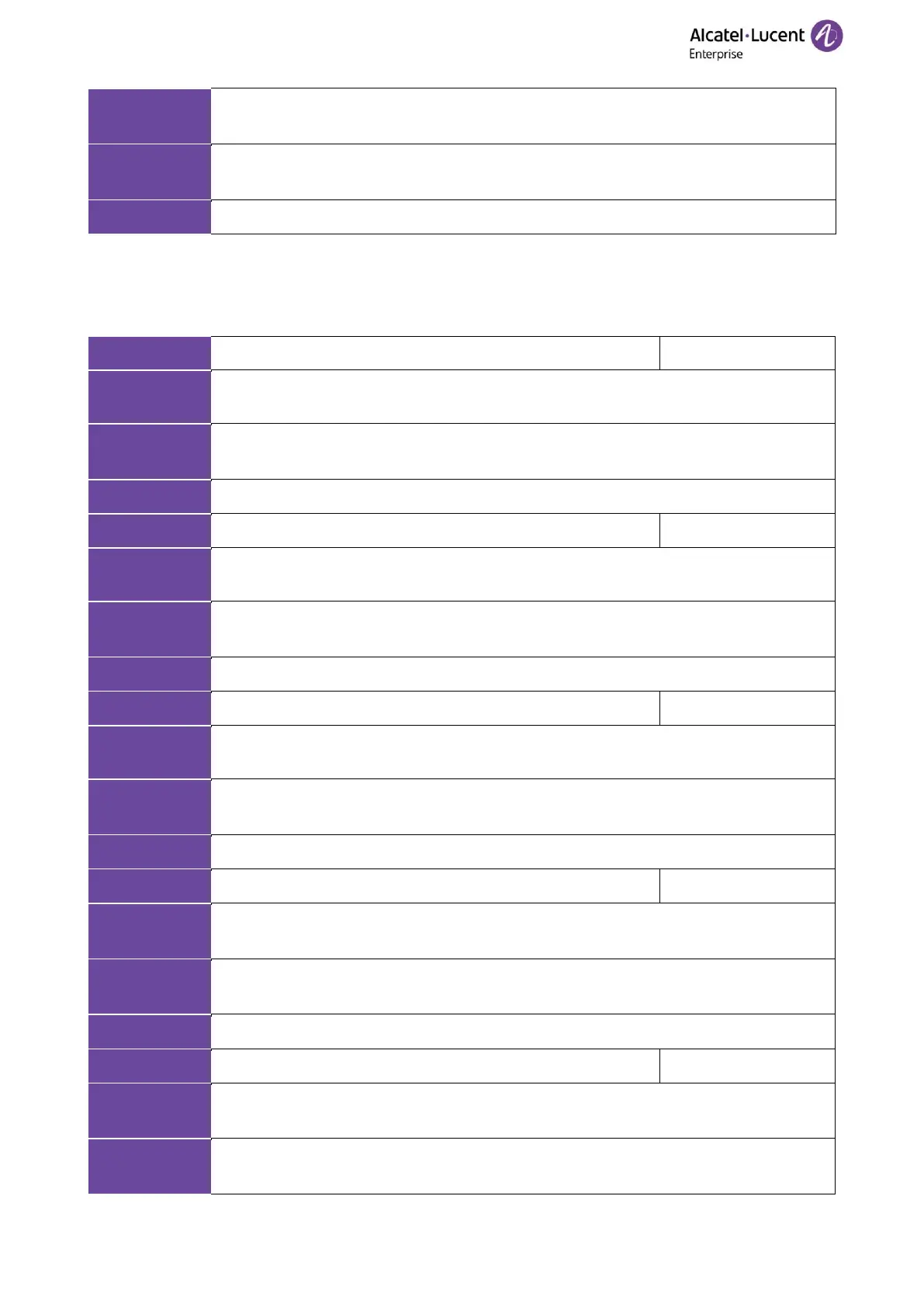ALE M3-M5-M7-M8 DeskPhones Administrator Guide
It enables or disables the entered number to match the predefined string of the digit map
after pressing a send key. It is only applicable to the off-hook dialing.
true - enable
false - disable
10.1.2.3 Digit Map for a Specific Line Configuration
The following table lists the parameters you can use to specific account digit map:
Note: X means account ID and it can be number 1~8 for M3/M5/M7, 1-20 for M8.
It enables or disables the digit map feature for a specific account.
true - enable
false - disable
It enables or disables the digit map feature for a specific account.
String within 2048 characters
It configures the dial rule to match the timeout (the value of T) in seconds.
AccountXDigitMapInHistoryEnable
It enables or disables the digit map to be applied to the numbers (received calls or
missed calls) dialed from the call history list.
true - enable
false - disable
AccountXDigitMapInDirectoryEnable
It enables or disables the digit map to be applied to the numbers dialed from the
directory.
true - enable
false - disable