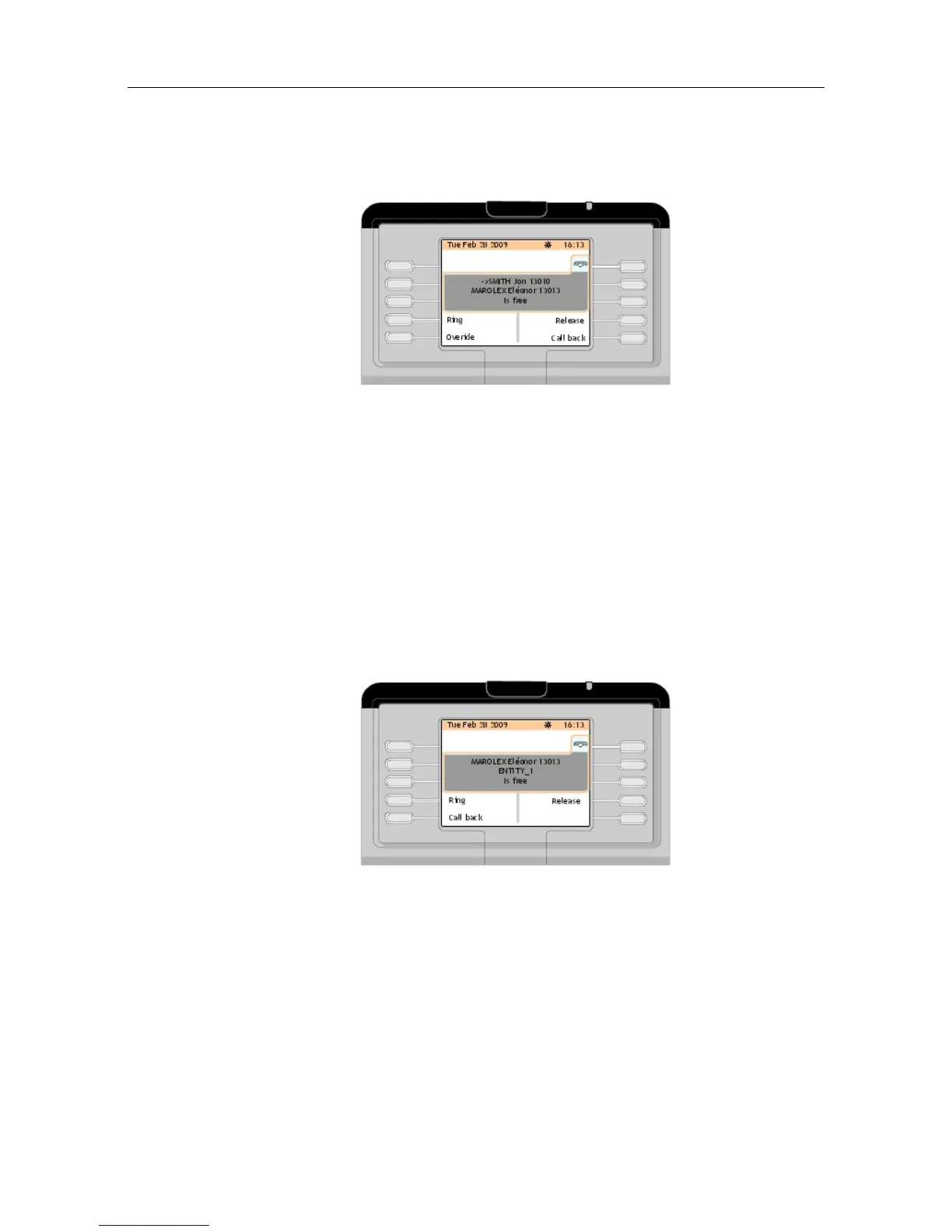Figure 2.17: Telephone Area Example (the Called Set 13013 is in Immediate Forwarding)
The following softkeys are available:
Ring To activate ringing on the forwarding destination set
Release To release both the forwarding destination set and the forwarded set
Overide To activate the Privileged access override feature so that the for-
warded set can be called despite the forwarded status of the set
Call back To send a call-back request to the forwarding destination set
2.3.4.4.2 The Set is Forwarded on No Answer
For example, set 13013 is forwarded to set 13010. The attendant dials the directory number
(13013) of the called party. The screen displays:
Figure 2.18: Telephone Area Example
Pressing the Ring softkey displays the following screen:
#$ %!#
! "
2-11