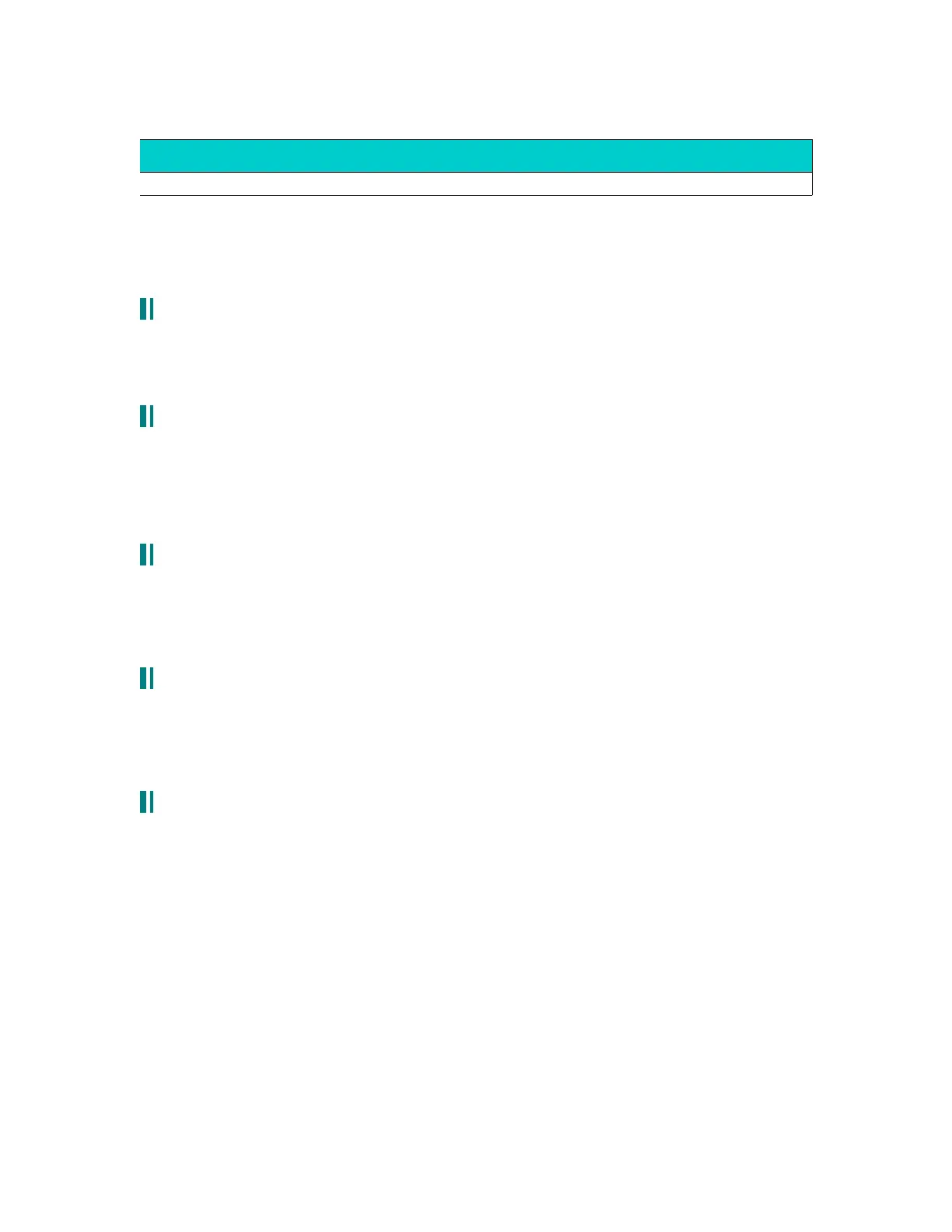section 2: oscillators and pre-mix
an entire section on oscillator tricks!
2.1 the square bug:
If you want a perfect square, unfortunately, there is a bug on the Andromeda that prevents
50 (the default “ midpoint” ) from being that value. 52 instead is the perfect square number.
Keep that in mind when programming sounds.
2.2 thickening up oscillator sound:
Colin wrote:
Adding about 4% sub-oscillator really beefs up the VCOs without actually sounding like you've
added a sub-oscillator :) Better yet - set each sub-oscillator level to 2.00 or so and mod it with Voice
random of -1.0 to -1.5. It just doesnt sound as good without the Voice random mod sorta emulates
discrete VCO circuitry distortion etc ;)
2.3 using vco intervals to get huge sounds:
MC wrote:
One of my favorite tricks is to tune the VCOs a fifth apart and tune the VCF way down. H U G E !
Alternately this works with tunings of an octave and a fifth. These are techniques borrowed from
pipe organs, there's an actual name for it but I forget at the moment.
2.4 negative vs. positive sawtooth:
Colin compares:
I also said that a Negative Sawtooth is more more blatty, cutting and Roland like. In fact the
Negative Sawtooth gives bass sound a punchier attack, while the Postive version has a soggier Fat
Moog sound. I should redo my JunoBass patch now that I know ;)
2.5 the fat, deep sawtooth sound:
Colin pointed out a pretty good trick for getting a really nice, fat-sounding waveform that is
in addition to your standard oscillator waves. Simply mix a sawtooth waveform with a sub-
oscillator at 34.7. A negative sawtooth will yield a sharp and defined tone, best for bass
sounds and other sounds which will give you great depth. A positive sawtooth will yield a
thicker, warmer sound.
The sound will not sound like an oscillator with a lower octave tacked onto it; rather, it will
sound like a completely different waveform, at one octave below the semitone setting that
you use in the oscillator menu.
Here’ s some hints from Colin on using this fat sound:
Try some Unison - give new meaning to word "BEEF".
Tune 2 VCOs an octave apart, one at level 30, the other at 20, some detune
turn on 2 to 4 voice unison and feel the colossal weight of the sound! Takes a brave soul to squeeze
that onto a mix :) For extra laxative effect - add some Triangle or Sine wave to the lower of the 2
VCOs ;) And for even more thickness, run the filters in series, using my resonance trick (ed: See
