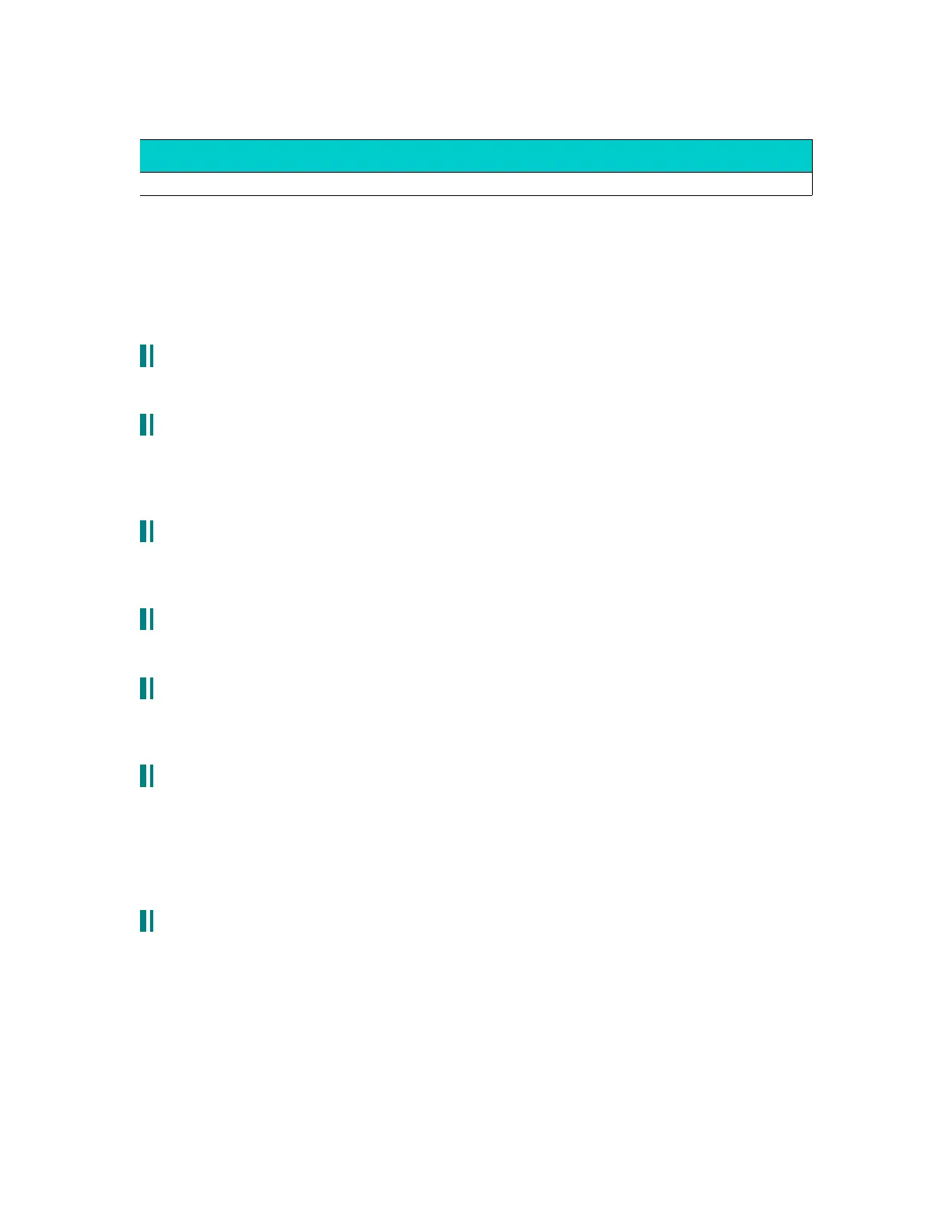section 13: getting a better minimoog sound
SOME GENERAL TECHNIQUES:
13.1 use filter 2:
Filter two is the Moog Modular filter, and most closely resembles a Minimoog.
13.2 run filter 2 in series with filter 1:
Use Filter 1 in notch mode, with the LPF on only. This essentially means filter 1 will be
interacting in low-pass mode, so you can set a fixed cutoff there. The Minimoog maxes out at
12kHz according to Colin, so you should set filter 1 accordingly.
13.3 run filter 1 in series with filter 2, set filter 1 cutoff to 22khz:
Colin reports that cranking the resonance up adds nice warm overdrive-ness, without
adding an apparent resonant sound. Good for Minimoog or distorted-like sounds in general.
13.4 use log1 envelope slopes:
This seems to be the envelope slope Michael Caluroso prefers for Minimoog emulations.
13.5 use the fast pitch and snappy envelopes in the engine optimizer:
See the “ Tips for designing bass sounds” section, this describes how to set the engine
optimizer optimally.
13.6 posted by consequence:
From a comparison between a Minimoog and an Andy on TGS (ed: The Gas Station, a
synthesizer bulletin board system), the concept became clear that the non-linear keytracking
on the Mini adds a lot of character. So I encourage you to use the tracking generator to subtly
(or not) detune the oscillators at strategic points across the keyboard as the old oscillators
were scaled.
13.7 randomizing hints from mike peake:
(also see the section on warming the andromeda)
On "Series 900", I sent a Random waveform LFO to each oscillator to simulate a bit of random drift.
That's different from what I'd tried only once, and I forget on which program, which was to use very
slight amounts of the Tracking Generator's output (with Note Number as it's input) to produce a
predictable detuning at certain notes across the keyboard. The classic Moog oscillators, and most
likely many others to lesser or greater extents, are flat and sharp at various points in their
responses, and the voltage which feeds them can be out from perfect as well, producing predictable
mistunings which are also musically interesting.
(Yes, I used a Mod on each oscillator to alter the pitch, and used the Track Gen Level output as the
