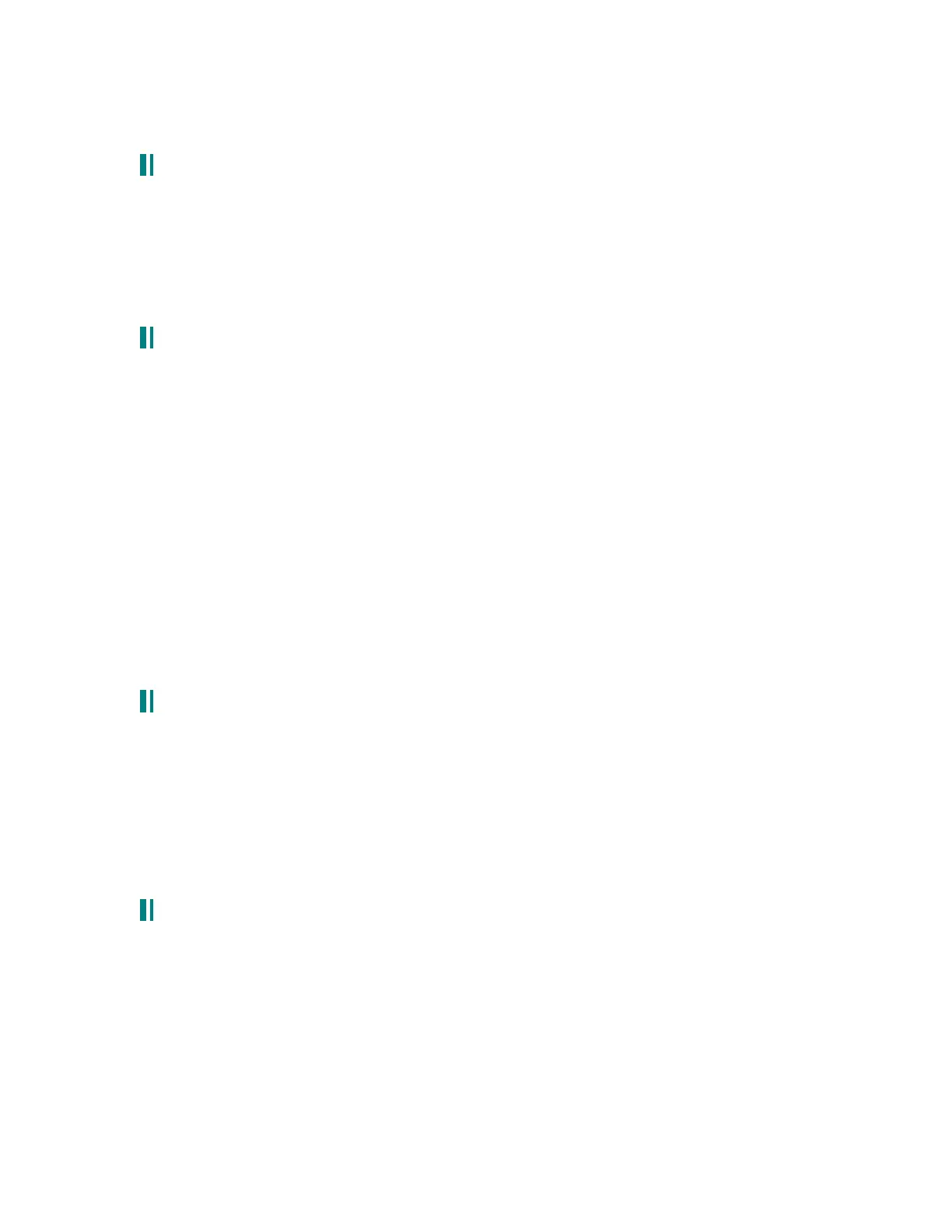Offset = -50 works well.
3.4 getting a better filter sweep:
The filters available have a very high sweep range. This is necessary for some special filter
FM tricks; however, this can be a hinderance when programming patches that need real-time
sweeping.
The best way to approach this is to set start programming patches by setting the offset at –50 .
By doing this, you will be able to adjust the offset and get your desired sweep range for live
tweeking.
3.5 filter 1 width (variable state filters explained):
From http://www.sequencer.de/efra.html
How wide in frequency terms the 12db BPF filter is?
(the Oberheim SEM Filter):
Filter 1 is based upon the SEM, which is a standard state-variable design consisting of two
6dB poles in series. The different responses are tapped from different places in the circuit
path. As the HP and LP are series, they are 12dB response; the BPF (as the Notch) is of course
one 6dB pole HP into one 6dB pole LP (I believe that's the order) so their response is a 6dB
slope on either side of Fc. As there are only two poles to play with, it can't be steeper than
this. The Xpander has four configurable poles to play with so you can achieve 12dB BP and
Notch response, as well as on the Chroma (damn, it's a pair of 12dBs, right? I'm so damn
forgetful). A 24dB response is possible using of course two individual 24dB HP and LPs in
series, as on the Moog Modular.
In terms of where the filtering starts and stops (the width of the BPF), it should be 3dB down
outside a fairly tight peak which would get tighter with increasing resonance. MC will know
how wide that is in a SV filter.
3.6 improving filter 2’s sound by running filter 1 in notch mode:
This works well in my opinion, posted by Colin:
run the filters in notch mode - have Filter 1 LPF on, cutoff at max, no resonance, keytrack off. Also
have Filter 2 up as well on the Post Mixer, or you won't hear anything. Removes the "metallic" edge
of Filter 2 rather nicely and just makes the sound brassier and chunkier Well that's what it sounds
like on my headphones - its 11:00pm now :) If you change back to Mix mode, and just have Filter 2
running by itself you'll hear the difference
This is for when your using Filter 2 only - ie doing Minimoog impressions :) You could also move
Filter 1 LPF down to 12khtz, as the Minimoog's LPF I believe doesn't go any higher than 12khtz.
Much warmer ;) Add some filter feedback for added beef.
3.7 working around the filter 2 resonance bass drop:
(good for juno style basses)
Posted by Colin:
One of the things that annoy me about the filters is that the volume drops as you sweep the filter
cutoff down, making the bass drop out. Its especially annoying when you try to get those Roland
Juno bass sounds. Well I fixed it!
What you do is set all the envelopes to analog triggering mode. Then set the VCA env to a basic
gate setup, just attack, decay 1 and sustain on. Then set Sustain 100 and all stage shapes to Log3.
Modulate ENV3 sustain level with the filter ENV2 using these settings - Level -50, offset 0. Set
Engine optimiser to Fast envelopes and set ENV2 and ENV3 release to 16-20ms to remove the
click or you can leave for authentic Juno click :)
