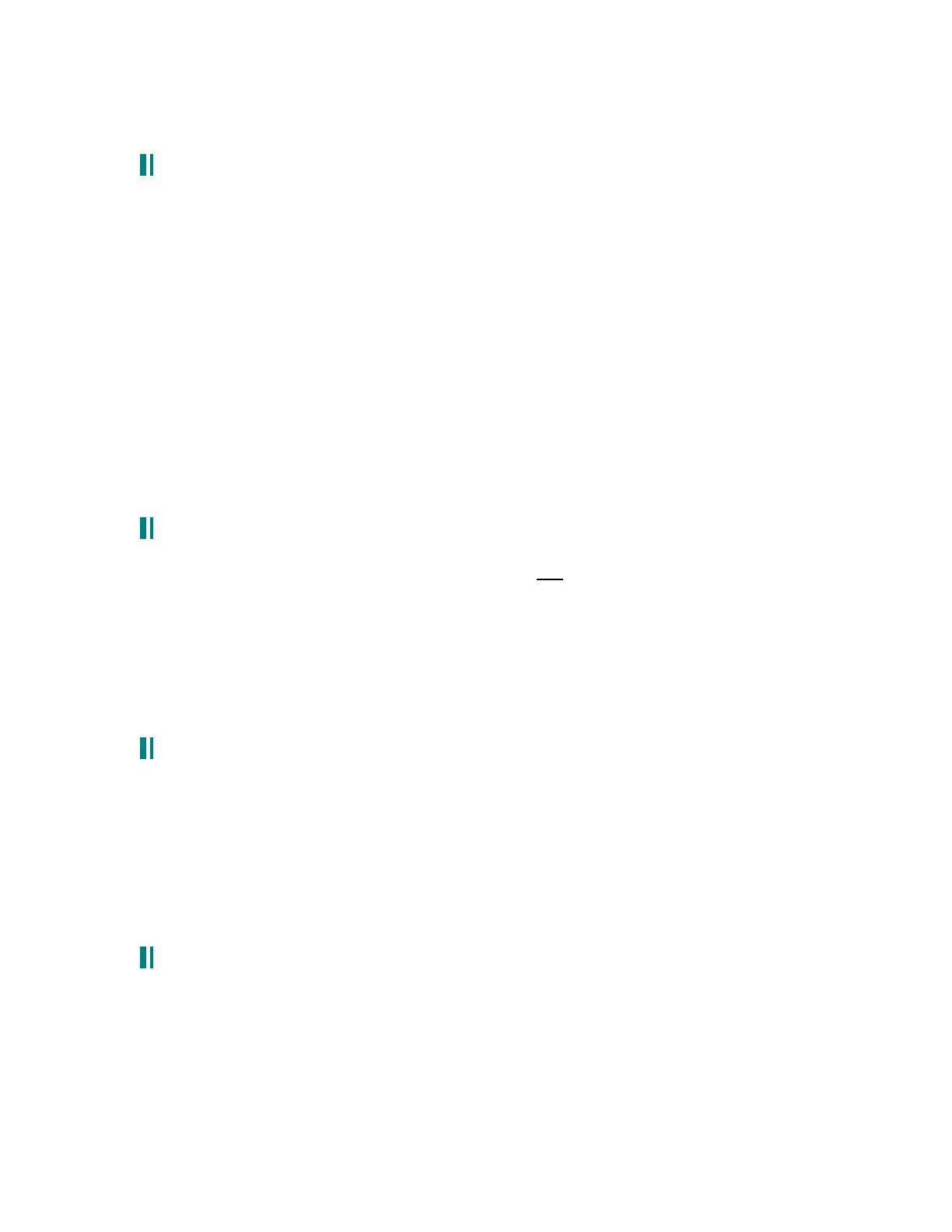5.11 colin’s guide to random panning:
After playing around with values - here is my dummies guide to get it working. Part 1 will just get the
simple voice panning working and then you'll having glorious stereo pads!
Best to start with a sound with fastish attack and long sustain.
1. Goto to the Sample and Hold screen (S&H button - far left) Mod source to be set at
VoiceRandom (default) - set it at level 100 with an offset of -50 (important as this makes it Bi-
polar)
2. enter the S&H 's Trig page (soft button 2)
Select VOX KEY ON VEL - level should be zero
Bipolar (not sure if this is necessary)
Enable Trigger and TriggerSample
3. Hit the Main/Aux Pan MOD button (on the far right)
Set a level of 100 if you want full stereo spread or say 50 for a partial spread. Offset should be
zero.
HIT SOME NOTES and bask in the stereo analog warmth :)
I forgot to add - you don't have to use VoiceRandom as a ModSource for the Sample and Hold, try
the LFOs for example. Anything that constantly changed value over time on its own is a valid input.
Infact a Triangle LFO is even better as it isn't so random
5.12 panning based on number of notes played:
There is no way of using this, but David Evans has found a way of doing it. Note: the Key
Trig Rate is also cool if you want to pan based on the rate that you play notes.
So with this piece of info I did this: S&H input of voice random, TRIG from voice velocity, TRGSMP
set to ON. Modulate the pan position with the S&H output, then use a CROUTE to modulate the
pan position modulation depth with PGM NUMKEYS ON. Fiddle with all the levels until you get the
effect that you want. The cool thing about this is that as you release keys the sounds will drift back
towards the centre of the stereo field.
Colin adds that sending the CROUTE to the tracking generator first may be necessary to get
the values that you want.
5.13 quick reference – dynamics:
(from using_a6_public.txt)
Envelope Dynamics are fairly straightforward; press Dynamics. Keytrack will scale all Times
across the keyboard. A setting of 100 is useful to create an open/closed hihat sound using
one mono voice. Key Track Base (Soft Pot 4) sets the center point that these parameters scale
from. Level Track changes the output level of the Env across the keyboard. Velmod
introduces velocity modulation of the Env level. When set to 0, there is no response to
velocity and the Env will output it's full Level. Set it to 30 and it will output a Level of 70 at
minimum velocity; max velocity will increase the output Level to 100.
5.14 quick reference – looping:
(from using_a6_public.txt)
Looping Envelopes should be fairly self-explanatory. Any stage can be selected as the start
and end point of a 'loop'. Soft Pot 3 sets the number of times that the loop will occur, from
none, once, to 240 times before it stops looping. Beyond 240 are the Sustain and Infinite
settings. In Sustain, it will loop as long as a note is held. Available Types are Forward,
Backward, and RockRoll, which alternates Forward and Backward. Smoothing creates a new
stage between the end point and the beginning. The change from end to beginning can be
