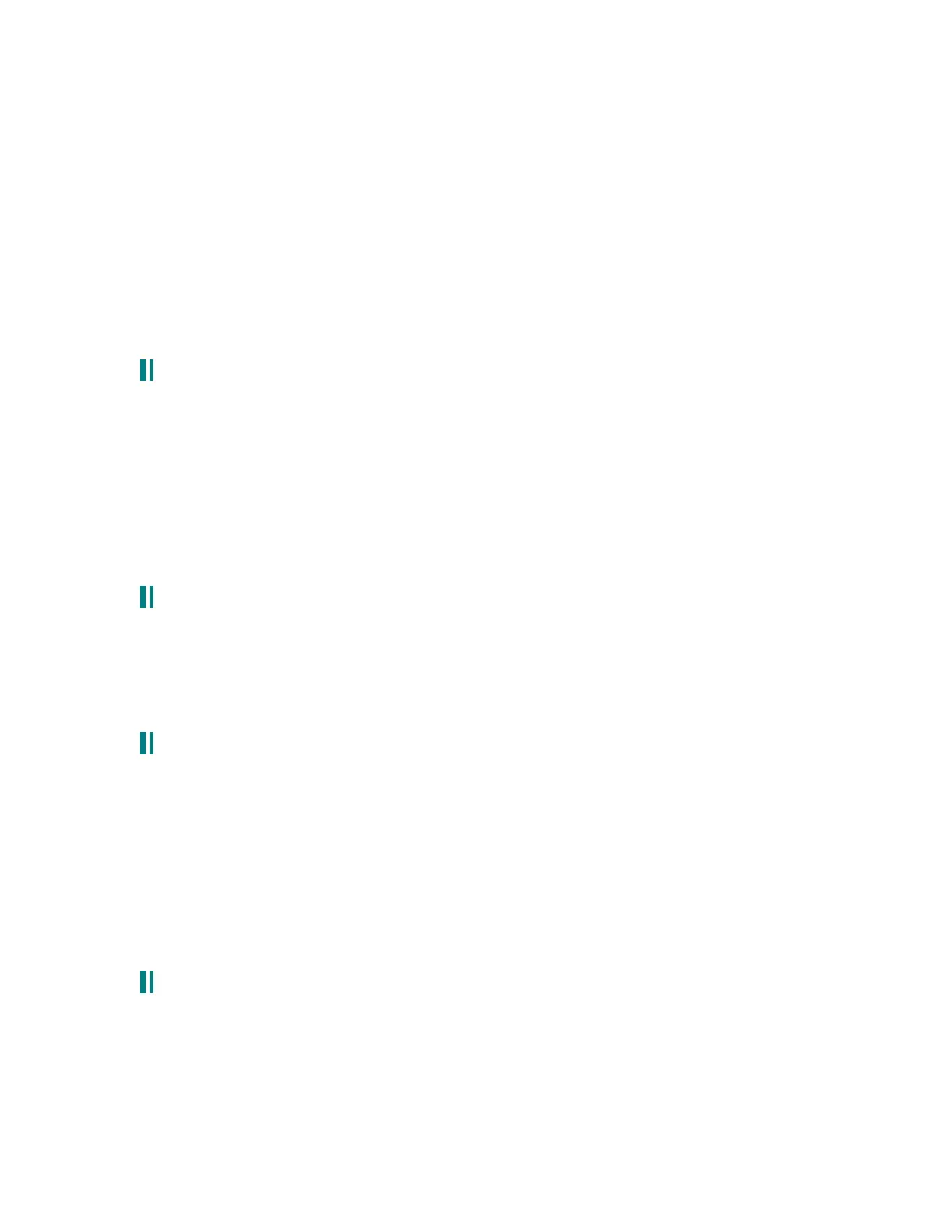Now the bass sustain will be as loud as the decay portion!
To get the Roland sound, set the filters to notch mode set FIL2 level on the Post mixer to 80, and
then FIL1 LPF to 50, and set its cutoff to anywhere from 10-15khtz depending on how much top end
you want :) You can turn on keytrack and resonance on to "EQ" the sound. Now your set to rock the
house! Just setup a single VCO at level 20 and its Sub-Oscillator at 19 and you've got the classic
Juno/Sh-101/Mc-202 bass sound! Add some white noise at 0.1 to add some analog noise :)
Turn off the mod to the VCA, and well its not quite the same is it? ^_^ Only thing is, if you sweet the
cutoff by hand then the effect is somewhat lost. If you mod the Filters from the ribbon, assign the
same modulation to the VCA sustain level to keep the effect going. Also add about 50% filter
feedback for a wetter filter squelch :)
Oh yeah if you set the sustain to 100% then you get a super snappy attack even though everything
is maxed - weird
3.8 filter fm:
Filter FM is shared between the CV and EXT IN switches. So if you are running external stuff
into the filter, or using CV for filter, you won’ t be able to perform this.
1. Go to Filter 1’ s menu.
2. Set the CV SRC to Filter FM if desired in this filter using soft button 8.
3. Repeat for Filter 2, if desired.
4. Set the amount of Filter FM via soft knob 7.
Unfortunately, the CV amount is not a modulation destination.
3.9 modulating filter fm with noise, without hearing noise:
Mike Peake wrote:
Anyway to modulate the filters using Noise FM without actually hearing the noise or modulation
source?
In the Pre Filter Mix page, set AUD IN to OFF. It's a shared VCA.
3.10 improving filter sweep range:
One thing that is different about the Andromeda, compared to some synthesizers, is that the
filters have a very high range. This means that it is possible to have the filters “ sweep” in a
way where only part of the knob is useful.
When doing patches that involve filter FM, you may find that high range useful. But, in
other situations, having a high range is more of an annoyance, especially when modulating
the cutoff realtime.
To change this, simply click “ View” in the desired filter window. Then, adjust the “ Offset” of
the filter (soft knob 5) downward. Then adjust the filter cutoff frequency back to a desireable
level. This will allow you to control the degree of how much you want to sweep the filters.
3.11 filter keytracking hints:
Posted by Mike Peake:
I just can't figure this parameter out. It doesn't seem to act like it does on other analogs. If I
increase the keytracking the lower notes get brighter along with the high notes?! What gives? Is
there a centre note parameter that determines wether a note gets brighter or duller?
