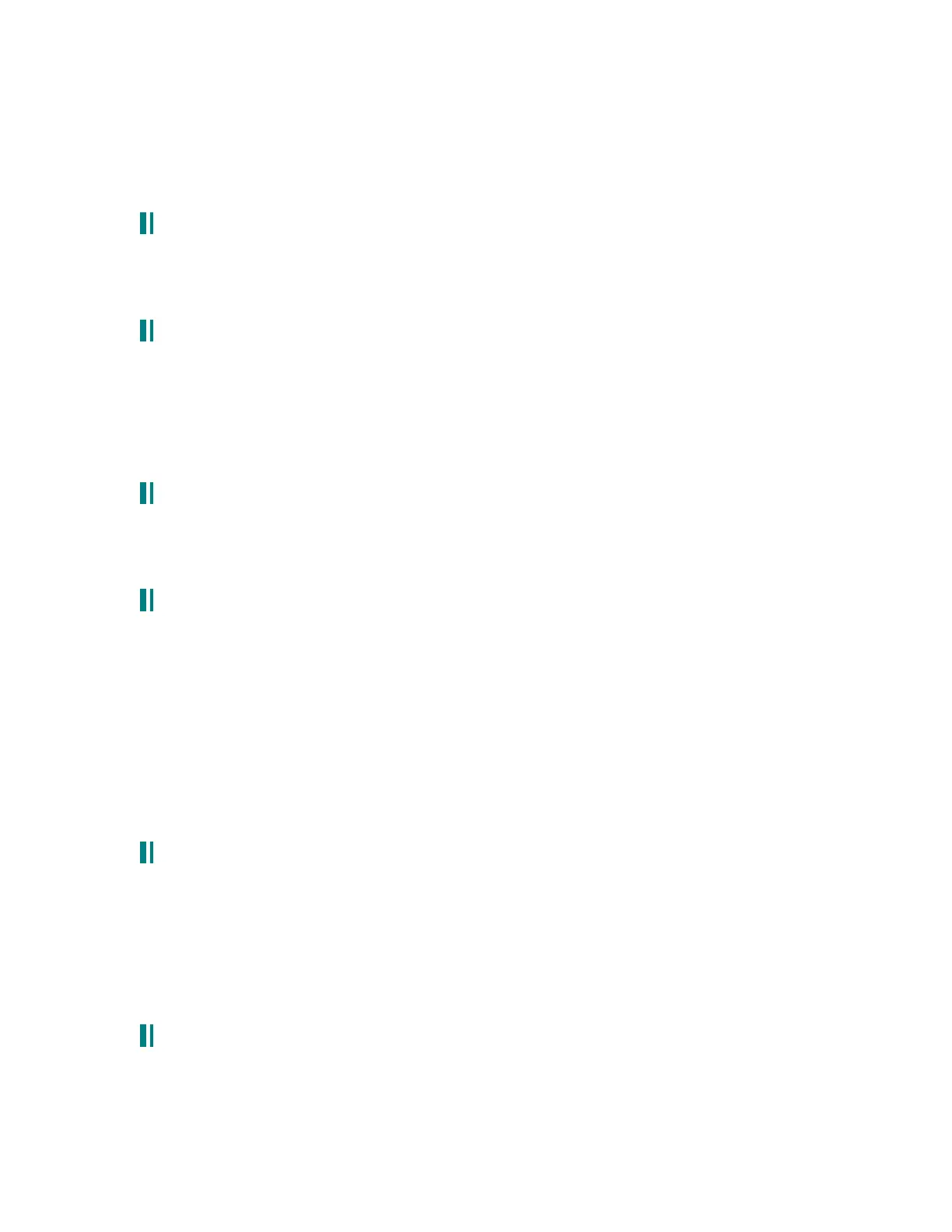Wet Sound section for this trick) on Filter 1 and filter with Filter2. I'll upload a patch later today that
shows this wall of bass sound!
Adding a little filter feedback (say, 9%) can give a nice midrangey sound, good for Oberheim
brass patches. :)
2.6 the fat, deep square squelch:
Mixing a non-modulated square waveform (which on the Andromeda is where the pulse
width is set at 52) with a sub-osc at level 100 gives you a squelchier sound that Colin thinks
is good for acid patches.
2.7 another interesting sawtooth shape:
As Colin writes:
As I outlined earlier, you can get a FAT Sawtooth shape by mixing a sub-oscillator with the positive
sawtooth at level 34.7 or so. You can get another sawtooth shape by mixing a Negative shape
sawtooth with the the samew VCO's square wave at around
level 16 to 17. Make sure you have the squarewave at around 52 pulsewidth if you machine suffers
from the pulsewidth bug. The volume with be lower though.
2.8 pwm tricks for thicker sounds:
A good trick to do with this synth is to use one LFO waveform for the PWM modulation (as
a classic synth would do), but to positively modulate one wave, and to negatively modulate
the other. This is particularly good, I’ ve found, for string sounds.
2.9 tinkly pad sounds
Chad Gould wrote:
At least one preset uses Filter 2 on a 100% resonance, no oscillators attached (turn F2 input off),
with an LFO modulating Filter 2 randomly. Then, modulates the post filter mix with say the pitch
envelope. Then Filter 1 output is traditional. Net result is a nice Hearts of Space style tinkle, it's
almost digital. (egads!) :)
Mike Peake added:
Yeah, you can do audio-rate FM of Filter 2 in this way while retaining the Filter 1 audio path, or have
Filter 2 act as a sine oscillator (=Depth= does this, as well as Clean Lead), or as a snappy (env2
swept) on a bass attack, etc. You're referring to Nyquist Pad and Glimmer Pad :-) Try creating a
pad or something around Preset 2 127, Zweeeper Ribbon. This program only uses Filter 2 in self-
oscillation, modulated by an oscillator's audio output.
2.10 thinner pwm method from mike peake
(good for soft strings and synth sounds!):
Marcus Ryle clued us in to this trick. We made it possible in the A6 as a result of his input. If you
select a Negative Sawtooth in an oscillator and mix it's square wave with it, at one point there is
some cancellation and if you then PWM the square, it's a nice effect. It's certainly thinner than
regular PWM. I've dumped a Program into the A6 collection to demonstrate. Both oscillators are
doing it. Try setting Osc 2's PWM Mod Source to LFO 2 for inverted modulation from the same LFO
to both Oscillators. It sounds much more "synthy" than the Program as it's presented. It's an edit of
Erik Norlander's Astrology Pad, by the way. Turn the suboctaves down to zero as well if desired.
2.11 modulating lfo with key scaling:
You can increase PWM LFO based on the frequency of the note you hit. This is used in some of the
better choir patches I've heard and seems to help nail down frequencies that you desire. Tricky to
adjust though. :)
