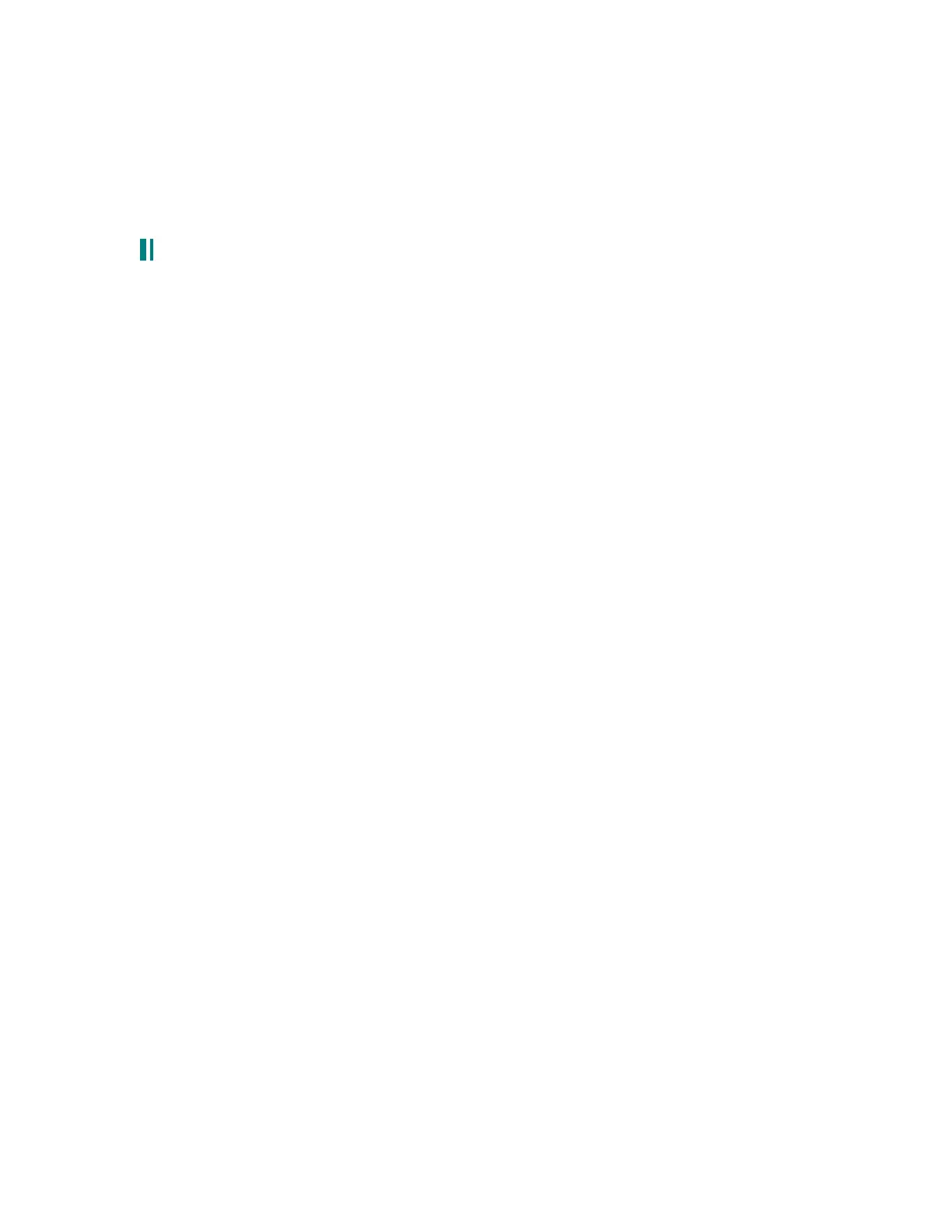In general, you want “ smooth” or “ mushy” VCO changes, and “ slow” filter changes for
pads. However, not pad has a slow attack and decay. Adjust the engine optimizer to your
taste.
Here are some other miscellaneous techniques and tricks that may be helpful in designing a
pad sound:
14.4 real time keytracking
You may ask, is there a possibility with this knob, for real-time manipulation? The short
answer is yes, this is how I did it (as a post to the A6 list) for one drone patch that I made:
So you have this nice drone with a good meaty sound in the bottom end. You use negative
keytracking in the filter to set it up where the top end floats and whispers above the drone. The way
I would perform with this patch (not demonstrated in the MP3) is to increase the filter keytracking
slowly up and down in standard ambient drone fashion. The net effect is that the low drone remains
unaffected, but the top end gets nice "filter sweeps". A pretty neat effect all things considering.
