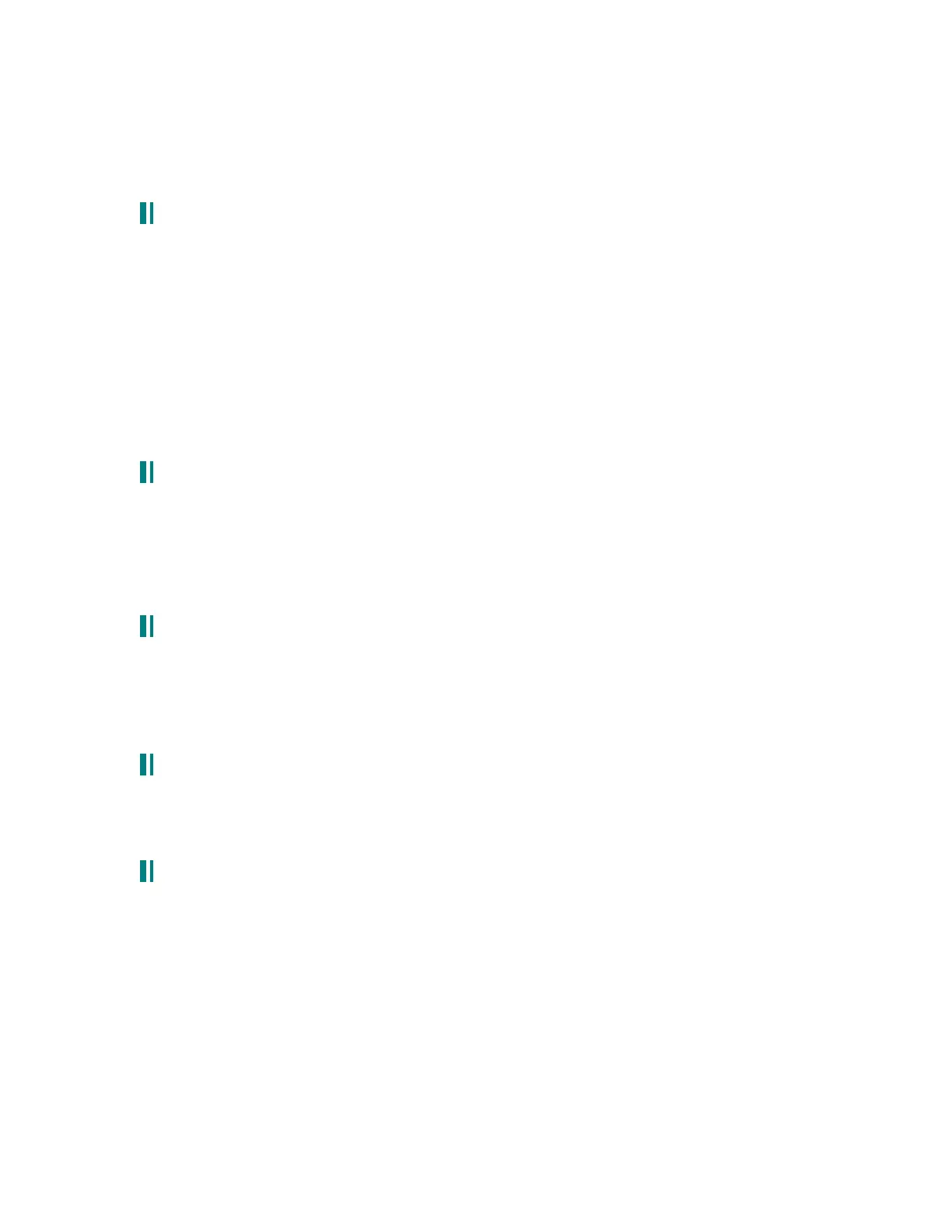http://members.home.net/sgrace9/sysex/
It works great.
9.7 if you are still having trouble with sysex:
From Mike Peake. Please don’ t mess with the ASIC parameters btw. But you can also read
the release notes for the OS here!
There is a parameter to increase the sysex delay which may help those of you experiencing related
issues. It's on a "hidden" page.
• Press Global.
• Press soft button 7.
• Now press soft button 7 again and while holding it,
• press soft button 8.
• Using soft pot 2, change your SYXDLY to 15,000.
9.8 global midi sync:
Mike Peake wrote:
Some folks have been asking for a single control to set all sequences and/or arpeggios to MIDI as a
sync source. If anything that can be Sync'd is set to (Master) Clock as the Source, on the Master
Clock there is a parameter called SYNSRC (soft pot 3) that will cause the Master Clock to sync to
MIDI. (Press the Sync/Mod button directly beneath the Clock pot.) In the latest set of factory
Programs, the sequences should all be set to Clock as a sync Source already.
9.9 using external midi cc controllers:
Rob Wallace wrote:
You can already modulate patches via midi. There are eight user definable controllers (A - H) in the
Global menu which can be assigned midi controller numbers. These eight controllers appear in the
mod source list and so it is relatively simple to set up modulating a particular patch parameter from
an external device via midi.
9.10 transmitting / receiving programs:
This is adjustable via the Global MIDI menu. Hit GLOBAL, then soft button 3. PRG RX (soft
knob 2) controls whether or not programs are received. PRG TX controls whether or not
programs are transmitted.
9.11 transmitting midi knobs:
It may be possible that by default, the knobs on the front panel do not transmit the MIDI
NPRN data that they should, that allows you to send out sweeps to the MIDI sequencer. To
enable this, go to the “ GLOBAL” menu, and select PANEL (soft button 5). The setting
TXMODE determines whether the knobs affect things locally only (LOCAL); whether the
knobs ONLY send out MIDI data (MIDI), or whether both are enable (LOCMID).
Turn RXMODE ON in the menu so that the knob sweeps play back properly; this enables
MIDI NPRNs to be received by the Andromeda. Use the TXTHIN button and adjust the
density so it accurately captures the sweeps, without clogging up the MIDI channels.
From the release notes of OS 1.40. This describes this in more detail:
