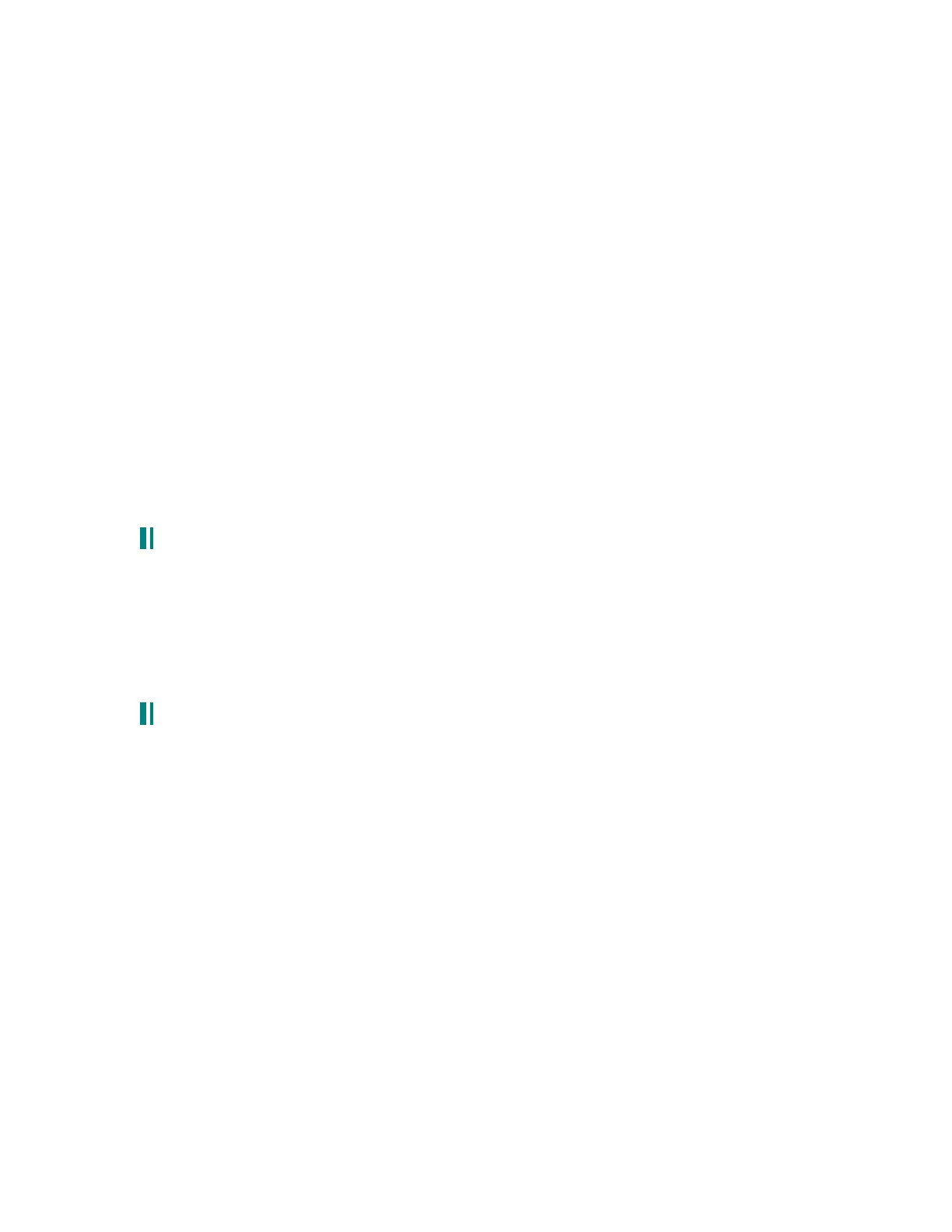Run a patch chord from the AUX jack to EXTERNAL INPUT V15.
For patch #2, set the EXTERNAL FILTER INPUTS to V1-16. (You can also use EXTERNAL
FILTER V15 or V16 if you prefer.)
This will automatically set the NOISE input to EXTERNAL, adjust the NOISE volume (which
is now the volume of the external input) to taste.
Now run the patch again through your desired filter.
Set the output to MAIN.
Both mix patches should be set to the same MIDI channel.
Play away, you now have a double-filtered patch with the same filter.
Some hints using this technique from Colin:
Make the first patch a level 10-15 (any higher and it distorts) in Mix mode (voice out only) and the
Second patch 100 and main outs only. Both on Channel 1 Make em both respond to keyboard - and
you can get some results straight away.
If you wanna tweak em in realtime. Set Global Midi to midi only, set Panel to transmit Midi only and
make sure receive is on. Then what ever knobs you tweak in patch one is sent out the midi outs to
your midi box and back into the Andromeda to patch 2 :) Just make sure you have patch one
selected on those black Mixmode buttons under the round soft-keys. I think its better to trigger the
patch locally - since midi has lag, but the above will allow you to edit both patches as one.
3.29 really fake 18db technique:
Posted by Mike Peake:
I'm trying to simulate a 18db filter responce. I've got the 2 filters running in series. How far apart
should I set the 12db and 24db filter to get an approximation of a 18db slope?
Offhand I'd say one octave. You won't get a smooth slope though; it will start as 12dB and will
"accellerate" at whatever point you set F2's Fc at.
This technique won’ t work too well. But it’ s a start.)
3.30 example on how to make a fat sound:
From http://www.sequencer.de/efra.html
And a quick example of turning this into a sound that you can play by hand without
overloading the mixer:
bring all Post Filter Mix Levels down to 23. Bring up Envelope 3's Sustain to taste. Bring up
Oscillator 2 in the Pre Filter Mix and detune them :-)
From a comparison between a Minimoog and an Andy on TGS (ed: The Gas Station, a
synthesizer bulletin board system), the concept became clear that the non-linear keytracking
on the Mini adds a lot of character. So I encourage you to use the tracking generator to subtly
(or not) detune the oscillators at strategic points across the keyboard as the old oscillators
were scaled.
A very quick example of how to make Andromeda a bit fuller if you want it to be.
Start with Pim's fabulous "Brain Activity" (Preset 1, 000).
Turn off all of the Mods to both Filters.
Set the F2 Input to Mix.
Set Filter 1 as follows:
Frequency: 0.0218
Res: Maximum
Env2: 0.00
