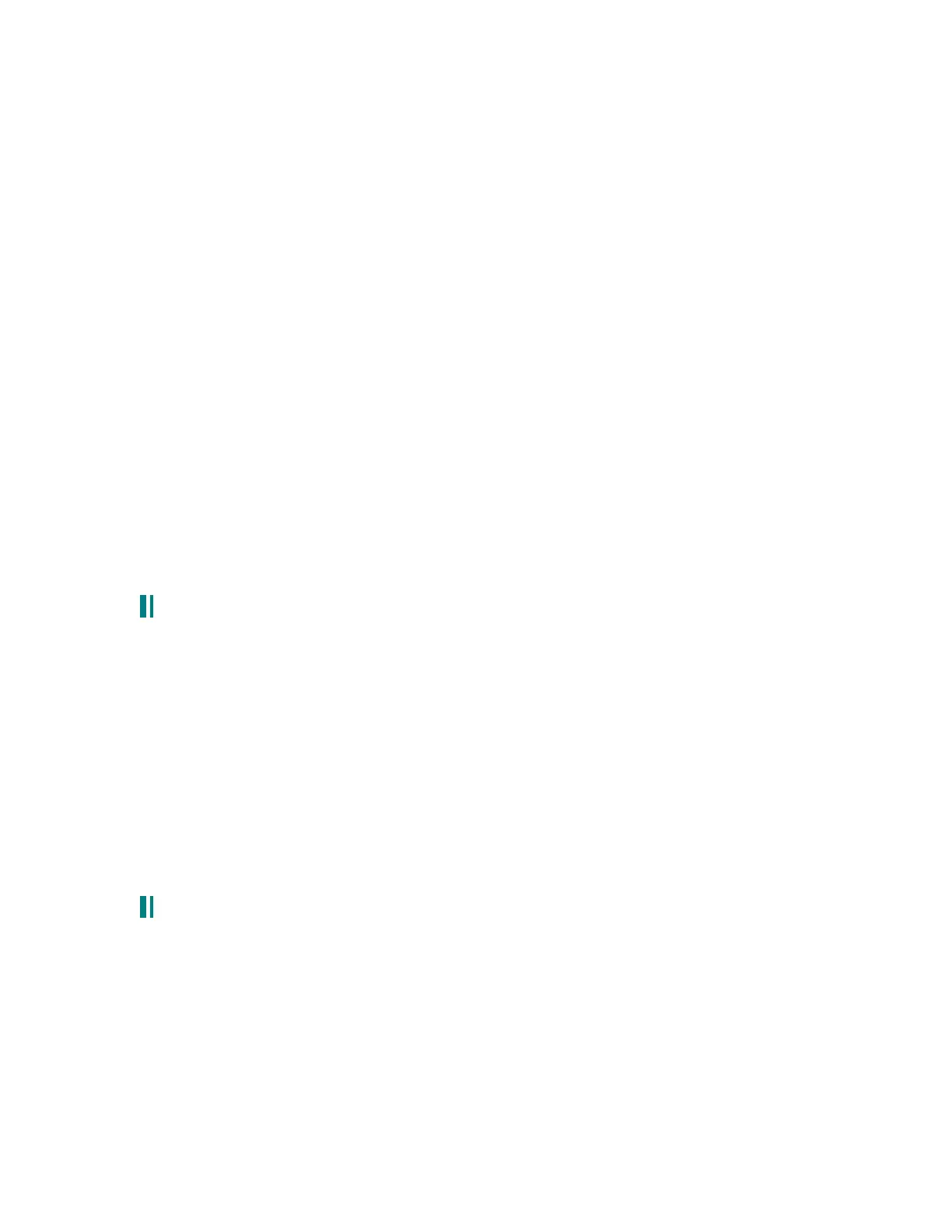sequences run against each other (but in sync). That creates interesting new patterns. Now hold
these notes and move the mod wheel up slowly...
Got the idea?
David Evans added:
You > can also change the length of a sequence or insert a rest at any point. And, just to avert
possible confusion, these "rests" merely prevent the firing of the gate signal for that step. IIRC, at
least. :)
Sequences are stored within a program. When a program is stored with the > sequencer on,
playback will start when you press a key. There are many other > trigger options but this should be
the most common.
I like triggering the sequencer from the release stage of an envelope. Great to watch people playing
those patches. :)
I’ ll also add that each individual sequencer row can be routed anywhere in the mod
engine. This could create a lot of fun in certain patches.
As Arnd puts it:
I think even with *only* three rows, it should be flexible enough to do some neat tricks. Lose one of
the three rows (B or C) and use it in the mod engine. This one source could go to over 40
destinations at the same time, theoretically. Just try using it on the pre- and post-filter mix levels,
filter cutoff and resonance simultaneously and you should be able to get thousands of interesting
morphing sounds. Use LOCAL as the sync source and it will all happen on the voice level in free-
running mode, or use CLOCK or MIDI for synchronized morphing.
Another nice experiment could be to use one row of the sequencer to control pitch of just one
oscillator in a ring-mod sound (with soft sync = on)...
7.2 the clock start parameter explained:
From Jeff Platt:
I sent this message to the list back in June, before the new OS was released, so it was a bit
premature. I thought I'd explain a little about the "Start" parameter on the clock page, since the new
manual doesn't really to get into it..(V1.40) This was the last thing that I worked on for the A6 OS
before I left Alesis :) This parameter affects how a sequence plays when keys are hit. The manual
doesn't say so, but It affects the both the internal clock AND midi sync.
If start is on 'normal', The clock or midi signal runs on its own and new key-down triggers sync to the
clock. So a sequence will run synced to the clock, as long as you hit a key 'close' in time to the
required start beat. There is a quantize algorithm in place which allows some leeway in the timing
for the first key in a sequence. (1/4 beat). If the key is hit later than that, the first sequence step will
be 1 beat late!. If start is on 'keydn' (key down), the clock or midi signal is effectively 're-started'
when a key is hit and no other keys are down. So with a midi signal for example, when you hit a
first key, all other notes of a sequence will play with the same time offset as the first key hit. The
sequence will play with the same sync timing as the midi clock, just the notes will be offset by the
time difference between the clock and when the first key was hit.
7.3 syncing the andromeda to external clock:
On the Andromeda, syncing to external clock is necessary if you want to avoid the weird
decimal tempos. As Mike Peake put it, the tempo numbers are the result of system update
cycles and cannot be changed.
Colin explains below setting the clock to external MIDI. This is accomplished by hitting the
CLOCK SYNC / MOD button and adjusting soft knob seven.
Although now that i mention it i've had problems getting the arpeggiator and/or sequencer to sync
up properly to external clock... which means i have to sequence everything externally as well. This
is becoming a problem, especially since this means there's no way to sequencer things like filter
sweeps.
