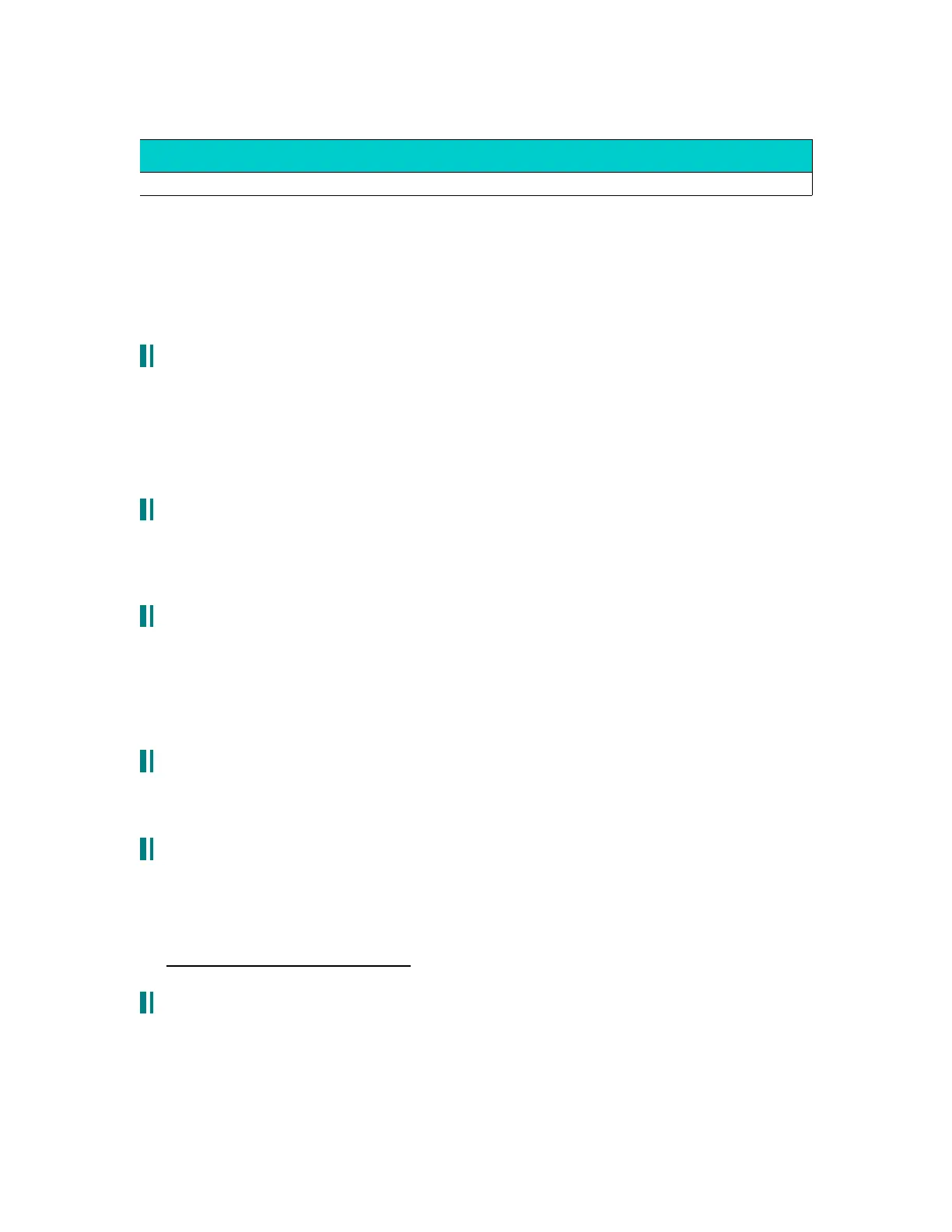section 20: troubleshooting beyond the standard methods
Use these techniques ONLY if you have problems with normal usage of the Andromeda and
cannot trace the problem to anything standard, or anything that is “ user error” .
20.1 software reset:
If you start experiencing odd problems that you think might be software related, sometimes
a software reset of the system helps. Problems include things like stuck tunings (soft resets
will reinitialized the tuning tables).
To activate the software reset, turn the Andromeda off. Then turn the Andromeda back on
holding soft button 4.
20.2 hardware reset:
Still experiencing problems? Then turn the Andromeda back on holding soft button 3. This
is the method of performing a hardware reset. NOTE THAT THIS WILL WIPE OUT ALL
USER PROGRAMS / MIXES.
20.3 corrupt patch:
Sometimes, a patch in the system will prevent the Andromeda from loading properly. When
this happens, the synthesizer often will refuse to load up, or perhaps get stuck on a patch. To
solve this problem, turn the Andromeda off. Then turn the Andromeda back on holding soft
button 1. This is the Andromeda Diagnostic mode. The default patch will load over the
current patch, and you should be able to continue after a bootup.
20.4 diagnostic mode:
Hold soft button 1 while powering up. This will put you in diagnostic mode. As a note,
Alesis doesn’ t recommend you doing this without having a good reason.
20.5 problems with loading the os:
Sometimes the problem with this can be as simple as a corrupt bootloader. To solve this
problem, simply re-load the current bootloader. See the MIDI sections for instructions on
loading the bootloader.
You can always find the latest OS and bootloader at
http://www.code404.com/a6/os/
20.6 if you still hear sounds with all filters off:
Hi John,
Hmmm, I think I've seen that before. It sounds like the distortion circuit. Here's a test:
1. Go to the Effects -> Analog Config button and press it.
2. Turn soft knob 4 until "-OFF-" appears above the "TOMAIN" text.
